Introduction
In the intricate world of web development, Laravel stands as one of the leading PHP frameworks, known for its robust features and developer-friendly tools. Among these tools, “reverse routing” is a concept that empowers developers to dynamically generate URLs. In this guide, we’ll demystify the concept of reverse routing in Laravel, shedding light on its significance and how it enhances the user experience in web applications.
Understanding Reverse Routing
Reverse routing is the process of generating URLs based on named routes. In Laravel, a named route is an assigned name to a specific route, making it easily identifiable in your application. This naming convention simplifies the URL generation process, and reverse routing is the technique that leverages these names to create dynamic and maintainable URLs.
The Basics of Named Routes
Before we dive deeper into reverse routing, let’s grasp the fundamentals of named routes. In Laravel, you can assign a unique name to a route by using the name method when defining routes. For instance, consider the following route definition:
Route::get('/about', 'AboutController@index')->name('about');In this example, we’ve assigned the name ‘about’ to the route. Now, we can utilize this name for generating URLs dynamically.
Generating URLs with Reverse Routing
One of the primary applications of reverse routing is generating URLs. Laravel provides a clean and intuitive way to create URLs using named routes. Let’s see how it’s done:
$url = route('about');The route function takes the name of the route as an argument and returns the URL associated with that route. In this case, it will generate the URL for the ‘about’ route we defined earlier. This dynamic approach to URL generation has several advantages.
Enhancing User Experience
Reverse routing greatly enhances the user experience in web applications. With dynamically generated URLs, your application’s links become more maintainable. If, for any reason, the URL structure needs to change, you only need to update the route definition, and all URLs generated using reverse routing will automatically reflect the changes. This flexibility is invaluable, especially in large applications where URLs can be complex and numerous.
Using Parameters with Reverse Routing
Often, URLs include dynamic elements, such as user IDs or product slugs. Reverse routing handles this gracefully. Let’s say you have a route that accepts a parameter:
Route::get('/user/{id}', 'UserController@show')->name('user.profile');You can generate the URL for a specific user profile, passing the user’s ID as a parameter:
$url = route('user.profile', ['id' => 123]);This generates a URL like ‘/user/123’, making it easy to construct links to specific user profiles dynamically.
Reverse Routing in Laravel Ecosystem
Reverse routing is not limited to generating URLs. It’s a powerful feature used throughout the Laravel ecosystem. You’ll find it integrated into Laravel’s Blade templates, where you can create links with ease, and in controller actions, where you can redirect users to named routes without hardcoding URLs.
Real-World Examples
To illustrate the practical use of reverse routing, let’s consider a real-world example. Imagine you’re building an e-commerce platform with various product categories. Using reverse routing, you can generate category URLs dynamically, making it painless to link to specific categories from your application.
Conclusion
Reverse routing in Laravel is a valuable tool that simplifies URL generation, making your web applications more dynamic and maintainable. By leveraging named routes, you can enhance the user experience and maintain flexibility in your application’s URLs. As you explore Laravel further, consider integrating reverse routing to streamline your development process.
Additional Resources
- Official Laravel Documentation on Named Routes: Dive deeper into the concept of named routes and how to use them effectively in your Laravel projects.
- Laravel Community: Join the vibrant Laravel community for support, discussions, and shared knowledge.
Now equipped with a deeper understanding of reverse routing, you’re ready to utilize this powerful feature in your Laravel applications. Happy coding!











Add Comment