Are you curious about how sorting works in programming? One of the simplest and most straightforward sorting algorithms is the Bubble Sort. In this blog post, we’ll break down the Bubble Sort algorithm in JavaScript using plain and simple language.
What is Bubble Sort?
Bubble Sort is a sorting algorithm that works by repeatedly stepping through the list to be sorted, comparing each pair of adjacent items, and swapping them if they are in the wrong order. This process continues until no swaps are needed, indicating that the list is sorted.
How Bubble Sort Works
Now, let’s dive deeper into the inner workings of the Bubble Sort algorithm when implemented in JavaScript.
Initialization: To start, we define a function called bubbleSort that takes an array arr as its parameter. We also initialize two variables: len, which represents the length of the array, and swapped, a boolean flag.
function bubbleSort(arr) {
var len = arr.length;
var swapped;
Main Loop with a Do-While: The core of the Bubble Sort algorithm is a loop that continues until no more swaps are needed. We use a do-while loop for this purpose.
do {
swapped = false;
Iterating through the Array: Within the loop, we use a for loop to iterate through the elements of the array.
for (var i = 0; i < len - 1; i++) {Comparing and Swapping: For each pair of adjacent elements, we compare them. If the element at the current position i is greater than the element at i + 1, we swap them.
if (arr[i] > arr[i + 1]) {
// Swap elements
var temp = arr[i];
arr[i] = arr[i + 1];
arr[i + 1] = temp;
swapped = true;
}This swapping process continues as we move through the array. If any swaps are made during a pass through the array, the swapped flag is set to true.
Optimization: The reason we use the swapped flag is to optimize the algorithm. If no swaps were made during a pass, it means the array is already sorted, and we can exit the loop early. This optimization reduces unnecessary iterations.
Repeat Until Sorted: The do-while loop continues until no more swaps are needed. This means that the largest elements “bubble up” to the end of the array, and we repeat the process, ignoring the last sorted element in each subsequent pass.
Sorted Array: Once the loop exits because no more swaps are required, the array is sorted in ascending order.
} while (swapped);
JavaScript Implementation
Now, let’s see how to implement Bubble Sort in JavaScript. Here’s a simple example:
function bubbleSort(arr) {
var len = arr.length;
var swapped;
do {
swapped = false;
for (var i = 0; i < len - 1; i++) {
if (arr[i] > arr[i + 1]) {
// Swap elements
var temp = arr[i];
arr[i] = arr[i + 1];
arr[i + 1] = temp;
swapped = true;
}
}
} while (swapped);
}
var myArray = [64, 34, 25, 12, 22, 11, 90];
bubbleSort(myArray);
console.log(myArray); // [11, 12, 22, 25, 34, 64, 90]This JavaScript function bubbleSort takes an array as input and sorts it using the Bubble Sort algorithm.
Conclusion
Understanding how Bubble Sort works in JavaScript involves the iterative comparison and swapping of adjacent elements in an array until the entire array is sorted. The algorithm is simple to grasp and serves as a fundamental concept in sorting algorithms. By following this step-by-step explanation, you can better appreciate the mechanics behind Bubble Sort in JavaScript. Happy coding!



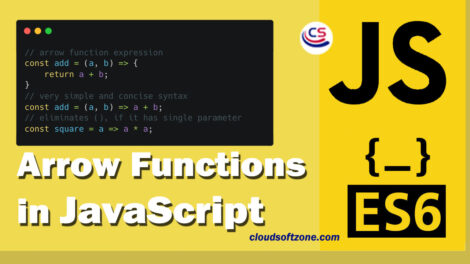
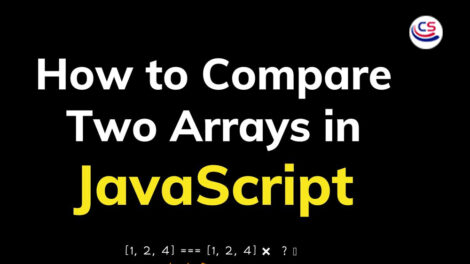







Great article! The explanation of the Bubble Sort Algorithm in JavaScript is clear and concise. I appreciate how you broke down the steps and provided code examples. Thanks for sharing this informative post!