This article explores the concept of props in React JS, a crucial aspect of controlling data flow within React applications. Props enable us to inject dynamic data into components.
What Are Props and Why Are They Important?
Props are essentially plain JavaScript objects used to pass data between components in React. It’s essential to note that props are immutable, meaning their data cannot be changed once set. Unlike state, which is used for managing data within a single component, props are the means to transfer data between different components.
In scenarios where you need to share data from one component to another, props come to the rescue. You can transmit data in various formats, such as strings, integers, booleans, objects, or arrays, by utilizing JSX syntax and curly braces.
Example
To illustrate the usage of props, consider a simple example where we create a Greeting component and use it in multiple components, passing different values as props.
Greeting.js
import React, { Component } from 'react';
class Greeting extends Component {
render() {
return <h1>{this.props.greeting}</h1>;
}
}
export default Greeting;We’ve created two components and imported the Greeting component into both files, Home.js and About.js. Below, you’ll find the code for each component.
Home.js
import React, { Component } from 'react';
import Greeting from './Greeting';
class Home extends Component {
render() {
return <div>
<Greeting greeting={"Welcome to the home page!"}/>
<p>This is a testing page.</p>
</div>
}
}
export default Home;About.js
import React, { Component } from 'react';
import Greeting from './Greeting';
class About extends Component {
render() {
const title = "About Page";
return <div>
<Greeting greeting={title} />
<p>This is a testing page.</p>
</div>
}
}
export default About;That’s a brief overview of how props work in React JS. In future articles, we’ll explore real-world examples of communication between components. Stay tuned for more!










Add Comment