Introduction to JavaScript arrow functions
JavaScript is at the heart of web development, and ES6 brought us a handy tool known as arrow functions. These functions are compact and expressive, making your code cleaner and more readable. Whether you’re a seasoned software engineer or just starting out, understanding JavaScript’s arrow functions is a must.
Checkout more articles on JavaScript
- Understanding the Bubble Sort Algorithm in JavaScript
- Converting JavaScript Objects into Query String Parameters
- How to Compare Arrays in JavaScript
- JavaScript Array Flattening Techniques: Practices and Examples
- JavaScript Interview Questions
In this guide, we’ll dive into arrow functions, uncovering their concise syntax and how they differ from traditional functions. We’ll explore the behavior of the ‘this’ keyword within arrow functions and share best practices to make the most of them. By the end of this tutorial, you’ll be well-equipped to use arrow functions effectively in your JavaScript projects. So, let’s jump in and unravel the power of arrow functions together!
Benefits of Arrow Functions:
Arrow functions offer several advantages in JavaScript:
1. Shorter Syntax:
Arrow functions have a more concise syntax compared to traditional function expressions. They are especially well-suited for simple, one-line expressions, which can make your code more readable.
// Normal function
function calculate() {
//...
}
// Arrow function
const calculate = () => {
//...
}As you can see, the arrow function syntax is more compact and visually appealing.
2. No Binding of ‘this’:
One significant benefit of arrow functions is that they do not bind their own ‘this’ context. Instead, they inherit the ‘this’ value from their enclosing context. This lexical scoping of ‘this’ can be a game-changer, as it simplifies event handling and asynchronous operations.
const person = {
name: "John",
sayHello: function () {
// In a traditional function, 'this' refers to the object itself.
console.log("Hello, " + this.name);
},
sayHi: () => {
// In an arrow function, 'this' retains its context.
console.log("Hi, " + this.name);
},
};
In the example above, the arrow function within ‘sayHi’ correctly retains the ‘this’ context from its parent object, making it more predictable and avoiding the need for workarounds.
3. Not for Constructors:
Arrow functions are not suitable for use as constructors. They lack the ability to create instances of objects, making them unsuitable for object-oriented programming.
// This is valid for a normal function
function Person(name) {
this.name = name;
}
// This is NOT valid for an arrow function
const Person = (name) => {
this.name = name; // Will not work as expected
};Arrow functions should be reserved for non-method functions, event handling, and other non-constructor purposes.
Different Techniques for Defining Arrow Functions in JavaScript
Arrow functions provide a concise and straightforward way to define functions in JavaScript. Here, we’ll explore different ways to write arrow functions and provide examples for each.
- Basic Arrow Function
- Arrow Function with No Arguments
- Arrow Function with a Single Argument
- Multi-line Arrow Function
- Arrow Functions as Arguments
- Arrow Function in Object Methods
1. Basic Arrow Function:
The most straightforward way to write an arrow function is with a simple parameter list and a single expression. This is ideal for compact, one-liner functions.
// Traditional function expression
let add = function(x, y) {
return x + y;
};
// Arrow function
let add = (x, y) => x + y;In this example, the arrow function add takes two parameters, x and y, and returns their sum. The concise syntax eliminates the need for curly braces and a return statement for single expressions.
2. Arrow Function with No Arguments:
Even when your arrow function doesn’t take any Arguments, you still need to use empty parentheses.
// Example 1
const greet = () => "Hello, world!";
// Example 2
let greet = () => {
return "Hello, world!";
};
This arrow function, greet, takes no arguments and returns a greeting message. The empty parentheses indicate that there are no parameters.
3. Arrow Function with a Single Argument:
When your function has a single Argument, you can omit the parentheses around the parameter.
// Traditional function expression
let square = function(x) {
return x * x;
};
// Arrow function
let square = x => x * x;4. Multi-line Arrow Function:
For more complex functions that require multiple lines of code, you can use curly braces and a return statement.
const multiply = (x, y) => {
const result = x * y;
return result;
};In this example, the arrow function multiply takes two parameters, x and y, and calculates their product using multiple lines of code.
5. Arrow Functions as Arguments (Array Methods):
Arrow functions are often used as arguments in higher-order functions like map, filter, and reduce. They allow for a concise definition of behavior.
const numbers = [1, 2, 3, 4, 5]; // Using an arrow function with 'map' const squaredNumbers = numbers.map(x => x * x); // Using an arrow function with 'filter' const evenNumbers = numbers.filter(x => x % 2 === 0);
Arrow functions within these higher-order functions make code more readable when applying transformations or filters to arrays.
6. Arrow Function in Object Methods:
Arrow functions are often used within object methods. They are particularly useful for preserving the correct value of this.
const person = {
name: "John",
sayHello: function () {
console.log("Hello, " + this.name);
},
sayHi: () => {
console.log("Hi, " + this.name);
},
};In this example, the arrow function within the sayHi method correctly retains the this context from its parent object, making it more predictable and avoiding the need for workarounds.
Common Pitfalls to Avoid
While arrow functions in JavaScript offer many advantages, they also come with some common pitfalls that you should be aware of:
- Misuse of ‘this’: Arrow functions inherit the ‘this’ value from their enclosing context. Be cautious when using arrow functions as object methods, especially when you need to access the object’s properties. In such cases, a regular function may be more appropriate.
- Inappropriate Use in Constructors: Arrow functions lack the ability to create instances of objects, making them unsuitable for use as constructors. If you need to create multiple instances of an object, opt for traditional constructor functions instead.
- Overuse of Conciseness: While concise syntax is a benefit of arrow functions, overusing them for complex functions with multiple statements can lead to less readable code. Reserve arrow functions for simple, one-line expressions.
By keeping these pitfalls in mind, you can make informed decisions when incorporating arrow functions into your code.
Conclusion
In this comprehensive guide, we’ve delved into the world of JavaScript arrow functions. We’ve explored their concise syntax, advantages, and best practices, all while highlighting the differences between arrow functions and traditional function expressions. From handling ‘this’ to the scenarios where arrow functions shine, we’ve covered it all.
Arrow functions are a valuable addition to your JavaScript toolkit, offering brevity, ‘this’ binding predictability, and cleaner code. By understanding when and how to use them effectively, you can enhance your coding skills and streamline your development process.
As you continue your journey with JavaScript, remember that the choice between arrow functions and traditional functions should be based on the specific needs of your code. By striking the right balance, you’ll be well-equipped to write more efficient and elegant JavaScript code.
Additional Resources
To further enhance your knowledge of arrow functions and JavaScript development, consider exploring these additional resources:
- MDN Web Docs on Arrow Functions – Mozilla Developer Network provides in-depth documentation and examples for arrow functions.
- Exploring ES6 by Dr. Axel Rauschmayer – A comprehensive online book that covers ES6, including arrow functions.
- ES6 Interactive Guide – A hands-on guide with interactive exercises to help you master ES6, including arrow functions.
These resources will serve as valuable references and provide opportunities for further exploration as you continue your JavaScript journey.
Thank You for Reading!
We hope you found this guide on JavaScript arrow functions informative and enlightening. Arrow functions are a powerful tool in modern JavaScript, and mastering them can greatly improve your coding efficiency and readability.
Your feedback is invaluable to us. If you have any questions, comments, or suggestions, please feel free to leave them below. We’re here to help and eager to hear your thoughts on this topic. Your input helps us create content that’s even more tailored to your needs.
Happy coding, and stay curious!




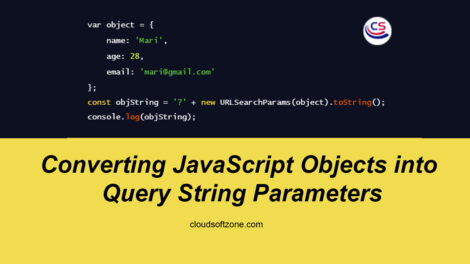







Add Comment