ReactJS Interview Questions and Answers (2023) – Beginner Level
React.js, commonly known as React, is a widely used JavaScript library for crafting dynamic and interactive user interfaces. In the competitive world of software engineering, React.js interviews have become a standard part of job selection processes. This blog post is your ultimate guide to prepare for React.js interviews, featuring top React.js interview questions and expert answers. We’ll cover fundamental concepts, common questions, advanced topics, and performance optimization strategies to ensure you’re well-prepared for your next React.js interview.
Whether you’re a seasoned React developer or just beginning your journey, these questions and answers will boost your React.js knowledge and help you shine in interviews.
Similar Articles
- ReactJS Interview Questions and Answers (2023) – Intermediate Level
- ReactJS Interview Question and Answers (2023) – Advance Level
Let’s discuss some common questions that you should prepare for the interviews. These questions will be helpful in clearing the interviews specially for the frontend development or full stack development role.
This set contains the basic questions asked in the interview.
Q1. What is ReactJS?
Ans: ReactJS is a JavaScript library designed for creating reusable components that serve as the presentation layer in the MVC architecture. It boasts remarkable efficiency and employs a virtual DOM to facilitate component rendering. ReactJS is designed for client-side development and is scripted using JSX.
Q2. Could you provide an explanation of the MVC architecture?
Ans: The Model-View-Controller (MVC) framework is a structural design pattern that partitions an application into three distinct and crucial components: Model, View, and Controller. Each of these architectural elements serves a particular purpose in managing different aspects of application development. This separation of responsibilities effectively segregates the business logic, data, and presentation layer, preventing them from tightly coupling with one another.
Q3. Can you explain the fundamental elements that constitute React?
Ans: React comprises five primary building blocks:
- Components: These are self-contained and reusable pieces of code that generate HTML output.
- JSX: JSX, short for JavaScript and XML, is a syntax extension that enables the incorporation of HTML-like structures within React code.
- Props and State: Props function similarly to parameters in functions, while State is akin to variables, facilitating the management of data and rendering in React components.
- Context: Context is a mechanism that permits the transfer of data across React components hierarchically, often used for sharing data as props.
- Virtual DOM: React employs a Virtual DOM, which is a lightweight replica of the actual Document Object Model (DOM). This abstraction simplifies the process of updating and manipulating the DOM efficiently, contributing to React’s exceptional performance.
Q4. Could you provide an explanation of props and state in React along with their distinctions?
Ans: In React:
Props are employed for transmitting data from one component to another. They serve as a way to convey information from a parent component to its child components.
State, on the other hand, acts as a localized data storage specific to a component and cannot be shared directly with other components. It is primarily used to manage a component’s internal data, allowing it to maintain and update information as needed.
Differences between Props and State:
- Scope: Props are external inputs passed into a component, making them suitable for inter-component communication. State is internal and isolated to the component, which means it’s used for managing a component’s own data.
- Mutability: Props are immutable, meaning they cannot be changed by the child component that receives them. State, however, is mutable, and a component can modify its own state.
- Passing: Props are passed from parent to child components, establishing a unidirectional flow of data. State is self-contained within a component, and any updates are limited to that specific component.
- Updates: When props change, the child component that receives them will re-render with the new data. State changes trigger a component to re-render, but the change and rendering are isolated within the component itself.
Understanding these distinctions is crucial for efficiently managing data and communication within your React applications.
Q5. Can you explain the concept of the Virtual DOM in React?
Ans: In React, the Virtual DOM is a key concept. It serves as a lightweight, virtual replica of the actual Document Object Model (DOM). For every element present in the real DOM, React maintains a corresponding element in the Virtual DOM. They mirror each other closely in structure and properties.
However, the crucial difference lies in their behavior. The Virtual DOM lacks the ability to directly impact the layout of the actual document. This detachment from the real rendering process grants it a significant performance advantage.
When changes occur in a React application’s state or data, the Virtual DOM springs into action. It updates itself to reflect these changes efficiently. Importantly, this update is rapid since it doesn’t involve drawing anything on the screen directly.
Once the Virtual DOM is updated, React performs a process known as “reconciliation.” During this process, React identifies the differences between the previous Virtual DOM and the updated Virtual DOM. It computes the most efficient way to apply these differences to the actual DOM.
This approach significantly enhances performance by minimizing direct manipulations of the DOM, which tend to be slower. Instead, React focuses on making updates in a streamlined manner, delivering a more responsive and efficient user experience.
Q6. Could you provide an explanation of JSX?
Ans: JSX, or JavaScript XML, is a significant aspect of React’s syntax and an extension of standard JavaScript. It serves the purpose of creating React elements, which are the building blocks for constructing user interfaces in React applications. JSX makes it easier and more intuitive to define the structure and layout of these elements, ultimately rendering them in the React DOM.
React components, including the user interface and its logic, are predominantly written in JSX. It allows developers to define the structure of their user interfaces in a manner that closely resembles HTML, which is both familiar and readable.
To incorporate JavaScript expressions within JSX, developers wrap them within curly braces { }. This feature enables the dynamic rendering of data and content within JSX, as seen in the example you provided:
const name = "Coder";
const element = <h1>Hello, { name }.Welcome to Cloudsoft Zone.</h1>;Q7. What are components, and what are the two main types of components in React?
Ans: Components serve as the fundamental building blocks of React, forming the basis of any application developed in this library. They simplify the process of constructing user interfaces and make it more manageable.
In React, you primarily encounter two types of components:
- Functional Components: Functional components are essentially JavaScript functions. To create a functional component in React, you write a JavaScript function. They are relatively simple and perform a specific task within the application. Functional components are considered “stateless” because they don’t maintain their own internal state. These components receive data through their props and render it to the user interface.
- Class Components: Class components are more complex than functional components. They are defined as ES6 classes that extend React.Component. Class components are “stateful” in that they can manage their internal state, making them suitable for handling more complex logic and data. They have the ability to interact with other components and share data between them, allowing for more intricate application structures.
Understanding these two types of components is vital in React development, as they cater to different requirements and scenarios within your application.
Q8. How do web browsers process JSX, and why is a transpiler like Babel necessary?
Ans: Web browsers are inherently designed to interpret and execute pure JavaScript. They don’t possess the native ability to understand or interpret JSX, which is a JavaScript syntax extension used in React. Consequently, a transpiler is utilized to bridge this gap and enable browsers to work with JSX.
The role of the transpiler, commonly exemplified by tools like Babel, is to convert JSX code into plain JavaScript. During this transformation, JSX elements and syntax are translated into a format that browsers can readily comprehend. This process allows developers to write code in JSX, which is more expressive and resembles HTML, while ensuring that browsers can effectively execute the resulting JavaScript.
In essence, the transpiler acts as an intermediary, facilitating the utilization of JSX in React applications by rendering it into JavaScript, which browsers can then execute without issues.
Q9. Could you outline the steps for creating a React application and printing “Hello World” in it?
Ans: Creating a basic React application and displaying “Hello World” involves several steps:
- Install Node.js: Ensure that Node.js is installed on your computer. You can download it from the official website: Node.js Downloads.
- Create a React Application:
- Open your terminal.
- Use the following command to create a new React application, replacing
my-react-appnpx create-react-app my-react-app - Navigate to the project folder:
cd my-react-app
- Write the “Hello World” Code:
- In your React application’s source code (typically in the
srcfolder), open theApp.jsfile. - Replace the code with the following:
import React from 'react';
import './App.css';
function App() {
return ( <div className="App"> Hello World! </div> );
}
export default App;
- In your React application’s source code (typically in the
- Run the Application:
- In the terminal, type the following command to start your React application:
npm start
- In the terminal, type the following command to start your React application:
This command will launch a development server, and you should see “Hello World!” displayed in your React application. You can access the application by opening a web browser and navigating to the URL provided by the development server (usually http://localhost:3000).
Q10. What’s the process for creating an event in React?
Ans: To create an event in React, follow this code pattern:
function Component() {
function doSomething(e) {
e.preventDefault();
// Implement your event handling logic here
}
return (
<button onClick={doSomething}>Click Me</button>
);
}In this example:
- We begin by defining a function,
doSomething, which serves as our event handler and takes an event objecteas an argument. - In the JSX code, the
onClickattribute is used to specify that when the button is clicked, thedoSomethingfunction should be executed. This establishes the connection between the event (click) and the event handler (doSomething).
Q11. How can you create a list in React, and what method is commonly used for this purpose?
Ans: Lists are crucial for rendering menus, navigation bars, or any dynamic content in a website’s UI. In React, you can create a list by utilizing the map method of arrays. Here’s an example:
import React from 'react';
import ReactDOM from 'react-dom';
const numbers = [1, 2, 3, 4, 5];
const updatedNums = numbers.map((number) => {
return <li>{number}</li>;
});
ReactDOM.render(
<ul>
{updatedNums}
</ul>,
document.getElementById('root')
);Q12. What does the term “key” signify in React?
Ans: In React, a “key” is a unique string attribute that plays a crucial role when working with lists of elements. Keys are used to distinguish and identify individual items within a list. They enable React to understand which items have been modified, updated, or removed when the list undergoes changes.
In essence, keys provide an identity to the elements within a list, ensuring that React can efficiently manage and update the list by recognizing the unique keys associated with each item.
Q13: What are the methods for writing comments in React?
Ans: In React, you can add comments using two distinct methods:
1. Multi-line Comment: To write multi-line comments, utilize the asterisk format enclosed within /* and */. Anything between these delimiters is treated as a comment.
Example:
/* This is a multi-line comment in React. It can span multiple lines. */
2. Single-line Comment: For single-line comments, use the double forward slash //. Anything following // on the same line is considered a comment.
Example:
// This is a single-line comment in React.
Both of these comment styles help you add explanations, notes, or documentation to your React code, aiding in clarity and understanding.
Q14. Can you explain the role of the render method in React?
Ans: In React, the render method is a fundamental part of the component lifecycle. Its primary function is to display specified HTML content inside a designated HTML element on a web page.
The key points regarding the render method in React are:
- Rendering HTML: The
rendermethod is responsible for rendering HTML elements to the web page. It defines what the component should display. - Reading Props and State: Within the
rendermethod, you have access to both the component’s props and state. This means you can use the data provided through props and the component’s own internal state to determine what content to render. - Return JSX: The
rendermethod returns JSX (JavaScript XML) code, which describes how the UI should be structured and what it should contain. This JSX code is then processed by React to create the actual HTML elements that are rendered in the browser. - Root Component: The
rendermethod is typically found in the root component of your application. This is the entry point where you specify the structure and content of your user interface.
Q15. What is state in React?
Ans: In React, “state” refers to an essential concept within the framework. It can be described as an instance of a React Component class, specifically an object that consists of a set of observable properties. These properties serve to control and influence the behavior of the component to which the state is associated.
In simpler terms, the state of a component represents an object that contains information or data that may undergo changes during the component’s lifecycle. This data can impact how the component renders, responds to user interactions, and functions within the application. State enables React components to manage and adapt to dynamic data and user inputs, making them interactive and responsive.
Q16. Can you provide an explanation of “props” in React?
Ans: In React, “props” is a crucial concept that enables the passing of information from one component to another. The term “props” is short for “properties.” Props are essentially objects that carry data and settings, which can be utilized within a component.
Key points regarding props in React are as follows:
- Passing Information: Props are used to convey information from a parent component to its child components. This information can include data, configuration, or even functions.
- Accessing Props: Inside a component’s class, you can access the props passed to it using
this.props. To access a specific prop, you use the prop’s name, likethis.props.propName. - Interoperability: Props are essential for enabling communication and data sharing between different parts of your React application, fostering a modular and reusable design.
By making effective use of props, you can create versatile and dynamic React components that adapt to various data inputs and requirements, enhancing the flexibility and reusability of your code.
Q17. How would you define a “higher-order component” (HOC) in React?
Ans: In React, a higher-order component (HOC) is an advanced technique for reusing and enhancing the functionality and logic of components. A higher-order component is not a component itself, but rather a function that takes one component as input and returns an enhanced or modified version of that component.
Key points regarding higher-order components in React are as follows:
- Reusability: HOCs are valuable for reusing common logic and behavior across multiple components. Instead of duplicating the same code in various components, you can encapsulate it in a higher-order component and apply it where needed.
- Enhancement: HOCs allow you to add additional features, state, or behavior to components without altering their original implementation. This promotes modularity and code maintainability.
- Readability: Using HOCs often results in cleaner and more readable component code, as it separates the concerns of a component, making it easier to understand and manage.
By employing higher-order components, React developers can streamline their code, improve reusability, and efficiently manage shared logic and functionality across their application.
Q18. Explain the difference between functional and class component in React?
Ans:
Functional Components:
- Functional components are plain JavaScript functions that accept
propsas arguments. - They do not have a
rendermethod; instead, they directly return JSX. - Functional components are also known as stateless components.
- React lifecycle methods, such as
componentDidMount, cannot be used in functional components. - Constructors are not used in functional components.
Class Components:
- Class components require you to extend from
React.Componentand create arendermethod that returns JSX. - They are also known as stateful components.
- React lifecycle methods can be used inside class components, allowing you to hook into various stages of a component’s lifecycle.
- Class components typically use constructors, especially when state needs to be stored and initialized.
Q19. Explain one way data binding in React?
Ans: ReactJS employs one-way data binding, which can flow in two directions: from a component to its view (the user interface) or from the view to the component. This concept is also referred to as one-way data flow, signifying that data in a React application moves in a single, predefined direction.
In practical terms, this means that child components are not able to directly modify or update the data received from their parent components. This design choice enhances the application’s maintainability, debugging ease, and error prevention. It enforces a clear and predictable flow of data within the React application, making it more robust and less error-prone.
Q20. Can you explain the distinctions between the Real DOM and Virtual DOM in React?
Ans: Certainly! Here are the key differences between the Real DOM and Virtual DOM:
| Aspect | Real DOM | Virtual DOM |
|---|---|---|
| Updates | Creates a new DOM if an element updates. | Updates the virtual representation (JSX) when elements change. |
| Speed | Slower updates. | Faster updates. |
| Direct HTML Update | Can directly update HTML. | Cannot directly update HTML. |
| DOM Manipulation | DOM manipulation is expensive. | DOM manipulation is efficient. |
| Memory Usage | Involves memory wastage. | Minimal memory wastage. |
The Virtual DOM serves as an intermediary representation of the actual DOM. React uses it to optimize updates and minimize the performance overhead of frequent updates, making the application more responsive and efficient. In contrast, the Real DOM updates directly but is less efficient, especially when handling frequent changes.
Tips for Acing Your ReactJs Interview
A. Soft Skills and Communication During the Interview:
React interviews not only assess your technical skills but also your soft skills and communication abilities. Here are some tips:
- Effective Communication: Clearly explain your thought process while solving problems. This demonstrates your ability to collaborate with team members.
- Active Listening: Pay close attention to the interviewer’s questions and feedback. This ensures you understand the requirements and can tailor your responses accordingly.
- Adaptability: Be open to feedback and willing to adapt your approach based on the interviewer’s suggestions. This shows your flexibility and willingness to learn.
B. Whiteboard or Coding Challenges in React Interviews:
Coding challenges are common in React interviews to assess your problem-solving and coding skills. To excel:
- Understand the Problem: Carefully read the problem statement and ask clarifying questions if needed.
- Plan Before You Code: Outline your approach on the whiteboard or in your mind before writing code.
- Code Neatly: Write clean, well-structured code with meaningful variable names and comments.
- Test Your Solution: After coding, test your solution rigorously to identify and fix any issues.
- Explain Your Code: After solving the problem, walk the interviewer through your solution, explaining your thought process.
C. Common Mistakes to Avoid in React.js Interviews:
Knowing what to avoid can be as important as knowing what to do. Here are some common mistakes to steer clear of:
- Lack of Preparation: Failing to review fundamental React concepts and common interview questions can hurt your performance.
- Overcomplicating Solutions: Sometimes, simpler solutions are better. Avoid overengineering your code during coding challenges.
- Ignoring Soft Skills: Don’t underestimate the importance of effective communication, teamwork, and problem-solving discussions.
- Not Asking Questions: Always ask questions when given a problem to solve. Clarifying doubts is crucial to solving the problem correctly.
Additional Resources
A. Books and Online Courses for React.js Interview Preparation:
Here are some resources to enhance your React.js interview preparation:
- “React Up and Running” by Stoyan Stefanov: A comprehensive book covering React fundamentals.
- Udemy’s “React – The Complete Guide (incl Hooks, Router, Redux)” course: A highly-rated online course that delves into React and its advanced features.
- Pluralsight’s “React Path” learning path: Offers a series of courses to master React and related technologies.
B. Blogs and Forums for Staying Updated on React.js:
Staying updated is essential in the ever-evolving world of React. Check out these sources:
- React’s Official Blog: Stay informed about React’s latest features, updates, and best practices.
- Medium’s React Publication: Features articles from React experts and enthusiasts, offering insights and tips.
- Reactiflux Discord Community: A great place to discuss React with other developers and get your questions answered.
Conclusions
A. Recap of Key Points:
In this guide, we’ve covered a wide range of topics to help you prepare for your React.js interview. From core concepts to advanced topics, performance optimization, and soft skills, you’re now well-equipped to tackle any React interview with confidence.
B. Encouragement for Interview Success:
Remember that interviews are not just about showcasing your technical skills but also your ability to learn, adapt, and communicate effectively. Stay confident and believe in your abilities.
C. Final Thoughts and Wishes for Your React.js Interview:
We wish you the best of luck in your upcoming React.js interviews. With the knowledge and tips you’ve gained from this guide, you’re ready to impress your potential employers and secure your dream job in the world of React development. Go and conquer those interviews!












Add Comment