Introduction: PHP Interview Questions
In the world of web development, PHP has remained a steadfast and widely used scripting language. Whether you’re a seasoned developer or just starting your career, facing a PHP interview is a common and often pivotal moment in your professional journey. To help you prepare effectively and increase your chances of success, this comprehensive guide is designed to be your go-to resource for mastering PHP interview questions.
The Significance of PHP Interviews
PHP, which stands for “Hypertext Preprocessor,” is a server-side scripting language that has played a vital role in the creation of dynamic and interactive web applications. Its flexibility, ease of use, and vast community support have made PHP an integral part of web development for many years.
So, let’s dive into the world of PHP interview questions and answers, starting with the basics and progressing to more advanced topics. By the end of this guide, you’ll be well-prepared to impress interviewers and take your PHP career to new heights. We will also discuss some common questions that you should prepare for interviews, particularly for frontend development roles, to ensure you’re ready to tackle those pivotal moments.
Q1: What is PHP ?
Ans: PHP serves as a versatile programming language employed for crafting websites and web applications. It functions as a server-side scripting language, seamlessly integrated with HTML to construct various types of web entities, including static websites, dynamic websites, and web applications. PHP’s origins trace back to its creation by Rasmus Lerdorf in 1994.
Q2. What is the full form of PHP, and what was its previous name?
Ans: PHP is the acronym for Hypertext Preprocessor, and it was originally known as Personal Home Page.
Q3. What are the uses of PHP ?
Ans: PHP serves multiple purposes in web development:
- It functions as a server-side scripting language, instrumental in crafting dynamic websites and web applications.
- PHP effectively processes data from forms to generate dynamic page content.
- It seamlessly interfaces with databases, enabling actions like data retrieval, modification, and storage. It also handles sessions, cookies, and email communication.
- PHP empowers developers to add, delete, or modify content within databases, facilitating dynamic content management.
- Furthermore, PHP can be used to enforce user access restrictions, governing who can or cannot access specific web pages.
Q4: Could you explain what PEAR represents in the context of PHP, and what does it offer to developers?
Ans: PEAR, which stands for PHP Extension and Application Repository, is a comprehensive framework and distribution system for reusable PHP components. It encompasses a repository of PHP snippets and libraries that allow developers to efficiently reuse code for various projects. Additionally, PEAR offers a command-line interface that simplifies the process of installing packages, making it a valuable resource for PHP developers seeking to streamline their development workflows.
Q5: Could you explain the difference between static and dynamic websites?
Ans: Static websites are constructed from prebuilt source code files, often using straightforward languages like HTML, CSS, or JavaScript. These web pages are directly served from the server without any content processing on the server side.
In contrast, dynamic websites involve web pages that are generated in real-time. They are not prebuilt; instead, they are constructed on-demand based on user requests. This dynamic page creation is accomplished through server-side scripting languages like PHP, Node.js, ASP.NET, and others, which execute on the server to produce customized content according to the user’s specific needs.
Q6. How should a PHP code block be correctly initiated and terminated, and what are the two most prevalent methods for enclosing PHP code?
Ans: A PHP code block consistently commences with <?php and concludes with ?>. The core structure of a PHP code block is as follows:
<?php #PHP code here ?>
This structure is the standard and widely recognized way to encapsulate PHP code for proper execution.
Q7. What are the steps involved in executing a PHP script from the command line?
Ans: To run a PHP program via the command line, follow these steps:
- Open a terminal or command line window.
- Navigate to the directory where your PHP files are located.
- Execute your PHP code using the command
php file_name.php.
Additionally, if you wish to test your PHP code on a local server, you can initiate a server using the following command: php -S localhost:port -t your_folder/. This allows you to access and test your PHP code in a web browser.
Q8: What are the two primary methods used to display text with a PHP script?
Ans: In PHP, you can display text using two fundamental methods: echo and print. These functions are commonly employed to output text and content to the browser or the server’s response.
Q9. Is PHP a case-sensitive programming language?
Ans: PHP is partially case-sensitive. While variable names in PHP are case-sensitive, function names are not case-sensitive. This means that when defining and using variables, you must respect the exact case. However, when working with built-in functions or user-defined functions, PHP is not sensitive to the case of function names.
Q10. What is the primary differentiating factor between PHP 4 and PHP 5?
Ans: The main distinction between PHP 4 and PHP 5 lies in the extensive integration of object-oriented programming (OOP) features in PHP 5. This upgrade introduced numerous OOP capabilities, enhancing the language’s capabilities for object-oriented development.
Q11. What are the rules governing the naming of PHP variables?
Ans: PHP variable names adhere to the following rules:
- Variables in PHP must begin with a dollar sign ($), followed by the variable name.
- Variable names can consist of alphanumeric characters and underscores, including ‘a-z,’ ‘A-Z,’ ‘0-9,’ and ‘_’.
- A variable name must initiate with a letter or underscore; it cannot begin with a number.
- PHP is a loosely typed language, meaning you do not need to declare data types for variables; PHP automatically infers data types based on the values assigned to them.
- PHP variable names are case-sensitive, distinguishing between variables like $sum and $SUM.
Q12. What is the process for defining a constant in PHP?
Ans: To create and access a constant in PHP, the define() function is utilized. A PHP constant is an identifier whose value remains constant and cannot be altered. Constants are typically employed for values that should not change, such as the domain name of a website (e.g., www.example.com). Notably, constants are accessed without the use of the dollar symbol ($) preceding the constant name.
Q13. Can you name some popular Content Management Systems (CMS) built using PHP?
Ans: Certainly, here are a few popular Content Management Systems (CMS) developed using PHP:
- WordPress: WordPress is a widely used, free, and open-source CMS that powers a significant portion of websites and blogs on the internet. It offers a user-friendly interface and extensive plugin support.
- Joomla: Joomla is another free and open-source CMS that allows users to manage and publish web content efficiently. It employs a model-view-controller web application framework and can be used independently.
- Magento: Magento is an open-source e-commerce platform designed to facilitate the development of online businesses. It provides robust e-commerce features and customization options.
- Drupal: Drupal is a content management system distributed under the GNU (General Public License). It’s a PHP-based platform that is versatile and often used for building various types of websites and applications.
Q14. What roles do the “break” and “continue” statements play in PHP?
Ans: The “break” and “continue” statements in PHP serve the following purposes:
- break: When used, the “break” statement abruptly terminates the current iteration of a loop and shifts program control to the statement following the loop. It effectively exits the loop prematurely.
- continue: The “continue” statement is utilized to skip the current iteration of a loop and proceed directly to the next iteration. This allows certain iterations to be bypassed based on specific conditions. Additionally, “continue 2” can serve as a terminator for “case” statements, facilitating control flow within switch structures.
Q15. Can you name some of the popular PHP frameworks used in web development?
Ans: Certainly, here are some well-known PHP frameworks used in web development:
- Laravel: Known for its elegant syntax and comprehensive features, Laravel is a widely used PHP framework for building web applications.
- CodeIgniter: CodeIgniter is a lightweight and versatile PHP framework that simplifies the development of dynamic web applications.
- Symfony: Symfony is a high-performance PHP framework that provides a robust foundation for developing web applications and websites.
- CakePHP: CakePHP is an open-source PHP framework that emphasizes simplicity and rapid development.
- Yii: Yii is a high-performance PHP framework suitable for developing modern web applications, especially when speed and efficiency are crucial.
- Zend Framework: Zend Framework offers a collection of PHP packages for developing web applications and services, promoting reusability and extensibility.
- Phalcon: Phalcon is a PHP framework implemented as a C extension, designed for speed and efficiency.
- FuelPHP: FuelPHP is a flexible, community-driven PHP framework suitable for building web applications and APIs.
- PHPixie: PHPixie is a lightweight and fast PHP framework with a focus on high performance.
- Slim: Slim is a micro-framework for PHP designed for building small to medium-sized web applications and APIs.
Q16. How can you create single-line and multi-line comments in PHP?
Ans: In PHP, comments are essential for adding explanations and annotations to the code. PHP supports both single-line and multi-line comments:
- Single-line comments: To create a single-line comment, use double forward-slashes (//) at the beginning of the line. Anything following these slashes on the same line is treated as a comment and is ignored during execution.
- Multi-line comments: Multi-line comments in PHP are enclosed within /* and */. Any text or code between these delimiters is considered a comment and won’t be executed. Multi-line comments are useful for commenting out larger sections of code or for adding detailed explanations.
Q17. What is the purpose of the count() function in PHP?
Ans: In PHP, the count() function is employed to determine the number of elements within an array. This function is particularly useful for obtaining the size or length of an array. It returns 0 if the array is empty or if the variable is not set. The count() function is instrumental in tasks that involve array manipulation and processing.
Q18. What are the various types of loops supported by PHP?
Ans: PHP provides four main types of loops:
- for loop: The “for” loop is used for executing a block of code repeatedly for a specified number of times. It includes an initialization, condition, and increment/decrement section.
- while loop: The “while” loop repeatedly executes a block of code as long as a given condition is true. It evaluates the condition before each iteration.
- do-while loop: The “do-while” loop is similar to the “while” loop, but it guarantees that the code block is executed at least once before evaluating the condition.
- foreach loop: The “foreach” loop is designed for iterating over arrays and objects. It simplifies the process of looping through the elements of an array or the properties of an object.
Q19. What distinguishes the “for” loop from the “foreach” loop in PHP?
Ans: The “for” loop and “foreach” loop in PHP differ in the following ways:
- Execution Complexity: The “for” loop is explicit in its execution and allows you to have more control over the iteration process. In contrast, the “foreach” loop simplifies the iteration process and hides the details, making it more straightforward.
- Performance: The “foreach” loop is often considered more efficient in terms of performance compared to the “for” loop. It tends to complete the loop in less time.
- Array Iteration: While both loops are used for iterating over arrays, the “foreach” loop is specifically designed for this purpose and simplifies the process.
- Memory Allocation: The “foreach” loop allocates temporary memory for index iterations, which can impact memory usage. This may lead to a less efficient use of memory when compared to the “for” loop.
In summary, the choice between “for” and “foreach” loops depends on the specific needs of your code and your preference for simplicity or control over the iteration process.
Q20. How can error reporting be enabled in PHP?
Ans: To enable error reporting in PHP, you can utilize the built-in error_reporting() function. This function provides valuable information about errors, their locations, and reasons for occurrence. The ideal location to include this function is at the beginning of your PHP script.
Alternatively, you can configure error reporting for specific scripts or set it globally for all scripts on your server by editing the php.ini file. Enabling error reporting is a helpful practice for identifying and addressing issues in your PHP code.
Q21. What are the primary error types in PHP, and how do they differ from each other?
Ans: PHP errors can be classified into four main types:
- Parse Error or Syntax Error: This type of error occurs when there are mistakes in the source code, introduced by the programmer. Common causes of parse errors include non-closed quotes, missing or extra parentheses, non-closed braces, and missing semicolons. These errors prevent the PHP script from running.
- Fatal Error: A fatal error arises when PHP understands the code but encounters an undeclared function. In this case, a function is called without being defined, which leads to a fatal error, halting script execution.
- Warning Errors: Warning errors typically occur when a required file is missing. This means that a PHP function is attempting to include a file that is not present. The script continues executing despite these errors.
- Notice Error: Notice errors are similar to warning errors but are less severe. They indicate that something is wrong in the script, but execution is not halted. The PHP script proceeds to run, even though there is an issue.
Q22. What does “inheritance” mean in PHP, and how is it implemented?
Ans: Inheritance in PHP signifies that a child class has the ability to inherit all the properties and protected methods from its parent class. Inheritance is established using the “extend” keyword, which allows a new class (the child or subclass) to inherit and extend the attributes and methods of an existing class (the parent or superclass). This mechanism enables code reuse and the creation of hierarchies of classes, fostering a more organized and efficient approach to programming.
Q23. Does PHP support multiple inheritance?
Ans: PHP does not support multiple inheritance directly through classes. However, you can achieve similar functionality by using interfaces or traits in PHP. While classes cannot inherit from multiple classes simultaneously, they can implement multiple interfaces and use traits to reuse and extend code from multiple sources. This provides a form of multiple inheritance without the complexities associated with traditional multiple class inheritance.
Q24. What are Traits in PHP, and how do they function?
Ans: In PHP, a trait is a type of class that allows for a form of multiple inheritance. While classes, case classes, objects, and traits can extend no more than one class, they can extend multiple traits simultaneously. Traits enable the reuse of methods and properties across multiple classes, promoting code modularity and reusability. They provide a way to mix behavior into classes, allowing you to share common functionality without the restrictions of traditional multiple class inheritance.
Q25. What are the key distinctions between the GET and POST methods in PHP?
Ans: GET and POST are two HTTP methods used to transfer data from the client to the server in PHP:
GET: This method is used to request data from a specified resource. In the GET method, data is sent as URL parameters, usually in the form of strings containing name and value pairs separated by ampersands (&). To retrieve this data in PHP, you use the $_GET superglobal, which allows you to access the values in the URL.
<?php $_GET['variable_name']; ?>
POST: The POST method involves sending data to the server as a separate package within the communication with the processing script. Data sent through the POST method is not visible in the URL. To retrieve POST data in PHP, you use the $_POST superglobal, which allows you to access the data sent via this method.
<?php $_POST['variable_name']; ?>
In summary, the main difference between GET and POST is in how data is transmitted. GET sends data in the URL, while POST sends it in a separate package, making it more suitable for sensitive or large amounts of data that you don’t want to expose in the URL.
Q26. What distinguishes the unset() function from the unlink() function in PHP?
Ans: The unset() and unlink() functions in PHP serve different purposes:
- unlink() Function: The
unlink()function is used to delete a file. You provide the filename of the file to be deleted as a parameter, and the function returnstrueon success andfalseon failure. It is primarily used to remove files from the file system. - unset() Function: The
unset()function is not related to file manipulation. It is used to remove the content of a variable or to make a variable empty. It clears the content or value of the variable and does not delete files. When used with variables, it makes the variable empty.
In summary, unlink() is used for deleting files, while unset() is used to clear the content of variables or unset variables, but it doesn’t perform file deletion.
Q27. What are nullable types in PHP, and how are they indicated in code?
Ans: Nullable types in PHP are a feature that allows you to indicate that a variable or return type can also be null. In code, a leading question mark (?) is used to indicate that a type can be nullable. For example:
function cloudsoft(): ?int {
return null; // This is allowed
} In the example above, the function cloudsoft() is declared to return an integer (int), but with the ? prefix, it also indicates that it can return null. This feature is particularly useful for enhancing type safety in PHP, allowing you to explicitly handle the possibility of null values in your code.
Q28. What is the maximum size of a file that can be uploaded using PHP, and how can this limit be adjusted?
Ans: By default, the maximum upload file size for PHP scripts is set to 128 megabytes. However, you can change this limit by modifying the max_size values defined in the php.ini file of the server. The specific method for adjusting this limit may vary depending on the hosting environment:
- For a hosted server: You would need to contact the administrator of the hosting server to request an increase in the maximum upload file size.
- For a local development server like XAMPP: You have more control and can easily adjust the limit. XAMPP, for example, is a popular local server that developers use. You can modify the php.ini file in XAMPP to increase the limit to the desired value.
In summary, the maximum file size that can be uploaded in PHP can be adjusted in the php.ini file, but the method for doing so depends on whether you are working with a hosted server or a local development environment.
Q29. How can you increase the execution time of a PHP script?
Ans: To increase the execution time of a PHP script, you can use the ini_set() function, which allows you to adjust configuration options at runtime. Specifically, you can set the max_execution_time option to a value that suits your needs.
Here’s an example of how to set the maximum execution time to 180 seconds (3 minutes):
<?php
ini_set('max_execution_time', 180);
?>
You can adjust the value to your desired execution time. If you want to allow unlimited execution time, you can set it to 0 like this:
<?php
ini_set('max_execution_time', 0);
?>Please note that this change affects only the script in which the ini_set() function is called and will not modify the global server configuration.
Q30. How do the include() and require() functions differ in PHP?
Ans: The include() and require() functions in PHP serve similar purposes, but they differ in how they handle file inclusion:
- include() Function: The
include()function is used to copy the contents of a file into another file at the point where it’s called. This copying happens text-wise. If the included file is not found, PHP will produce a warning but continue to execute the script. - require() Function: The
require()function functions in the same way asinclude(), copying the entire content of a file into the calling file. However, if the required file is not found, PHP will produce a fatal error, and script execution will stop.
In summary, the primary difference between include() and require() is in how they handle file inclusion errors. include() generates a warning and continues execution, while require() produces a fatal error and halts the script.
Q31. What are the three access specifiers in PHP, and how do they differ?
Ans: In PHP, there are three main access specifiers that define the visibility of class properties and methods:
- Public Access Modifier: This modifier is marked as
publicand allows the property or method to be accessed from both within and outside the class. Public members are accessible without any restrictions. - Protected Access Modifier: The
protectedmodifier limits access to the class in which the property or method is defined and its derived or inherited classes. Members marked as protected can be used within the class and its subclasses. - Private Access Modifier: The
privatemodifier restricts access to the class that defines the property or method. Private members cannot be accessed outside the class, not even by inherited classes.
These access specifiers help in encapsulating class members and controlling their visibility to ensure proper encapsulation and data hiding.
Q32. What is the behavior of the spaceship operator (<=>) in PHP?
Ans: The spaceship operator, also known as the combined comparison operator, is represented by <=> in PHP. It is a three-way comparison operator that allows for greater than, less than, and equal comparisons between two operands.
The behavior of the spaceship operator is as follows:
- It returns
0if the values on both sides of the operator are equal. - It returns
1if the value on the left side is greater than the value on the right side. - It returns
-1if the value on the right side is greater than the value on the left side.
This operator is particularly useful when you want to compare two values and determine their relationship, such as when sorting elements in an array. It simplifies the process of performing these comparisons.
Q33. What are the __construct() and __destruct() methods in a PHP class, and how do they work?
Ans: In PHP, the __construct() and __destruct() methods are special methods used in class definitions.
__construct() Method: This method is known as the constructor and is called when an object is created from the class. It is used to initialize the object and its properties by assigning values. You can provide default values for properties, set up connections, or perform any necessary setup when an object is instantiated. Here’s an example:
function __construct() {
// Initialize the object and its properties by assigning values
}__destruct() Method: This method is known as the destructor and is called automatically at the end of a script’s execution or when an object goes out of scope and is no longer referenced. It is typically used to perform cleanup operations, release resources, or close connections. Here’s an example:
function __destruct() {
// Perform cleanup or destroy the object here
}These methods provide a way to control the initialization and cleanup processes for objects of a class, improving code organization and resource management.
Q34. What are the urlencode() and urldecode() functions in PHP, and how do they work?
Ans: The urlencode() and urldecode() functions are used for encoding and decoding URLs in PHP:
urlencode()Function: This function is used to encode a URL. It takes a string as input and returns a new string in which all non-alphanumeric characters (except for-,_, and.) are replaced by the percent (%) sign followed by two hexadecimal digits, and spaces are encoded as plus (+) signs.For example, if you have a string like “Hello, World!”,urlencode()will convert it to “Hello%2C+World%21”.urldecode()Function: This function is used to decode a URL that has been previously encoded withurlencode(). It takes a URL-encoded string as input and returns the decoded version of the string.For example, if you have the URL-encoded string “Hello%2C+World%21”,urldecode()will convert it back to “Hello, World!”.
These functions are essential for working with URLs in PHP, especially when handling data that needs to be included in a URL or when decoding data received from URLs.
Q35. How can you remove line breaks from a string in PHP?
Ans: You can remove line breaks from a string in PHP using the str_replace() function. The str_replace() function is an inbuilt function in PHP that is used to replace all occurrences of a search string (or an array of search strings) with a replacement string (or an array of replacement strings) in a given string.
Here’s an example of how to use str_replace() to remove line breaks from a string:
$string_with_line_breaks = "This is a string\nwith line breaks.";
$cleaned_string = str_replace("\n", "", $string_with_line_breaks);Q36. How can you remove the extension from a string in PHP?
Ans: You can remove the extension from a string in PHP using several approaches. Here are three common methods:
Using pathinfo Function: The pathinfo function can be used to extract information about a file path. To remove the extension, you can access the filename key in the array it returns:
$filename = pathinfo('example.txt', PATHINFO_FILENAME);Using basename Function: The basename function returns the base name of a path, which is typically the filename without the directory. You can use it to remove the extension:
$filename = basename('example.txt', '.txt');Using String Functions: You can also remove the extension using string manipulation functions, such as substr and strrpos:
$filename = 'example.txt'; $without_extension = substr($filename, 0, strrpos($filename, '.'));
All three methods achieve the same result, allowing you to remove the file extension from a string. Choose the one that best suits your specific use case.
Q37. How can you check whether the value of a variable is a number, alphanumeric, or empty in PHP?
Ans: You can check the nature of a variable’s value in PHP using the following functions:
1. is_numeric() Function: This function checks whether a value is a numeric (integer or float) or a numeric string. It returns true if the value is numeric, and false otherwise.
$value = 42;
if (is_numeric($value)) {
// It's a number or numeric string
}2. ctype_alnum() Function: This function checks whether a value is an alphanumeric string (contains only letters and digits). It returns true if the value is alphanumeric, and false otherwise.
$value = 'abc123';
if (ctype_alnum($value)) {
// It's alphanumeric
}3. empty() Function: The empty() function checks whether a variable is empty. It returns true if the variable is empty, and false if it has a value.
$value = ''; // or null
if (empty($value)) {
// It's empty
}These functions provide a way to perform specific checks on variable values, allowing you to determine whether they are numbers, alphanumeric, or empty.
Q38. Is it possible to remove HTML tags from data in PHP?
Ans: Yes, it is possible to remove HTML tags from data in PHP using the strip_tags() function. The strip_tags() function is an inbuilt PHP function used to strip a string of HTML and PHP tags, leaving only the text content.
Here’s an example of how to use strip_tags():
$html = '<p>This is <b>HTML</b> content.</p>'; $cleaned_text = strip_tags($html);
In this example, the $cleaned_text variable will contain the text “This is HTML content.” with all HTML tags removed.
Q39. Can you list some of the features of PHP 7?
Ans: PHP 7 introduced several new features and improvements. Here are some of the notable features of PHP 7:
- Scalar Type Declarations: PHP 7 introduced scalar type declarations, allowing you to specify the data type of function parameters and return values (e.g.,
int,float,string, andbool). - Return Type Declarations: You can now specify the return type of functions in PHP 7 (e.g.,
function foo(): int { return 42; }). - Null Coalescing Operator (
??): This operator simplifies the task of handling potentially null values by returning the first non-null value in a series. - Spaceship Operator (
<=>): The spaceship operator allows for combined comparisons, simplifying the process of comparing values. - Constant Arrays Using
define(): In PHP 7, you can define constant arrays using thedefine()function. - Anonymous Classes: PHP 7 supports anonymous classes, which can be used to create one-off classes without explicitly naming them.
Closure::callMethod: TheClosure::callmethod allows for calling a closure with a specific object context.- Group Use Declaration: You can use the group use declaration to import multiple classes from the same namespace with a single
usestatement. - Generator Return Expressions: PHP 7 allows you to return values from generators using the
returnstatement. - Generator Delegation: Generators can delegate their operations to another generator, making it easier to compose generators.
These features and improvements in PHP 7 enhance the language’s capabilities and performance, making it a significant upgrade for PHP developers.
Q40. What is the use of the header() function in PHP?
Ans: The header() function in PHP is used to send a raw HTTP header to the client’s web browser. This function must be called before sending any actual output to the browser, such as HTML content. Here are some common uses of the header() function:
- HTTP Redirection: You can use the
header()function to send HTTP redirection headers to redirect the user to a different page or URL. For example, you can use it to implement HTTP 301 (permanent) or HTTP 302 (temporary) redirects. - Setting Content-Type: You can use the
header()function to set the content type of the response, specifying whether it’s HTML, JSON, XML, or other content types. For example, you can set the content type to “application/json” when sending JSON data. - Setting Cookies: The
header()function can be used to set cookies in the user’s browser by sending appropriateSet-Cookieheaders. - Caching: You can use headers to control caching behavior, specifying how long the client’s browser should cache the content.
Here’s an example of using the header() function to perform an HTTP redirection:
header("Location: http://example.com/newpage.php");It’s important to note that the header() function should be called before any actual output is sent to the browser, as headers are part of the initial HTTP response.
Q41. Can you explain the setcookie() function in PHP, and how can you retrieve a cookie value?
Ans: The setcookie() function in PHP is used to set a cookie with an HTTP response. Cookies are small pieces of data that can be stored in a user’s browser and are often used to maintain session data or user preferences. Here is the syntax of the setcookie() function:
bool setcookie(string $name, string $value, int $expire = 0, string $path = '', string $domain = '', bool $secure = false, bool $httponly = false)
$name: The name of the cookie.$value: The value to be stored in the cookie.$expire: The expiration time of the cookie (in seconds since the Unix epoch). If set to0, the cookie will expire at the end of the session.$path: The path on the server where the cookie is available. The default value is the current directory.$domain: The domain for which the cookie is available. The default is the current domain.$secure: If set totrue, the cookie will only be transmitted over secure (HTTPS) connections.$httponly: If set totrue, the cookie will be accessible only via HTTP and not through JavaScript.
To retrieve a cookie value, you can use the $_COOKIE superglobal array. For example:
echo $_COOKIE["user"];
This code retrieves the value of the “user” cookie and echoes it to the screen.
Q42. What is a session in PHP?
Ans: In PHP, a session is a mechanism that allows you to preserve data across multiple HTTP requests and maintain the state of a user’s interaction with a web application. Sessions are typically used to store temporary data, user authentication, and other information that needs to persist during a user’s visit to a website.
Here are the key points about PHP sessions:
- Preservation of Data: Sessions provide a way to maintain data across subsequent HTTP requests, ensuring that data is available as the user navigates through various pages of a website.
- User State Management: Sessions are often used to manage the state of a user’s interaction with a web application. For example, they can be used for user authentication and to keep track of user-specific data.
- Temporary Data Storage: Sessions are temporary, and the data stored in a session is typically cleared once the user closes their web browser or after a defined period of inactivity.
- Session ID: Each session is associated with a unique session ID, which is typically stored as a cookie on the user’s browser. This session ID is used to link the user to their session data on the server.
- Server-Side Data Storage: Session data is stored on the server, ensuring that it is secure and not accessible or modifiable by the client.
Overall, sessions are a fundamental concept in web development, allowing web applications to provide a personalized and interactive experience for users by maintaining their data and state across multiple requests.
Q43. What is $_SESSION in PHP?
Ans: $_SESSION in PHP is a superglobal variable used to manage and store session data. A session creates a way to store data that can be preserved across multiple HTTP requests, allowing you to maintain the state of a user’s interaction with a web application. Here are the key points about $_SESSION:
- Session Data Storage:
$_SESSIONis an associative array used to store data that needs to be preserved across requests. This data can include user-specific information, authentication status, and other session-related data. - Temporary Storage: Session data is stored on the server, not on the user’s computer. This ensures that the data is secure and not easily accessible or modifiable by the client.
- Unique Session ID: A unique session ID is generated for each user’s session, typically in the form of a random string. This session ID is used to associate the user with their session data.
- Cookies: In most cases, the session ID is stored as a cookie on the user’s browser. This allows the server to identify the user and retrieve their session data when they make subsequent requests.
- Session Termination: A session can end when the user closes their browser, leaves the site, or after a predetermined period of inactivity (controlled by the server’s session configuration).
Here’s an example of using $_SESSION to set and retrieve session data:
// Start a session session_start(); // Set a session variable $_SESSION['user_id'] = 123; // Retrieve the session variable $user_id = $_SESSION['user_id'];
By using $_SESSION, you can create a personalized and interactive experience for users by maintaining their data and state across multiple requests.
Q44. What is the difference between session and cookie in PHP?
Ans: Sessions and cookies are both mechanisms for maintaining state and storing data in web applications, but they differ in several key ways:
- Storage Location:
- Cookies: Cookies are stored on the user’s computer in text files. Each cookie is a small piece of data that the server sends to the client’s browser, where it is stored locally.
- Sessions: Session data is stored on the server. A session ID is typically stored as a cookie on the user’s browser, but the actual data associated with the session is maintained on the server.
- Data Storage:
- Cookies: Cookies are generally limited in the amount of data they can store. They are primarily used for storing small pieces of data, such as user preferences or session IDs.
- Sessions: Sessions can store more data and can hold multiple variables. You can store larger amounts of data, including complex data structures, in a session.
- Security:
- Cookies: Cookies are less secure because they are stored on the user’s computer. While you can use encryption and secure flags for cookies, they can be manipulated by the user if not properly protected.
- Sessions: Sessions are generally more secure because the session data is stored on the server, making it more difficult for users to tamper with or access session data directly.
- Expiry:
- Cookies: You can manually set an expiration time for cookies, and they can persist even after the user closes their browser if a specific expiration date is set.
- Sessions: Sessions typically expire when the user closes their browser, although the server can be configured to end a session after a period of inactivity.
In summary, cookies are client-side storage mechanisms with limitations on data size and security, while sessions are server-side storage mechanisms that are more versatile and secure. The choice between using cookies and sessions depends on the specific requirements of your web application.
Q45. What is the importance of a parser in PHP?
Ans: The PHP parser plays a crucial role in the execution of PHP code in a web application. It is responsible for interpreting and processing PHP scripts. Here’s why the parser is important:
- Parsing PHP Code: The PHP parser is responsible for parsing the PHP code in a web page. It starts interpreting the code from the opening PHP tag (
<?php) and continues until it reaches the closing PHP tag (?>). Everything between these tags is treated as PHP code and executed. - Separating PHP from HTML: The parser helps separate PHP code from HTML content in a web page. This separation allows developers to embed dynamic and server-side logic within HTML templates, making it easier to create dynamic web pages.
- Scope of PHP Scripting: The parser defines the scope of PHP scripting within a web page. PHP code is executed only within the opening and closing PHP tags, allowing developers to switch between PHP and HTML seamlessly.
- Error Handling: The parser identifies and reports syntax errors in PHP code. It helps developers find and fix issues in their code, improving code quality and preventing runtime errors.
- Interpreting Directives: The parser interprets configuration directives and settings in the PHP configuration file (php.ini), affecting how PHP behaves. These directives control various aspects of PHP, such as memory limits, execution time, and error reporting.
- Dynamic Content Generation: PHP scripts, when processed by the parser, generate dynamic content for web pages. This allows web applications to customize content based on user input, database queries, and other dynamic factors.
In summary, the PHP parser is a fundamental component of the PHP runtime environment. It interprets PHP code, separates it from HTML, handles error detection, and plays a central role in generating dynamic content for web applications.
Tips for Acing Your PHP Interview
Preparing for your PHP interview goes beyond just knowing the answers to common questions. It’s about being well-rounded in your knowledge and approach. Here are some practical tips to help you ace your PHP interview:
- Review Fundamentals: Ensure you have a strong grasp of PHP basics, including variables, data types, and control structures. These form the foundation of your PHP knowledge.
- Practice Coding: Practice coding exercises and challenges to improve your problem-solving skills. Websites like LeetCode and HackerRank offer a plethora of PHP coding challenges.
- Understand Databases: Familiarize yourself with database concepts and SQL, as questions related to database connectivity are common in PHP interviews.
- Stay Updated: PHP is continuously evolving, so stay updated with the latest PHP features and trends, particularly if you’re interviewing for roles that require the latest PHP versions.
- Showcase Your Work: If you have personal projects or contributions to open-source PHP projects, be ready to discuss and demonstrate them.
- Mock Interviews: Consider conducting mock interviews with peers or mentors to simulate the interview environment and receive constructive feedback.
Conclusion
In conclusion, mastering PHP interview questions is a valuable skill that can open doors to exciting career opportunities. By preparing effectively, understanding the core concepts, and practicing your skills, you can confidently tackle PHP interviews and stand out as a competent PHP developer. Remember that preparation is key, and the resources you invest in your PHP knowledge will pay off in your career.
Keep in mind that learning in the field of PHP development is an ongoing journey. Whether you’re a novice or a seasoned developer, there’s always more to explore and discover. So, stay curious, keep coding, and never stop learning. Your journey in the world of PHP is just beginning.
Additional Resources
To continue your PHP learning journey, here are some valuable online resources, books, and courses:
- PHP.net: The official PHP website with documentation, tutorials, and the latest updates.
- Codecademy PHP Course: An interactive and beginner-friendly PHP course.
- PHP: The Right Way: A community-driven guide to best practices and reliable PHP resources.
- PHP Books: Official PHP manuals and a selection of PHP-related books for in-depth study.
These resources will assist you in expanding your PHP expertise and staying at the forefront of web development.
With this knowledge and the determination to excel, you’re well on your way to achieving success in your PHP career. Good luck!












Add Comment