Introduction
Welcome to our NodeJS interview questions resource. Whether you’re a job seeker preparing for a Node.js interview or an interviewer looking for the right questions to ask, this guide is for you. We’ve compiled a list of common NodeJS interview questions and their detailed answers to help you excel in your technical interviews.
Now, let’s look at some common questions you should get ready for in interviews. These questions are especially useful if you’re applying for jobs in backend or full stack development.
Similar Articles
- NodeJS Interview Questions and Answers (2023) – Intermediate Level
- NodeJS Interview Questions and Answers (2023) – Advanced Level
This set contains the basic questions asked in the interview.
Q1. What is Node.js?
Ans: Node.js is like a special tool for running JavaScript code on a computer, not in a web browser. People often use it to create the “backend” of a website or app, especially when they need it to handle lots of users at the same time.
Q2. What is the difference between Node.js and JavaScript?
Ans:
JavaScript:
- JavaScript is a lightweight programming language often referred to as a scripting language.
- It is primarily used for developing interactive web pages and can dynamically manipulate HTML elements within web browsers.
- JavaScript is commonly known as the language of the web, as it’s widely used for client-side scripting in web development.
Node.js:
- Node.js is not a programming language but rather an engine that provides a runtime environment for executing JavaScript code.
- It is used to run JavaScript programs outside the web browser, typically on the server side.
- Node.js is not designed to handle HTML tags or manipulate web page elements; instead, it is used for server-side development, such as building web servers and backend services.
Q3. Is Node.js single-threaded?
Ans: Node.js is considered a single-threaded application due to its foundation on the event loop model, which operates with a single main thread.
Q4. What kind of API function is supported by Node.js?
Ans: Node.js supports two main categories of API functions:
- Synchronous: These API functions are employed for executing blocking code, where the program waits for the operation to complete before proceeding to the next task.
- Asynchronous: These API functions are utilized for executing non-blocking code, allowing the program to continue executing other tasks while waiting for the operation to finish. Asynchronous operations are essential for maintaining high concurrency and responsiveness in Node.js applications.
Q5. What is the difference between Synchronous and Asynchronous functions?
Ans:
Synchronous Functions:
- Synchronous functions are operations that halt the program’s execution until the operation is completed. This blocking behavior makes them suitable for lightweight tasks.
- When a synchronous function is called, the program will pause and wait for that function to finish before moving on to the next command.
Asynchronous Functions:
- Asynchronous functions, on the other hand, do not block the program’s execution. Each command is executed sequentially, regardless of whether the previous one has finished computing its result.
- These functions are typically used for heavy tasks, where waiting for each operation to complete would result in poor performance or unresponsiveness.
In summary, synchronous functions block program execution until they’re done, while asynchronous functions allow the program to continue working on other tasks in parallel, making them suitable for more resource-intensive operations.
Q6. What is a module in Node.js?
Ans: In a Node.js application, a module can be thought of as a self-contained block of code that offers specific functionality and can interact with external applications. Modules can be organized either within a single file or as a collection of multiple files and folders. They serve a crucial role in making code more organized and maintainable by breaking it into smaller, reusable pieces.
Modules are valuable because of their reusability and the way they help simplify complex code by dividing it into manageable units. Examples of modules in Node.js include libraries like ‘http,’ ‘fs’ (file system), ‘os’ (operating system), ‘path,’ and many others. These modules provide essential functionality and enable developers to build applications more efficiently by leveraging existing code.
Q7. What is npm and its advantages?
Ans: NPM, which stands for Node Package Manager, serves as an online repository for packages designed for Node.js. These packages can be installed into your projects or applications using command-line tools. NPM simplifies the process of integrating external code libraries and modules into your Node.js projects, making it an essential tool for Node.js developers.
Q8. What is middleware?
Ans: Middleware can be seen as a function that operates between the request and response phases of a web server. It comes into play after the server has received a request but before the controller or handler sends the response back to the client. Middleware functions are crucial for performing various tasks like authentication, logging, or modifying the request or response data before it reaches its final destination.
Q9. How does Node.js manage concurrency despite being single-threaded?
Ans: Node.js utilizes the libuv library to handle asynchronous calls. This library employs multiple thread pools to manage asynchronous operations.
Q10. What is control flow in Node.js?
Ans: Control flow functions are responsible for managing the order of execution for asynchronous calls within a program. Whenever there is an asynchronous operation, these functions dictate the sequence in which these operations will be executed. They are crucial for orchestrating the flow of asynchronous code to ensure that tasks are completed in the desired order and that dependencies are met.
Q11. What do you mean by event loop in Node.js?
Ans: The event loop in Node.js plays a pivotal role in managing callbacks and enabling non-blocking I/O operations. It operates as a continuous loop that patiently awaits tasks, carries them out, and then enters a sleep mode until more tasks arrive. This mechanism ensures that Node.js can efficiently handle asynchronous operations, allowing for high concurrency and responsiveness in applications.
Q12. What is the order in which control flow statements get executed?
Ans: The sequence of statement execution typically follows these steps:
- Execution and queue management: Handling tasks currently in execution and managing the task queue for pending operations.
- Data collection and storage: Gathering and storing relevant data as needed by the program.
- Concurrency management: Handling multiple tasks or operations concurrently, often in parallel or asynchronously.
- Execution of subsequent lines of code: Progressing to the execution of the next set of code statements in the program.
Q13. What are the main disadvantages of Node.js?
Ans:
- Node.js and Single-Threading:
- Node.js is known for its single-threaded event loop model, which can efficiently handle asynchronous operations.
- While Node.js uses a single thread for the event loop, it can still harness the power of multi-threading for certain tasks, thanks to mechanisms like worker threads and child processes.
- Database Choices in Node.js:
- In Node.js applications, developers often opt for non-relational databases like MongoDB, as they align well with the asynchronous and JavaScript-centric nature of Node.js.
- However, Node.js can also work with relational databases like MySQL or PostgreSQL using suitable libraries and drivers.
Node.js provides flexibility in database choice, and the selection depends on the specific requirements and preferences of a project.
Q14. What is REPL in Node.js?
Ans: REPL in Node.js is an acronym for Read, Evaluate, Print, and Loop. It functions as a computer environment akin to a shell, providing a convenient space for writing, testing, and debugging code. It executes code incrementally, allowing developers to interactively input commands and instantly see the results, making it a valuable tool for experimenting and learning with Node.js.
Q15. How to import a module in Node.js?
Ans: In Node.js, the require module is employed to import external libraries or modules. The result obtained from the require() function call is typically stored in a variable, which is then used to access and invoke the functions or features provided by the imported library using dot notation. This mechanism allows Node.js applications to leverage the functionality of external modules and libraries in a straightforward manner.
Q16. What is the difference between Node.js and AJAX?
Ans:
- Node.js is a JavaScript runtime environment that operates on the server-side. It allows developers to run JavaScript code on the server to build server applications, APIs, and other server-side functionalities.
- AJAX (Asynchronous JavaScript and XML) is a client-side programming technique that runs in web browsers. It enables asynchronous communication with servers to fetch or send data without requiring a full page reload, making web applications more dynamic and responsive.
Q17. What is package.json in Node.js?
Ans: The package.json file serves as a crucial metadata repository for a project. It contains information about the project’s dependencies, configuration, scripts, and other essential details. This file is used to define the modules or packages utilized in the project, specify commands for running various tasks, and provide other relevant information that helps manage and maintain the project’s structure and behavior.
Q18. What are promises in Node.js?
Ans: A promise can be seen as an evolution of callbacks in Node.js. It is a JavaScript object designed to manage asynchronous data operations. In practical terms, as you develop applications, you may encounter situations where you’re dealing with numerous nested callback functions, resulting in a phenomenon known as “callback hell” or “pyramid of doom.” Promises are introduced to address and resolve this issue by providing a more structured and readable way to handle asynchronous operations, making the code cleaner and more manageable.
Q19. Give some examples of async functions.
Ans: Some examples of async functions are setTimeout(), setInterval(), and process.nextTick()
Q20. How does Node.js convert JavaScript code to C++?
Ans: Node.js uses the Google V8 JavaScript engine to convert JS code to C++.
Q21. What are the clauses used in promise object in Node.js?
Ans: In JavaScript, a Promise object can have three states:
Pending: The initial state of the promise before it is resolved or rejected.
Fulfilled: The state of a promise representing a successful operation. This is also sometimes called “resolved.”
Rejected: The state of a promise representing a failed operation. To create a Promise object, you must pass a function (often called an executor function) to the Promise constructor. This function takes two arguments: resolve and reject. These are functions that you call to either fulfill or reject the promise.
Q22. What are the common applications for Node.js?
Ans: Node.js finds frequent usage in the following scenarios:
- Powering real-time chats.
- Enabling Internet of Things applications.
- Supporting complex Single-Page Applications (SPAs).
- Facilitating real-time collaboration tools.
- Running streaming applications.
- Serving as a foundation for microservices architecture.
Q23. Which libraries are frequently employed in Node.js development?
Ans: Two of the commonly utilized libraries in Node.js are:
- ExpressJS – A versatile Node.js web application framework that offers a comprehensive set of tools for building web and mobile applications.
- Mongoose – A Node.js library that simplifies database connectivity, making it easier to link applications to databases.
Q24. Could you please describe the Express.js package?
Ans: Express.js is a versatile Node.js web application framework that offers an extensive range of features for the development of web and mobile applications.
Q25. Can you explain what streams are in Node.js?
Ans: In Node.js, streams are objects designed for continuous reading or writing of data. There are four primary types of streams:
- Readable: Used for reading data.
- Writable: Used for writing data.
- Duplex: Capable of both reading and writing operations.
- Transform: A special type of duplex stream where output is computed based on the input.
Frequently Asked Questions (FAQs):
Q. What is Node.js, and how does it differ from JavaScript?
Answer: Node.js is a server-side runtime for executing JavaScript, while JavaScript is a scripting language primarily used in web browsers. Node.js extends JavaScript’s capabilities to server environments.
Q. Explain the event loop in Node.js.
Answer: The event loop is a fundamental concept in Node.js that allows it to handle asynchronous operations efficiently. It continuously checks for tasks in the callback queue and executes them one by one.
Q. What are the core modules in Node.js, and how do you include them in your code?
Answer: Core modules are built-in modules in Node.js. You can include them using the ‘require’ function. Examples include ‘fs’ for file system operations and ‘http’ for creating web servers.
Q. What is a callback in Node.js, and why is it important?
Answer: A callback is a function passed as an argument to another function. In Node.js, callbacks are crucial for handling asynchronous operations, ensuring non-blocking code execution.
Q. Explain the role of ‘npm’ in Node.js.
Answer: ‘npm’ (Node Package Manager) is a package manager for Node.js that simplifies the installation and management of libraries and modules. It also helps in dependency management.
Conclusion
In the competitive world of tech interviews, being well-prepared is key. These NodeJS interview questions and answers should serve as a valuable resource for both interviewers and candidates. Remember to practice, understand the concepts, and showcase your Node.js expertise confidently.
Additional Resources
To further enhance your NodeJS Interview Questions skills and knowledge, consider exploring these additional resources:
- Node.js Official Documentation: Get in-depth information on Node.js directly from the official source.
- Node.js Interview Preparation on GitHub: Access a collection of Node.js interview questions and resources shared by the Node.js community.
These resources will help you continue your journey in mastering NodeJS Interview Questions and stay up-to-date with the latest developments in JavaScript. Happy learning, and best of luck in your interviews!












Add Comment