MySQL, a renowned open-source relational database management system (RDBMS), is commonly employed alongside PHP. It is prized for its speed, reliability, and suitability for web and server deployment. MySQL holds the distinction of being the world’s most widely used open-source database software, favored by industry giants like Yahoo, Suzuki, and NASA for critical business applications. As a result, there is a wealth of career opportunities available for MySQL experts. This article serves as a Q&A guide on effectively responding to MySQL interview questions.
MySQL relies on standard SQL programming for creating, altering, and retrieving data from relational databases. Data is organized into tables comprising rows and columns, and users can interact directly with MySQL or employ it to develop applications requiring relational database functionality. MySQL job roles encompass MySQL Developers, MySQL Database Administrators, MySQL Database Engineers, and more.
Below, you’ll find a selection of commonly asked MySQL interview questions and strategies for addressing them.
- Basics MySQL Interview Questions
- Intermediate MySQL Interview Questions
- Advanced MySQL Interview Questions
Basic MySQL Interview Questions
Q1. What exactly is MySQL?
Ans: MySQL is an RDBMS (Relational Database Management System) that utilizes SQL (Structured Query Language) as its foundation. It is an open-source software, currently under the ownership of Oracle, and it’s compatible with a wide range of platforms. MySQL serves as the backbone for the majority of websites and web applications.
Q2. What programming languages were used to develop MySQL?
Ans: MySQL has been crafted using C and C++, with its SQL parser implemented in yacc.
Q3. What are the advantages of using MySQL?
Ans: MySQL presents several advantages, including:
- Data Security: It’s recognized for being one of the most secure and reliable database management systems.
- Flexibility: MySQL is compatible with all major operating systems, offers around-the-clock support, and provides enterprise indemnification.
- High Performance: This database system is engineered to deliver outstanding speed and high performance, making it suitable for demanding applications.
- On-demand Scalability: MySQL allows for on-demand scalability and complete customization to meet specific needs.
- Enterprise-level SQL Features: The enterprise edition offers advanced features, management tools, and technical support tailored for enterprise use.
- Full-text Indexing and Searching: MySQL includes support for full-text indexing and searching, which is valuable for content-heavy applications.
- Query Caching: Unique memory caches in MySQL significantly enhance query speed, improving overall performance.
- Replication: MySQL supports server replication, allowing for the duplication of one MySQL server onto another, which brings several advantages.
Q4. What are the key features of MySQL?
Ans: MySQL encompasses a variety of features, including:
- Multithreading for Scalability: MySQL’s multithreading capability allows it to scale effectively, making it suitable for handling data of all sizes. Additionally, the default 4 GB file size limit can be adjusted to accommodate specific requirements.
- Flexibility Across Embedded Systems: MySQL’s support for many embedded systems adds to its flexibility and adaptability.
- Cross-Platform Compatibility: MySQL is compatible with various operating systems, including Windows, macOS, and more.
- Reduced Memory Leakage: MySQL is known for its minimal memory leakage issues, enhancing overall memory efficiency.
- Partitioning for Improved Performance: MySQL’s partitioning feature is particularly valuable for optimizing the performance of large databases.
Q5. How can I determine the current MySQL version, and what commands can be used for this purpose?
Ans: To ascertain the current MySQL version, you have two options:
- Using SQL: Employ the
SELECT VERSION();command within MySQL to obtain the current version. - On Linux: You can also check the MySQL version by executing the command
mysql -v. This command provides the MySQL version information on Linux systems.
Q6. How many different types of tables are found in MySQL, and what are they called?
Ans: MySQL includes several types of tables, and there are typically four main types:
- Heap table
- Merge table
- MyISAM table
- InnoDB table
- ISAM table
Q7. Can you list the different types of tables in MySQL?
Ans: Certainly, the various types of tables in MySQL are as follows:
- MyISAM
- Heap
- Merge
- InnoDB
- ISAM
Q8. What do we mean by MySQL Database Queries?
Ans: MySQL Database Queries refer to requests made to a database for retrieving specific data or information. These queries enable users to request and retrieve records from the database based on their criteria or search parameters.
Q9. What are the differences between CHAR and VARCHAR data types in MySQL?
Ans: Certainly, there are several differences between CHAR and VARCHAR in MySQL:
- Storage and Retrieval: CHAR and VARCHAR handle storage and retrieval differently. CHAR has fixed-length storage, while VARCHAR has variable-length storage.
- Fixed vs. Variable Length: CHAR columns have a fixed length, while VARCHAR columns can vary in length based on the data stored in them.
- Speed: Generally, CHAR is faster than VARCHAR due to its fixed-length nature.
- Character Limit: CHAR data types can hold a maximum of 255 characters, whereas VARCHAR can store up to 4000 characters.
Q10. What is Difference between CHAR_LENGTH and LENGTH?
Ans: LENGTH measures the count in bytes, while CHAR_LENGTH calculates the count in characters. The two counts coincide for Latin characters but diverge for Unicode and other encodings.
To use CHAR_LENGTH:
SELECT CHAR_LENGTH(column_name) FROM table_name;
To use LENGTH:
SELECT LENGTH(column_name) FROM table_name;
Q11. How would you describe the use of ‘%’ and ‘_’ in the LIKE statement?
Ans: Certainly, in the LIKE statement, ‘_’ represents a single character, whereas ‘%’ represents zero or more characters.
Q12. How can you create indexes in MySQL, and what are the types of indexes? Also, what is the maximum number of indexed columns allowed in a table?
Ans: To create indexes in MySQL, various types can be utilized, including regular INDEX, PRIMARY KEY, or FULLTEXT index. Indexes are applied on a per-column basis to enhance search speed either by ordering data on disk or providing the SQL engine with efficient data location.
The syntax for creating an index is exemplified as follows:
ALTER TABLE user_histories ADD INDEX(author(10));
Q13. Can you list the string types that are available for columns in MySQL?
Ans: Certainly, there are six string types available for columns in MySQL:
- SET
- BLOB
- TEXT
- ENUM
- CHAR
- VARCHAR
Q14. Explain the main difference between FLOAT and DOUBLE?
Ans: Certainly, the main difference between FLOAT and DOUBLE in MySQL lies in their precision and storage size:
- FLOAT stores floating-point numbers with an accuracy of approximately 8 decimal places and occupies 4 bytes of storage.
- DOUBLE, on the other hand, stores floating-point numbers with a higher precision, approximately 18 decimal places, and requires 8 bytes of storage.
Q15. What are the available numeric data types in MySQL, and can you provide examples of each type?
Ans: Certainly, MySQL offers a range of numeric data types that include integers, fixed-point numbers, floating-point numbers, and bit values. With the exception of BIT, the other numeric data types can be either signed or unsigned. Here are some examples of these numeric data types:
- INT: Standard Integer
- TINYINT: Very Small Integer
- SMALLINT: Small Integer
- MEDIUMINT: Medium-sized Integer
- BIGINT: Large Integer
- DECIMAL: Fixed-point number
- FLOAT: Single-precision floating-point number
- DOUBLE: Double-precision floating-point number
- BIT: Bit-field
These data types cater to a wide range of numeric values and needs in MySQL.
Q16. Can you provide a list of the string data types available in MySQL?
Ans: Certainly, MySQL offers a variety of string data types, including:
- CHAR
- VARCHAR
- BINARY
- VARBINARY
- TINYBLOB
- BLOB
- MEDIUMBLOB
- LONGBLOB
- TINYTEXT
- TEXT
- MEDIUMTEXT
- LONGTEXT
- ENUM
- SET
- NULL
These string data types cover a wide range of text and binary data storage requirements in MySQL.
Q17. Could you list the temporal data types available in MySQL for handling date and time information?
Ans: Certainly, MySQL provides temporal data types specifically designed for managing date and time data. These temporal data types include:
- DATE: Stores date values in the CCYY-MM-DD format.
- TIME: Manages time values in the hh:mm:ss format.
- DATETIME: Combines date and time information in the CCYY-MM-DD hh:mm:ss format.
- TIMESTAMP: Stores timestamp values in the CCYY-MM-DD hh:mm:ss format.
- YEAR: Records year values in either the CCYY or YY format.
These data types are crucial for handling temporal data efficiently in MySQL.
18. Can you elaborate on the distinctions between BLOB and TEXT data types in MySQL?
Ans: Certainly, the primary differences between BLOB and TEXT in MySQL are as follows:
BLOB (Binary Large Object):
- BLOB is used for storing large binary data and can hold a variable amount of data.
- Sorting and comparisons for BLOB values are case-sensitive.
- There are four types of BLOB: TINYBLOB, BLOB, MEDIUMBLOB, and LONGBLOB.
TEXT:
- TEXT is used for storing large text data.
- Sorting and comparisons for TEXT values are case-insensitive, making TEXT essentially a case-insensitive BLOB.
- There are four types of TEXT: TINYTEXT, TEXT, MEDIUMTEXT, and LONGTEXT.
These distinctions help determine whether to use BLOB or TEXT based on the nature of the data and the case-sensitivity requirements.
Q19. Can you clarify the difference between the WHERE and HAVING clauses in MySQL?
Ans: Certainly, the primary differences between the WHERE and HAVING clauses in MySQL are as follows:
WHERE Clause:
- The WHERE clause is used to filter individual rows of data based on specified conditions.
- It is typically employed without GROUP BY.
- It filters rows before grouping and aggregation.
HAVING Clause:
- The HAVING clause is used to filter groups of data generated by GROUP BY.
- It is specifically used with GROUP BY.
- It filters groups after data has been grouped and aggregated.
In summary, the WHERE clause filters rows, while the HAVING clause filters groups, making them appropriate for different stages of the query process.
Q20. Can you provide an explanation of REGEXP in MySQL?
Ans: Certainly, REGEXP, which stands for “Regular Expression,” is a pattern matching technique used in MySQL. It allows you to search for patterns within a given search value, and it matches the pattern anywhere within the value, not just at the beginning or end. This provides a flexible way to search for specific patterns or expressions within your data.
Q21. Could you provide a list of commonly used MySQL commands?
Ans: Certainly, some common MySQL commands include:
- CREATE: Used to create tables.
- INSERT: Used to insert data into tables.
- JOIN: Used to combine or join tables.
- DELETE: Used to remove rows from a table.
- ALTER: Used to modify databases or tables.
- BACKUP: Used to create backups of tables or databases.
- DROP: Used to delete databases or tables.
- CREATE INDEX: Used to add indexing to a column in a table.
- GRANT: Used to change user privileges and access rights.
- TRUNCATE: Used to empty a table, removing all its rows.
- EXIT: Used to exit the MySQL command line or client.
These commands are essential for performing various tasks in MySQL database management.
Q22. How to create a database in MySQL?
Ans: Creating a new database in MySQL is accomplished using the CREATE DATABASE command.
Q23. What is the process for creating a table in MySQL?
Ans: To create a table in MySQL, you can use the CREATE TABLE command. Here’s the syntax:
CREATE TABLE Employee (
Employee_Name VARCHAR(128),
Employee_ID VARCHAR(128),
Employee_Salary VARCHAR(16),
Designation CHAR(4)
);This command will create a table named ‘Employee’ with the specified columns and data types in MySQL.
Q24. What is the method for inserting data into a MySQL database?
Ans: To insert new records into a table in MySQL, you can use the INSERT INTO statement. There are two main syntaxes for this operation:
INSERT INTO table_name (column1, column2, column3, ..., columnN) VALUES (value1, value2, value3, ..., valueN);
This query allows you to insert data into specific columns of the table, specifying both the column names and their corresponding values.
Q25. What is the process for adding a new column to a table in MySQL?
Ans: To add a column to a table in MySQL, you can use the ALTER TABLE statement with the ADD COLUMN clause. For example:
ALTER TABLE table_name ADD COLUMN column_name column_definition [FIRST|AFTER existing_column];
Q26. What is the process for removing a column from a table in MySQL?
Ans: To remove a column from a database in MySQL, you can use the ALTER TABLE command with the DROP COLUMN clause.
For example:
ALTER TABLE table_name DROP COLUMN column1, column2….;
Q27. What is the procedure for adding users in MySQL?
Ans: To add users in MySQL, you can use the CREATE USER command along with the necessary credentials. For example:
CREATE USER 'testuser' IDENTIFIED BY 'sample password';
Q28. What is the procedure for deleting a table in MySQL?
Ans: To delete a table in MySQL, you can use the DROP TABLE statement. For example:
DROP TABLE table_name;
This command will remove the entire table, including all its data, from the database in MySQL.
Q29. What are the distinctions between mysql_fetch_array() and mysql_fetch_object() in MySQL?
Ans: Certainly, the primary differences between mysql_fetch_array() and mysql_fetch_object() in MySQL are as follows:
mysql_fetch_array()retrieves a result row as an associative array, a numeric array, or both, depending on the provided parameter. It provides flexibility in how you access the data.mysql_fetch_object()retrieves a result row as an object, making it possible to access the data using object-oriented syntax.
In summary, the key difference lies in the data structure returned: an array for mysql_fetch_array() and an object for mysql_fetch_object().
Q30. What is the SQL query to retrieve the top 10 rows from a table in MySQL?
Ans: To obtain the top 10 rows from a table in MySQL, you can use the following SQL query:
SELECT * FROM table_name LIMIT 0, 10;
This query fetches the first 10 rows from the specified table.
Q31. What is the distinction between NOW() and CURRENT_DATE() in MySQL?
Ans: The primary difference between NOW() and CURRENT_DATE() in MySQL is as follows:
- NOW() displays the current year, month, date, along with hours, minutes, and seconds. It provides both the date and time information.
- CURRENT_DATE() only displays the current year, current month, and current date. It does not include the time information.
Here’s how you can use these commands:
SELECT NOW(); SELECT CURRENT_DATE();
These commands provide you with either the current date and time (NOW()) or just the current date (CURRENT_DATE()) in MySQL.
Q32. What is the purpose of the ‘DISTINCT’ keyword in MySQL?
Ans: The ‘DISTINCT’ keyword in MySQL serves to eliminate duplicate records and retrieve unique records when used with the ‘SELECT’ statement. Here’s the syntax for using it:
SELECT DISTINCT column1, column2... FROM table_name;
By employing ‘DISTINCT’, you can ensure that the result set contains only distinct, non-repeated values for the specified columns.
Q33. What are the different storage engines or table types used in MySQL, and what factors do they depend on?
Ans: In MySQL, storage engines, often referred to as table types, are used for storing data in different ways. The choice of storage engine depends on various factors, including:
- Locking Level
- Indexing
- Storage Mechanism
- Capabilities and Functions
Different storage engines offer various features and performance characteristics, making them suitable for specific use cases. Common storage engines in MySQL include InnoDB, MyISAM, and more, each with its own strengths and trade-offs.
Intermediate MySQL Interview Questions
Q34. How can you write a query to identify duplicate rows in a MySQL table?
Ans: To find duplicate rows in a MySQL table, you can use a query like this:
SELECT Title, Category FROM Articles GROUP BY Title, Category HAVING COUNT(id) > 1;
This query groups the records by specific columns (in this case, ‘Name’ and ‘Category’) and then selects groups with a count of more than one, indicating the presence of duplicate rows based on those columns.
Q35. What are the types of relationships that can be established in MySQL databases?
Ans: In MySQL databases, there are three primary types of relationships:
- One-to-One: In a one-to-one relationship, elements are directly related, and the related data can be included as columns in the same table.
- One-to-Many: One-to-many relationships, which can also be viewed as many-to-one relationships, occur when one row in a table is associated with multiple rows in another table.
- Many-to-Many: Many-to-many relationships are established when multiple rows in one table are related to multiple rows in another table. To represent such relationships, a junction or linking table is typically used.
These relationships define how data is connected and organized within a database, and they play a crucial role in database design and normalization.
Q36. What is a “join” in MySQL, and what are the different types of joins available?
Ans: In MySQL, a “join” is a relational database operation that connects two or more tables based on a related column between them. It retrieves data from these tables where there are matching values.
There are four primary types of joins in MySQL:
- Inner Join: An inner join returns only the rows with matching values in both tables.
- Left Join (or Left Outer Join): A left join returns all rows from the left table and the matched rows from the right table. The result will contain unmatched rows from the left table as well.
- Right Join (or Right Outer Join): A right join returns all rows from the right table and the matched rows from the left table. Unmatched rows from the right table are included in the result.
- Full Join (or Full Outer Join): A full join returns all rows when there is a match in either the left or the right table. It includes unmatched rows from both tables.
These join types allow you to combine data from multiple tables, making complex queries and data retrieval possible.
Q37. What is a primary key in MySQL, and how can you remove a primary key from a table?
Ans: A primary key in MySQL is a field or a set of fields that uniquely identify each record in a table. It enforces the uniqueness and non-null constraint on the specified field(s).
To remove a primary key from a table in MySQL, you can use the ALTER TABLE statement with the DROP PRIMARY KEY clause. Here’s the syntax:
ALTER TABLE table_name DROP PRIMARY KEY;
This command will delete the primary key constraint from the specified table, allowing you to change the table’s structure.
Q38. Can you explain what a “heap table” is in MySQL and its characteristics?
Ans: In MySQL, a heap table is primarily used for fast, temporary storage. Some key characteristics of heap tables are:
- They are suitable for temporary and high-speed storage.
- BLOB or TEXT fields are not allowed in heap tables.
- Only specific comparison operators like =, <, >, <=, and >= can be used for heap tables.
- AUTO_INCREMENT is not supported for heap tables, so you cannot have auto-incrementing columns.
- Indexes for columns in a heap table should be defined as NOT NULL.
Heap tables are efficient for certain use cases where you need temporary, high-speed data storage with certain limitations on data types and operations.
Q39. Could you explain the key differences between a primary key and a candidate key in MySQL?
Ans: Certainly, the primary differences between a primary key and a candidate key in MySQL are as follows:
- A primary key is used to uniquely identify each row in a table. There can be only one primary key for a table.
- A primary key is also considered a candidate key, but a candidate key is not necessarily the primary key.
- A candidate key is a key that can be used for unique identification and can be a candidate for the primary key, but it’s not required to be the primary key.
- Candidate keys can be used for all foreign key references, which means they can serve as the basis for relationships with other tables.
Q40. What is the difference between DELETE and TRUNCATE commands in MySQL?
Ans: Certainly, the primary differences between the DELETE and TRUNCATE commands in MySQL are as follows:
- DELETE Command: The DELETE command is used to remove specific rows from a table based on given conditions. It provides fine-grained control for row deletion.
- TRUNCATE Command: The TRUNCATE command is used to delete all rows from a table. It deletes all data in one go, without specifying conditions. TRUNCATE is generally faster for removing all rows.
- Command Type: DELETE is a Data Manipulation Language (DML) command, primarily used for manipulating data. TRUNCATE is a Data Definition Language (DDL) command, used for defining or altering the structure of the database.
In summary, DELETE is used for selective row removal, while TRUNCATE is used for purging all data from a table, and it’s often faster for that purpose.
Q41. What is InnoDB in MySQL, and what are its key features?
Ans: In MySQL, InnoDB is a popular storage engine or database type. It offers several important features, including:
- ACID Transactions: InnoDB provides support for ACID (Atomicity, Consistency, Isolation, Durability) transactions, ensuring data integrity.
- Row-Level Locking: It employs row-level locking, which enhances concurrency and allows multiple transactions to work on different rows simultaneously.
- Foreign Key Support: InnoDB supports foreign keys, enabling the creation of relationships between tables to maintain data integrity.
- Owned by Oracle Corporation: InnoDB is owned and developed by Oracle Corporation, making it one of the default storage engines for MySQL.
These features make InnoDB a preferred choice for many applications, particularly those that require strong data integrity and transaction support.
Q42. Can you explain the differences between the UNION and UNION ALL operators in MySQL?
Ans: Certainly, the main distinctions between the UNION and UNION ALL operators in MySQL are as follows:
- UNION Operator: When using the UNION operator to combine the results of multiple SELECT statements, it eliminates duplicate rows between the various SELECT statements. In other words, it returns only distinct rows.
- UNION ALL Operator: On the other hand, the UNION ALL operator also combines the result sets of multiple SELECT statements, but it does not eliminate duplicate rows. It returns all rows, including duplicates, from each SELECT statement.
In summary, UNION removes duplicates, while UNION ALL retains all rows, including duplicates, in the combined result set.
Q43. What is the purpose of ENUMs in MySQL, and how are they used in table creation?
Ans: ENUM is a string object in MySQL that is used during table creation to specify a set of predefined values for a particular column. This allows you to restrict the values that can be stored in that column to a predefined list.
For example, you can create a table that includes an ‘size’ column using ENUM like this:
CREATE TABLE product (
name VARCHAR(255),
size ENUM('Small', 'Medium', 'Large')
);Q44. What is a view in MySQL, and how can you create a view?
Ans: In MySQL, a view is a database object that doesn’t store any data itself. Instead, it’s a virtual table created by combining one or more existing tables. A view contains rows and columns, much like a regular table, but its data is generated on-the-fly based on the underlying tables.
To create a view in MySQL, you can use the following syntax:
CREATE VIEW view_name AS SELECT columns FROM tables WHERE conditions;
This command defines a view named view_name by selecting specific columns from one or more tables and applying optional conditions. A view is useful for simplifying complex queries, providing a more user-friendly interface to the data, and ensuring that changes to the underlying tables are reflected in the view.
Q45. Where are MyISAM tables stored, and what are the storage formats used by MyISAM tables in MySQL?
Ans: MyISAM tables in MySQL are stored on disk. MyISAM tables use three different storage formats:
- .frm File: This file stores the table definition, including column names, data types, and other structural information.
- .MYD (MYData) Extension: The .MYD file contains the actual data records for the table. It stores the rows and their data values.
- .MYI (MYIndex) Extension: The .MYI file is used to store index information for the table. It helps with the retrieval of data and can improve query performance.
These three file formats together make up the storage structure for MyISAM tables in MySQL.
Q46. Could you define what a trigger is in MySQL, and how many types of triggers are available for MySQL tables?
Ans: Certainly, in MySQL, a trigger is a procedural code that gets automatically executed when specific events occur on a particular table. Triggers are often used to enforce constraints, maintain data integrity, or perform custom actions in response to data changes.
MySQL supports six types of triggers:
- BEFORE INSERT: This trigger is executed before a new row is inserted into the table.
- AFTER INSERT: This trigger is executed after a new row has been inserted into the table.
- BEFORE UPDATE: This trigger is executed before an existing row is updated.
- AFTER UPDATE: This trigger is executed after an existing row has been updated.
- BEFORE DELETE: This trigger is executed before a row is deleted from the table.
- AFTER DELETE: This trigger is executed after a row has been deleted from the table.
Triggers provide a way to automate and customize actions in response to specific database events.
Advanced MySQL Interview Questions
Q47. What are Access Control Lists (ACLs) in MySQL, and how do they function in the MySQL server’s security model?
Ans: In MySQL, Access Control Lists (ACLs) are lists of permissions associated with various database objects, such as tables, schemas, or functions. ACLs are a fundamental part of the MySQL server’s security model, and they help regulate access and permissions for users and applications.
Key points about ACLs in MySQL include:
- ACLs are also referred to as “grant tables” in MySQL.
- The MySQL server maintains the ACLs in memory, which allows for efficient access control.
- MySQL verifies both the authentication data and permissions against the ACLs in a predefined order. This process occurs whenever a user attempts to log in or execute a command.
Access Control Lists play a crucial role in ensuring that users have the appropriate permissions and security settings when interacting with MySQL databases. They are essential for security and troubleshooting access-related issues.
Q48. What is the distinction between a clustered index and a non-clustered index in MySQL?
Ans: In MySQL, a clustered index and a non-clustered index are two different types of indexes used for organizing and accessing data in a table:
- Clustered Index: A clustered index is an index type used to physically arrange data in a table. The rows in the table are stored in a specific order determined by the clustered index. In MySQL’s case, the InnoDB storage engine uses a clustered index on the primary key column to physically order the data.
- Non-Clustered Index: A non-clustered index is also a type of index used to optimize data retrieval in a table. However, it doesn’t dictate the physical order of data in the table. Instead, it creates a separate data structure that helps with faster data retrieval without changing the physical order of the table.
These index types serve different purposes and are used based on specific requirements for query performance and data organization in a database.
Q49. What is sharding in the context of database management, and why is it used?
Ans: Sharding is a database scaling technique that involves the process of dividing large tables into smaller, more manageable chunks or shards. These shards are then distributed across multiple database servers. Sharding is primarily used to improve database performance, query responsiveness, and manageability.
The key benefits of sharding include:
- Faster Querying: Distributing data across multiple servers allows for parallel processing and quicker query execution.
- Improved Maintenance: Smaller data sets are easier to manage, optimize, and maintain.
- Scalability: Sharding enables horizontal scaling, allowing databases to handle more data and requests as needed.
Sharding is a vital strategy for managing large and growing databases, enhancing their performance and reliability.
Q50. In the context of MySQL, what does “scaling” refer to, and what factors does it involve?
Ans: Scaling in MySQL refers to the ability to expand the capacity and resources of a database system to accommodate various factors, including:
- Data Quantity: Scaling involves handling larger volumes of data efficiently as the database grows.
- Number of Users: It addresses the database’s capability to serve an increasing number of users or clients accessing the system.
- User Activity: Scaling ensures that the database can manage a higher level of user interactions, including reads and writes.
- Size of Related Datasets: This includes managing the expansion of related datasets, indexes, and other data structures as the database scales.
Scalability is crucial for ensuring that a database can grow and adapt to changing demands without compromising performance or reliability.
Conclusion
In today’s world, data has become the lifeblood of the modern economy. To store, manage, and harness the insights within this data, technologies like MySQL and MongoDB have become indispensable. Consequently, the demand for skilled SQL Developers is continuously on the rise.
By delving into this collection of over 50 MySQL interview questions tailored for 2023, you can gain a deeper comprehension of the core principles and concepts that underpin MySQL. This knowledge equips you to confidently tackle any MySQL-related interview questions that may be presented to you.
If you have any further inquiries or require additional assistance, please don’t hesitate to ask. Best of luck with your MySQL interviews!












Add Comment