Introduction
Preparing for a Magento job interview is a crucial step on your career path. Whether you’re an experienced developer or new to the e-commerce industry, understanding the ins and outs of Magento can significantly boost your confidence and performance during the interview. This blog post is your go-to resource for commonly asked Magento interview questions, designed to help you succeed in your job interview.
In the world of e-commerce, Magento holds a prominent position. With various editions like Community and Enterprise, it’s vital to have a solid grasp of Magento’s features and functionality. By exploring the questions and concepts outlined in this post, you’ll be well-equipped to impress your potential employers and demonstrate your expertise.
Checkout more articles on Magento
- What is Magento 2?
- What are the advantages of Magento 2?
- What is Magento framework in PHP?
- Magento vs Woocommerce – Which one is Better in 2023?
So, let’s dive into the realm of Magento interview questions, explore key concepts, and empower you with the knowledge you need to excel. Your journey to success in the Magento job interview begins here!
Q1. What Is Magento?
Ans: Magento is an open-source e-commerce platform written in PHP. It was initially released by Varien, Inc. on March 31, 2008. This platform empowers online merchants with extensive control and flexibility over their online store’s appearance and content. It has gained popularity for its customization capabilities and robust features for e-commerce businesses.
Q2. When Was Magento First Released?
Ans: Magento made its initial release on March 31, 2008. This date marks the introduction of the e-commerce platform to the world of online retail.
Q3. Exploring Different Versions of Magento
Ans: Magento comes in several versions to cater to different business needs:
- Magento Enterprise Edition: Geared towards large enterprises, it offers advanced features, scalability, and support.
- Magento Community Edition: An open-source version for small to medium-sized businesses, providing customization and a strong community of developers.
- Magento Professional Edition: Designed for businesses with growing demands, offering enhanced features and support compared to the Community Edition.
- Magento .go Edition: A cloud-based solution for fast-growing e-commerce businesses, delivering flexibility and scalability in the cloud.
Q4. Explain the Architecture of Magento.
Ans: Magento follows a traditional Model-View-Controller (MVC) architecture. In this structure, the controller, responsible for handling requests and responses, is separate from the models, which manage data, and the views, which handle the presentation layer. This separation of concerns enhances maintainability and scalability in Magento.
Q5. What is the technology used by Magento?
A: Magento leverages PHP as its scripting language, and MySQL serves as the underlying database. These technologies work together to power the robust e-commerce platform, enabling dynamic web applications and efficient data management.
Q6. Highlighting Key Features of Magento
Ans: Magento offers a range of essential features for e-commerce businesses, including:
- SEO-Friendly: Built with search engine optimization in mind, enhancing online visibility.
- Google Sitemap Support: Generates sitemaps for better search engine indexing.
- Customer Accounts: Allows customers to create and manage accounts.
- Order Management: Streamlines order processing and tracking.
- Reporting and Analysis: Provides in-depth insights into store performance.
- Site Management: Efficiently manages content, products, and categories.
- Payment Options: Supports a variety of payment methods.
- Marketing Promotion and Tools: Offers marketing features to boost sales.
- International Support: Enables global expansion with multi-language and currency support.
- Modular Architecture: A highly modular design for flexibility and customization, adapting to unique business needs.
Q7. Recognizing the Limitations of Magento
Ans: While Magento offers powerful features, it’s essential to be aware of its limitations:
- Performance: Because it’s built in PHP, Magento can be slower compared to some other platforms, especially for resource-intensive tasks.
- Resource Consumption: Magento can be memory-intensive, consuming significant RAM, particularly during demanding processes.
- Complexity: Its lack of full object-oriented programming can lead to complexity in custom development, making it necessary to adhere to best practices for maintainable code.
Q8. Enhancing Magento Performance: Practical Tips
Ans: To boost the performance of your Magento store, consider the following strategies:
- Disable Unused Modules: Deactivate any modules not in use to reduce unnecessary resource consumption.
- Magento Caching: Leverage Magento’s built-in caching mechanisms to accelerate page loading.
- Optimize Your Server: Ensure your server is properly configured and optimized for Magento’s requirements.
- Use a Content Delivery Network (CDN): Implement a CDN to distribute content from servers located closer to users, reducing load times.
- Optimize Stylesheets and Scripts: Place stylesheets at the top of pages and scripts at the bottom to improve rendering speed.
- Avoid CSS Expressions: Minimize the use of CSS expressions for faster page rendering.
- Disable Magento Log: Turn off logging to decrease the amount of data generated and stored.
- Image Optimization: Optimize images to reduce file sizes and enhance loading speed.
These strategies can collectively enhance the performance and responsiveness of your Magento e-commerce site.
Q9. Strengthening Magento Security for Client Protection
Ans: To fortify Magento’s security for the safety of your clients, consider these best practices:
- Use Strong, Rotating Passwords: Encourage users to create complex passwords and periodically change them to mitigate the risk of unauthorized access.
- Restrict Remote Access: Limit remote access to the Magento Content Manager, allowing it only when necessary, to prevent unauthorized entry.
- Avoid File Downloads on Production Sites: Refrain from providing file download capabilities on production sites to reduce exposure to potential security threats and vulnerabilities.
These measures help safeguard sensitive client information and uphold the security of your Magento-based e-commerce platform.
Q10. What is EAV in Magento?
Ans: EAV, which stands for Entity Attribute Value, is a data modeling technique used in Magento to dynamically add attributes to entities without altering the database schema. It represents data in a more flexible way by utilizing multiple tables.
- Instead of traditional columns, EAV stores attributes as rows, making it highly adaptable to changing data structures.
- In Magento, EAV involves a central table,
eav_attribute, which holds attribute metadata, and several value tables specific to data types (e.g.,eav_entity_intfor integers,eav_entity_varcharfor text). - While EAV allows for dynamic attribute creation, it comes with some performance overhead as multiple tables must be joined to retrieve data.
- The primary advantage of EAV is its ability to handle evolving data structures without affecting existing records, making it suitable for scenarios where the number of attributes can change over time.
EAV provides the flexibility needed for managing product attributes in e-commerce while managing the complexity of ever-expanding attribute sets.
Q11. Database Tables Created by Magento’s EAV Module
Ans: The EAV module in Magento generates a total of six tables in the database. These tables serve specific data types and include:
- module: The main table that holds attribute metadata.
- module_datetime: Used for storing date and time values.
- module_decimal: Designed for decimal and floating-point values.
- module_int: Reserved for integer data types.
- module_text: Intended for text data, often in a larger format.
- module_varchar: Used for storing shorter text values, such as character strings.
These tables collectively facilitate the dynamic management of attributes and entity values within Magento’s EAV data model.
Q12. Explain the difference between EAV and flat model.
Ans: In Magento, you encounter two primary database models: EAV and flat.
- EAV (Entity Attribute Value):
- EAV is highly normalized, storing attribute values in separate tables.
- It’s complex and requires multiple table joins, even for a single piece of data.
- Columns in EAV are referred to as attributes.
- Flat Model:
- The flat model uses a single table, which is denormalized and consumes more database space.
- It’s not suitable for dynamic requirements where future attribute additions are likely.
- Flat model is faster as it requires just one query, no need for multiple joins.
- In the flat model, columns are termed as fields.
Choosing between these models depends on your specific needs: EAV offers flexibility at the cost of complexity, while the flat model provides performance advantages but sacrifices flexibility.
Q13. Understanding How Magento ORM Works
Ans: Magento utilizes ORM (Object Relational Mapping) to facilitate the interaction between objects and databases. It’s based on Zend Framework’s Zend_Db_Adapter and is implemented through Magento’s Model system. Magento’s ORM system is divided into two primary types of Models:
- Regular Models (Simple Models):
- These models represent flat tables, similar to traditional database tables.
- They inherit from
Mage_Core_Model_Resource_Db_Abstract. - Regular models are suitable for simple, straightforward database interactions.
- EAV Models (Entity Attribute Value Models):
- EAV models are more complex and involve multiple tables and relationships.
- They inherit from
Mage_Eav_Model_Entity_Abstract. - EAV models are used for entities with dynamic attributes, making them more flexible but also more resource-intensive.
All Magento Models interacting with the database inherit from Mage_Core_Model_Abstract, which, in turn, is based on Varien_Object. This hierarchy allows Magento to work with data in a more object-oriented manner.
When you want to retrieve data in Magento using ORM, you can use code like this:
Mage::getModel('module/model')->load(1);Here, 1 represents the primary key ID for a regular/simple table. For EAV tables, multiple table joins are performed to fetch a single row of data due to the more complex structure.
Q14. Explain Magento’s MVC architecture
Ans: Magento follows the Model-View-Controller (MVC) architectural pattern to organize and structure web applications. Here’s how it operates:
- URL Entry: When you enter a URL, such as http://loca.lho.st/frontname/controller/method/param1/value1/param2/value2, Magento’s index.php handles the request.
- Front Controller: Magento employs a Front Controller to manage incoming requests. This controller is the central entry point for all requests.
- Routing: The Front Controller uses Router objects defined in the module’s config.xml to match the “frontname” in your URL.
- Controller and Method Selection: If a match is found, it identifies the controller and method names in the URL.
- Controller Execution: The controller action corresponding to the method gets executed. It may involve instantiating models and invoking their methods.
- Layout, Blocks, and Templates: The controller action manages the Layout, Blocks, and Templates. Each controller action corresponds to a specific block and template file defined in the module’s XML configuration.
- Templates and Blocks: Template files (.phtml) call corresponding blocks, which contain PHP logic. These blocks can also interact with Models to retrieve data from the database.
- Database Interaction: If Magento needs to interact with the database, it can do so by directly calling Models.
Magento’s MVC architecture allows for a clean separation of concerns, making it easier to manage and maintain web applications, particularly in the context of e-commerce websites.
Q15. What are Magento product types?
Ans: Magento offers various product types to accommodate different items in an e-commerce store:
- Magento Simple Product: Designed for individual items with no selectable variations, such as a single pen or a copy of a book.
- Magento Grouped Product: Combines multiple simple products into a bundle, allowing customers to purchase them together. For example, a pen and a copy sold as a set.
- Magento Configurable Product: Ideal for a single item with specific selectable variations. For instance, a pen with color options like red, blue, or black.
- Magento Virtual Product: Used for intangible items that don’t have a physical presence, such as reservations or insurance policies.
- Magento Bundle Product: Represents a bundle of simple products, enabling customers to configure and purchase a customized product. For example, a laptop with various components like a processor, hard disk, and RAM.
- Magento Downloadable Product: Suited for digital goods or online software items, like downloadable presentations, MP3 files, or software downloads.
These product types offer flexibility to cater to a wide range of products in an e-commerce store, from physical goods to digital downloads and customizable bundles.
Q16. Difference between Mage::getSingleton() and Mage::getModel()
Ans: Mage::getSingleton() and Mage::getModel() serve distinct purposes in Magento:
Mage::getSingleton():- Utilizes the singleton design pattern.
- Creates an object if it doesn’t exist; otherwise, it returns the existing instance.
- Ideal for scenarios where you need to maintain a single object across multiple requests and make modifications to it, such as managing sessions (e.g., shopping cart data, customer details). This ensures data persistence between pages without creating new objects, preserving previous changes.
Mage::getModel():- Creates a new object instance every time it’s called.
- Typically used when you require fresh data from the database. For example, when you want to retrieve and display records from the database, this method ensures that you obtain the latest data without reusing previously instantiated objects.
Understanding the distinction between these two methods is crucial for efficient and purpose-specific coding in Magento.
Q17. Understanding Different Modules in Magento
Ans: Magento is structured around various modules, each serving a distinct purpose:
- Core Modules:
- These are the foundational building blocks of Magento and come bundled with the platform.
- Core modules provide essential e-commerce functionality, including cart management, payment processing, and customer management.
- They are maintained and supported by Magento and are critical for the platform’s operation.
- Commercial Modules:
- Commercial modules are created by third-party developers and vendors, often for specific e-commerce features or integrations.
- These modules are typically not free and require a purchase or licensing agreement.
- Commercial modules can extend Magento’s capabilities by adding features like advanced reporting, marketing tools, or integrations with external services.
- They offer a way to tailor your e-commerce site to your specific business needs.
- Community Modules:
- Community modules are also developed by third parties but are usually available for free or as open-source contributions.
- These modules are built and shared by the Magento community, offering a wide range of functionalities and enhancements.
- While not officially supported by Magento, community modules can be valuable for adding customizations and extending the platform’s capabilities.
Understanding these different module types allows e-commerce businesses to leverage the flexibility and scalability of Magento while tailoring their online stores to meet their unique requirements.
Q18. Changing the Theme for Logged-in Users
Ans: To switch the theme for logged-in users in Magento, you can use the following code:
if (Mage::getSingleton('customer/session')->isLoggedIn()) {
Mage::getDesign()->setPackageName('package_name')->setTheme('themename');
}Here’s what this code does:
Mage::getSingleton('customer/session')->isLoggedIn(): This checks if the customer is logged in.- If the customer is logged in, it proceeds to change the theme.
Mage::getDesign()->setPackageName('package_name'): This sets the package name to the desired theme package.->setTheme('themename'): This sets the theme name within the chosen package.
By using this code, you can dynamically change the theme for users once they log in, providing a personalized experience based on their login status.
Q19. How will you call a CMS page in your module’s PHTML file?
Ans: To include a CMS page in your module’s PHTML file, you can use the following code:
<?php echo $this->getLayout()->createBlock('cms/block')->setBlockId('blockidentifier')->toHtml(); ?>Here’s how this code works:
$this->getLayout(): This gets the layout object.->createBlock('cms/block'): This creates a block of the type ‘cms/block,’ which is used for CMS content.->setBlockId('blockidentifier'): This specifies the block identifier, which should match the identifier of the CMS block you want to display.->toHtml(): This generates and outputs the HTML content of the CMS block.
By using this code, you can easily integrate CMS content into your module’s PHTML files, allowing you to manage and display content from the CMS in a modular and flexible manner.
Q21. When will you need to clear cache to see the changes in Magento?
Ans: Clearing the cache in Magento is essential under various circumstances, particularly when changes involve XML, CSS, or JS files. Here’s when you need to clear the cache:
- XML Configuration Changes: When you make modifications to XML configuration files, such as adding new modules or updating existing configurations. Clearing the cache ensures that Magento recognizes the changes.
- CSS Updates: After updating CSS files, clearing the cache is necessary to reflect the new styles on your website.
- JavaScript Enhancements: When you make changes to JavaScript files that affect the functionality of your site, clearing the cache ensures that the latest script versions are loaded.
- Layout Changes: If you’ve made adjustments to the layout of your site, clearing the cache helps in rendering the updated layout correctly.
- Static File Revisions: When you change or add static files like images, fonts, or other assets, clearing the cache ensures that these resources are displayed accurately.
- Block and Template Modifications: After modifying blocks and templates, clearing the cache is necessary to see the changes in the frontend.
Clearing the cache in these situations is crucial to prevent any conflicts or display issues caused by outdated or cached content. This ensures that your Magento store reflects the most recent changes and improvements.
Q22. Running Custom Queries in Magento
Ans: To execute a custom query in Magento, you can follow these steps:
1. Obtain a database connection using Magento’s resource model:
$db = Mage::getSingleton('core/resource')->getConnection('core_write');This line initializes a database connection for writing (inserts, updates, and custom queries).
2. Run your custom SQL query using the query method:
$result = $db->query('SELECT * FROM users where id = 4');In this example, the query retrieves data from the ‘users’ table where the ‘id’ is equal to 4.
Q23. How will you enable product’s custom attribute visibility in frontend?
Ans: To make a custom attribute of a product visible on the frontend, you can follow these steps:
- Go to the “Manage Attributes” section in your Magento admin panel.
- Locate the custom attribute you want to make visible on the frontend and click on it to edit its settings.
- In the attribute settings, set the following options to “Yes”:
- “Visible on Product View Page on Frontend”
- “Used in Product Listing”
- Save the attribute settings.
By making these changes, you ensure that the custom attribute is displayed and visible on the product view page on the frontend of your Magento store. This allows customers to see and interact with the attribute when viewing the product.
Q24. What are magic methods in Magento?
Ans: The magic methods you’ve listed are indeed part of Magento’s magic methods. Here’s a bit more information on each of them:
- __get(): This method is called when an attempt is made to retrieve the value of an inaccessible property.
- __set(): It’s called when an attempt is made to assign a value to an inaccessible property.
- __isset(): This method is triggered when an attempt is made to check if an inaccessible property is set.
- __call(): It’s invoked when an attempt is made to call a method that is not accessible.
- __toString(): This method is automatically called when an object is treated as a string.
- __construct(): The constructor method is called when an object is created from a class.
- __has(): It is used for checking whether an attribute with a specific name exists.
- __uns(): This method is for removing/unsetting an attribute with a specific name.
These magic methods provide flexibility and extensibility when working with objects in Magento, allowing developers to override or customize behavior.
Q25. How many types of sessions are there? Why we use different sessions in Magento?
Ans: Magento indeed uses different types of sessions, and you’ve mentioned the three primary ones. Here’s a bit more detail on why different sessions are used in Magento:
- Customer Session: This session is specific to individual customers. It’s used to store customer-related information, such as customer ID, name, and other customer-specific data. This is valuable for providing a personalized shopping experience, handling customer accounts, and maintaining cart information.
- Checkout Session: The checkout session is essential during the checkout process. It stores information related to the items in the cart, shipping details, payment information, and other checkout-specific data. Separating it from other sessions helps manage the complexity of the checkout process.
- Core Session: This is a more general-purpose session and can be used for various purposes that don’t fit neatly into the customer or checkout session. It’s often used for system-wide information that doesn’t relate directly to a specific customer or checkout.
Using different sessions in Magento allows for better organization and management of data. It also provides the flexibility to clear or manage specific session data when necessary, without affecting other parts of the application. This segmentation of data helps in maintaining the integrity and accuracy of information throughout the shopping process.
Q26. Wondering how to reset file and directory permissions in your Magento installation?
A: It’s a straightforward process. Start by navigating to your Magento installation directory and then execute the following commands:
1. To set the correct permissions for directories, use this command:
find . -type d -exec chmod 755 {} \;This ensures that directories are executable and accessible as needed.
2. For files, set permissions with this command:
find . -type f -exec chmod 644 {} \;This ensures that files are readable and writable for the owner, while others can read them.
Q27. Changing the Domain for Magento: A Step-By-Step Guide
Ans: To make Magento work seamlessly with a different domain, you can modify the base URL setting. Follow these steps for a smooth transition:
- Log in to your Magento admin panel.
- Navigate to “System,” then select “Configuration.”
- Under the “Web” section in the left menu, choose “Unsecure.”
- Look for the “Base URL” field and replace it with the new domain you want to use.
By following these steps, you can ensure that your Magento store operates effectively with a new domain, making it a convenient solution for domain changes and site migrations.
Q28. What are the methods to retrieve the first and last items from a collection in Magento?
Ans: To fetch the first item in a collection, use the $collection->getFirstItem() method. For the last item, you can utilize the $collection->getLastItem() method. These functions provide convenient ways to access the initial and final elements of a collection in Magento.
Q29: What is the role of namespaces in Magento, and how do they impact module organization?
Ans: In Magento, namespaces play a vital role in module structuring and organization. The default setup designates the “mage” namespace for core modules, such as core/Mage/Catalog. On the other hand, custom modules are situated in namespaces like local/CustomModule. An important aspect to note is that multiple modules can share the same name, as long as they are located in distinct namespaces. This practice ensures clear separation and prevents naming conflicts, allowing for a more organized and robust Magento ecosystem.
Q30. What are handles in Magento, and what is their role?
Ans: Handles in Magento determine how the page should look and where different blocks should be placed on the page. Each page request can have multiple unique handles that control its structure.
Q31. What does the compilation feature do in Magento?
Ans: The compilation feature in Magento combines all Magento files into a single include path, which helps improve performance.
Q32. How can you change the default currency to another currency in Magento?
Ans: To change the default currency to another one in Magento, follow these steps:
- Go to System -> Manage Currency -> Rates.
- Select the desired currency you want to convert to.
- Import currency rates.
You can also use the following syntax to convert prices in your code:
$convertedPrice = Mage::helper('directory')->currencyConvert($price, $currentCurrency, $newCurrency);Replace currentCurrency and newCurrency with the appropriate currency codes.
Q33. What is Google Checkout in Magento?
Ans: In Magento, you can integrate your online store with Google Checkout. Google Checkout is an online payment service provided by Google, similar to PayPal, which allows customers to make payments for their purchases on your website.
Q34. How can you modify Magento core API settings?
Ans: To change the Magento core API settings, here are the steps:
- In your Admin panel, go to System -> Configuration.
- On the Configuration Panel, select “Magento Core API” under Services on the left side.
- Expand the “General Settings” section by clicking on it.
- Enter the desired name for the Default Response Charset.
- Set the Client Session Timeout in seconds.
- Once you’ve made your changes, click the “Save Config” button to save the new settings.
Q35. What billing information can be managed through a Magento client account?
Ans: In a Magento client account, you can perform the following billing-related tasks:
- Update your billing address.
- Add a credit card to your account.
- View your billing history.
- Add a PayPal account for payment.
- Generate a print-ready receipt for your transactions.
Q36. What are the benefits of using Connect Patches in Magento?
Ans: Applying Connect Patches in Magento offers the following advantages:
- Easy Package Installation: Connect Patches make it simple to install packages, including the ability to overwrite any existing translations simultaneously.
- Improved Security: Magento Connect defaults to using HTTP for extension downloads instead of FTP, enhancing security.
- Support for Dash Character: Extension developers can now create new extensions with a dash character in the name, providing more flexibility.
- Enhanced Permissions Control: Magento administrators are now notified when someone attempts to install an extension with insufficient file system privileges, helping maintain security and control.
Q37. How can you get the list of the 5 most popular products in Magento using code?
Ans: You can use the following code to fetch the 5 best-selling products in Magento:
Mage::getResourceModel('reports/product_collection')
->addOrderedQty()
->addAttributeToSelect('*')
->setPage(1, 5)
->load();
This code will give you the top 5 best-selling products.
Q38. What is codePool in Magento?
Ans: A code pool in Magento is a way to organize and manage the code in a structured format. When you create a new module in Magento, you specify its code pool in the app/etc/modules/Company_Module.xml file.
Magento has three main code pools:
- Community: This code pool is typically used for third-party extensions and modules developed by the Magento community.
- Core: The core code pool contains Magento’s built-in functionality and modules developed by the Magento core team.
- Local: The local code pool is used for in-house module development and for overriding core and community modules to meet custom requirements.
These code pools are located within the app/code/ directory and help Magento locate and process modules in an organized manner.
Q39. Is it mandatory to give Namespace while creating custom module in Magento?
Ans: Yes, it is highly recommended to give a namespace when creating a custom module in Magento. Providing a namespace helps prevent naming conflicts between your custom module and other modules or Magento core components. It ensures that your module’s code and structure remain unique and maintainable. While it’s not technically mandatory, adhering to best practices and using namespaces is strongly encouraged to maintain a clean and organized Magento codebase.
Q40. How will you override Block/Model/controllers in Magento?
Ans: To override Blocks, Models, and Controllers in Magento:
- Create a custom module.
- Configure dependencies in
module.xml. - Define preferences in
di.xml. - Create custom classes that extend or implement the components you want to override.
- Override the desired methods in your custom classes.
- Register your module in
config.php. - Clear cache and reindex.
- Test your changes.
These steps allow you to customize and extend Magento’s functionality efficiently.
Q41. How will you add/remove content from core’s system.xml file?
Ans: To add or remove content from the core’s system.xml file in Magento, you can do so by overriding the system.xml configuration. Here are some examples:
To Add Content:
<config>
<sections>
<catalog>
<groups>
<frontend>
<label>Overriding Catalog Frontend in system config</label>
</frontend>
</groups>
</catalog>
</sections>
</config>
To Remove Content:
<config>
<sections>
<payment>
<groups>
<cashondelivery>
<remove> <!-- This removes the entire content under the "cashondelivery" group -->
</remove>
</cashondelivery>
</groups>
</payment>
</sections>
</config>These XML configurations should be added to your custom module’s XML files to override the core system.xml settings.
Q42. Can you have more than one Grid in a module?
Ans: Yes, it is possible to have more than one grid (admin grid) in a Magento module. You can create multiple admin grid interfaces within a module to display and manage different sets of data. Each grid should have its own controller, block, and layout files to define its behavior and presentation. This allows you to organize and present various data sets efficiently within the same module.
Q43. How will you join flat table and EAV table in Magento?
Ans: In Magento, joining a flat table with an EAV (Entity-Attribute-Value) table can be a bit complex due to the different data structures used. Here are the general steps to achieve this:
- Identify the Entity and Attribute: Determine the specific entity (e.g., products, customers) and attribute (e.g., product name, customer email) you want to join.
- Create a Custom Query: Construct a custom database query using Magento’s database abstraction layer. You can use the
\Magento\Framework\Model\ResourceModel\Db\Contextclass to create a new database connection and perform the join operation. - Define the Join: In your custom query, define the join clause to connect the flat table and EAV table based on the common attribute(s). Ensure that you use the correct aliases for the tables.
- Execute the Query: Execute the custom query to retrieve the desired data. You can use the
\Magento\Framework\DB\Adapter\AdapterInterfaceto execute SQL statements.
Q44. How will you enable maintenance mode of your Magento website?
Ans: To enable maintenance mode for your Magento website, follow these steps:
- Using Command Line (Recommended):
- Open your command line terminal.
- Navigate to your Magento root directory.
- Run the following command :
bin/magento maintenance:enable - This command will put your site into maintenance mode.
- Using .maintenance.flag (Alternative):
- You can create an empty file named
.maintenance.flagin your Magento root directory. - When this file exists, Magento will automatically enter maintenance mode.
- To disable maintenance mode, simply remove or delete the
.maintenance.flagfile.
- You can create an empty file named
- Using Admin Panel (Magento 2.4 and later):
- If you’re using Magento 2.4 or later, you can enable maintenance mode from the admin panel.
- Go to Stores > Configuration > Advanced > System > Maintenance Mode.
- Set “Enable Maintenance Mode” to “Yes” and save the configuration.
- This method is more user-friendly and recommended for non-technical users.
Q45. How many database tables will Magento create when you make a new EAV module?
Ans: In Magento, when you create a new EAV (Entity-Attribute-Value) module, it typically creates several database tables to manage the entity and its attributes. These tables include:
- Main Entity Table (module): This table stores the primary data related to the entity.
- Attribute Value Tables: Magento creates separate tables for each attribute based on its data type. For example:
- module_datetime: Stores date and time attributes.
- module_decimal: Stores decimal or price attributes.
- module_int: Stores integer attributes.
- module_text: Stores text attributes.
- module_varchar: Stores character or string attributes.
These tables are designed to efficiently store and manage attribute values of different data types for the EAV entity. The separation of tables by data type allows for more flexibility and efficient storage of attribute values.
Q46. Where will you write your module’s business logic in Magento?
Ans: In Magento, you should write your module’s business logic primarily in the following areas:
- Model Classes: Model classes represent the data and business logic of your module. They handle interactions with the database and encapsulate the core functionality.
- Block Classes: Block classes are responsible for controlling the presentation logic and formatting of data for display in the frontend. They often work in conjunction with templates.
- Helper Classes: Helper classes contain utility functions and methods that can be used throughout your module to perform common tasks.
- Controllers: Controllers handle incoming requests, process them, and determine the appropriate response. They are a crucial part of the module’s control flow.
- Observers (Event Handlers): Observers listen for events and react to them with custom logic. They are used to extend and customize Magento’s behavior without modifying core code.
- Custom Service Classes (for Complex Scenarios): In more complex scenarios, you may need to create custom service classes to encapsulate and manage complex business logic. These classes can help keep your code modular and maintainable.
These are the key locations where you should write your module’s business logic in Magento to ensure proper organization and separation of concerns.
Q47. What are the commonly used block types? What is the special in core/text_list block type.
Ans: In Magento, there are several commonly used block types, including:
- core/template: This block type is used for rendering general content and templates.
- page/html: It represents the main HTML structure of a page.
- page/html_head: This block handles elements in the
<head>section of the HTML document, like meta tags, CSS, and JavaScript files. - page/html_header: It’s responsible for rendering the header of a page.
- page/template_links: Used to display various links, such as top links, footer links, etc.
- core/text_list: This block type is special because when blocks of this type are rendered (e.g., content, left, right), all their child blocks are automatically rendered without the need to call
getChildHtml()method. This makes it convenient for rendering collections of child blocks in specific structural areas of a page. - page/html_wrapper: It provides a wrapper around the main content of a page.
- page/html_breadcrumbs: It handles the display of breadcrumb navigation.
- page/html_footer: Used for rendering the footer of a page.
- core/messages: This block type handles the display of system messages, such as success messages or error messages.
Blocks like “content,” “left,” and “right” are often of type core/text_list. When these blocks are rendered, all their child blocks are automatically rendered, simplifying the rendering of structural sections on a page.
Q48. What are the different design patterns used in Magento?
Ans: Magento is a popular open-source e-commerce platform that follows various design patterns to achieve flexibility, scalability, and maintainability in its architecture. Here are some of the common design patterns used in Magento:
Singleton Pattern:
- Magento extensively uses the Singleton pattern to ensure that certain classes have only one instance throughout the application.
- For example, the
Mageclass, which is the entry point for most operations in Magento, is implemented as a Singleton.
Factory Pattern:
- Magento employs the Factory pattern to create objects dynamically based on specific criteria.
- Factories are responsible for creating and initializing various objects like models, blocks, and helpers.
Observer Pattern:
- Magento relies heavily on the Observer pattern to implement event-driven architecture.
- Events and event listeners allow developers to customize and extend Magento’s core functionality without modifying the core code.
Decorator Pattern:
- The Decorator pattern is used in Magento’s template system.
- It enables the addition of behaviors or functionalities to blocks or objects dynamically.
Proxy Pattern:
- Magento uses the Proxy pattern to provide lazy loading of objects.
- It’s particularly useful for optimizing performance by loading resources only when needed.
Adapter Pattern:
- The Adapter pattern is used to make different interfaces work together.
- In Magento, this can be seen in various adapters used for data retrieval and communication with databases.
Dependency Injection (DI):
- Magento 2 introduced a robust Dependency Injection mechanism to improve modularity and testability.
- It allows developers to inject dependencies (objects or values) into a class rather than relying on the class to create its dependencies.
Service Locator Pattern:
- Magento uses a service locator for retrieving services and objects from the container.
- The service locator centralizes the retrieval of objects, making it easier to manage and replace them when necessary.
Repository Pattern:
- Magento 2 introduced the Repository pattern to provide a standardized way to interact with data entities (models).
- It abstracts the data access layer, making it easier to manage database operations.
Strategy Pattern:
- The Strategy pattern is used in areas like payment gateways and shipping methods.
- It allows developers to define a family of algorithms and make them interchangeable.
These design patterns play a crucial role in shaping Magento’s architecture, making it a powerful and flexible e-commerce platform. Developers familiar with these patterns can efficiently extend and customize Magento to meet specific business requirements.
Q49. What can you do to optimize Magento performance?
Ans: Optimizing Magento performance is essential to ensure that your e-commerce website loads quickly and provides a smooth shopping experience for users. Here are several strategies and techniques you can implement to optimize Magento performance:
Use Latest Magento Version:
- Ensure that you are using the latest stable version of Magento as it often includes performance improvements and bug fixes.
Hosting and Server Optimization:
- Choose a reliable and performance-oriented hosting provider.
- Use a dedicated server or a VPS (Virtual Private Server) for better performance.
- Opt for hosting with SSD storage for faster read/write speeds.
- Enable server-side caching and Content Delivery Network (CDN) to reduce server load and improve page load times.
Full-Page Caching (FPC):
- Implement a full-page caching solution like Varnish or built-in FPC in Magento.
- Full-page caching reduces the server load and dramatically improves page load times for non-personalized pages.
Content Compression:
- Enable gzip compression on your web server to reduce the size of transferred data, leading to faster page rendering.
Image Optimization:
- Compress and optimize product images to reduce their file size without compromising quality.
- Use lazy loading for images to load them only when they come into the viewport.
Minimize HTTP Requests:
- Minimize the number of HTTP requests by combining CSS and JavaScript files.
- Use CSS sprites to reduce the number of image requests.
Code Optimization:
- Optimize custom code, themes, and extensions for efficiency.
- Use profiler tools to identify and optimize slow-performing code.
- Minimize the use of unnecessary JavaScript and CSS.
- Enable Magento’s built-in JavaScript bundling feature.
Database Optimization:
- Regularly clean up your database by removing unnecessary data, logs, and outdated records.
- Use indexes and optimize database queries for better performance.
- Consider using a database server with high-performance hardware.
Content Delivery Network (CDN):
- Implement a CDN to serve static content like images, CSS, and JavaScript from servers geographically closer to the user.
- This reduces latency and improves page load times.
Session and Cache Management:
- Opt for a centralized session storage solution, such as Redis or Memcached.
- Properly configure and manage the cache settings within Magento admin.
Upgrade to PHP 7+:
- Upgrade your PHP version to PHP 7 or higher as they offer significant performance improvements over older versions.
Monitor and Analyze:
- Continuously monitor website performance using tools like New Relic, Google PageSpeed Insights, or GTmetrix.
- Analyze reports and logs to identify bottlenecks and areas for improvement.
Content Management:
- Minimize the use of widgets and WYSIWYG editors in product descriptions to avoid rendering overhead.
Enable Flat Catalog:
- Enable the flat catalog for categories and products in Magento admin to reduce database queries.
Optimize Third-Party Extensions:
- Ensure that third-party extensions are well-coded and optimized.
- Only use extensions that are necessary for your website’s functionality.
Cron Job Optimization:
- Properly configure and optimize cron jobs to prevent them from causing server load spikes.
Q50. Where is the relation between configurable product and it’s simple product stored in database?
Ans: The relationship between a configurable product and its associated simple products in Magento is stored in the database in two tables:
- catalog_product_relation: This table contains the information that links a configurable product to its associated simple products. It typically includes the product IDs of the configurable product and its associated simples.
- catalog_product_superlink: This table is used specifically for configurable products and stores the relationship data, including the option IDs, for each associated simple product. It’s used to manage the attributes and options for configurable products.
These tables are essential for maintaining the relationships between configurable and simple products in Magento, allowing for the proper functioning of configurable products with various options.
Q51. How will you log current collection’s SQL query?
Ans:
- Using
$collection->printLogQuery(true);:$collection->printLogQuery(true);This will print the SQL query to the system log or a log file, depending on your Magento configuration. - Using
$collection->getSelect()->__toString();$sqlQuery = $collection->getSelect()->__toString();This code retrieves the SQL query as a string, which you can then log or display as needed.
Both of these methods allow you to access and log the SQL query for the current collection in Magento.
Tips for Success
Preparing for a Magento job interview can be a challenging yet rewarding experience. To ensure your success, consider the following tips:
- Technical Proficiency: Magento is a complex platform. Ensure you have a strong grasp of its technical aspects, including how to create and customize modules, themes, and extensions.
- Real-World Scenarios: Be ready to discuss real-world experiences. Share how you’ve tackled challenges in previous roles, demonstrating your problem-solving skills.
- Study Common Questions: Familiarize yourself with the commonly asked Magento interview questions mentioned in this blog post. Practice your responses to ensure you can answer confidently and accurately.
- Magento Documentation: Utilize the official Magento documentation to deepen your knowledge. It’s a valuable resource for understanding the platform’s features and functionalities.
- Hands-On Experience: If possible, work on Magento projects or contribute to open-source initiatives. Practical experience can set you apart from other candidates.
- Stay Updated: Keep up with the latest updates and trends in the Magento community. Knowing about recent advancements can showcase your commitment to the platform.
- Professionalism: Dress appropriately and be punctual for your interview. Good manners and professionalism go a long way in creating a positive impression.
Remember that the key to success is preparation. Be confident, communicate clearly, and demonstrate your passion for Magento.
Frequently Asked Questions
Q: What’s the significance of Magento in the e-commerce world?
A: Magento is a leading e-commerce platform known for its scalability, flexibility, and robust features. It powers thousands of online stores worldwide, making it a vital player in the e-commerce landscape.
Q: How do I create a custom module in Magento?
A: To create a custom module, you need to define its structure, create necessary files, and configure the module in XML files. Detailed documentation and online tutorials can guide you through the process.
Q: What’s the role of XML layout files in Magento?
A: XML layout files control the structure and presentation of pages in Magento. They specify the placement of blocks and templates, allowing for customization of the storefront.
Q: What is an EAV data structure in Magento?
A: EAV (Entity-Attribute-Value) is a flexible database structure used in Magento to handle a wide variety of data types. It allows for the dynamic creation of attributes for entities like products.
Additional Resources
To expand your Magento knowledge and improve your interview preparation, consider these additional resources:
- Official Magento Documentation: A comprehensive source of information about Magento’s features, architecture, and best practices.
- Magento Stack Exchange: A community-driven Q&A platform where you can find answers to specific Magento questions and learn from experts.
- LinkedIn Learning: Access a variety of Magento courses, covering development, administration, and more.
- Magento Forums: Engage with the Magento community, ask questions, and share your experiences.
Conclusion
In conclusion, preparing for a Magento job interview is a significant step toward your career goals. By understanding Magento’s key concepts and practicing responses to common interview questions, you’re on the right path to success.
Remember to leverage available resources, stay updated, and gain practical experience to stand out from the competition. With the right preparation, professionalism, and enthusiasm, you can impress your potential employers and secure the Magento job you’ve been dreaming of.
We wish you the best of luck in your upcoming Magento job interviews. Your dedication to preparation will undoubtedly lead to a successful outcome. Good luck!












Add Comment