Introduction: Mastering Laravel Interview Questions
In the world of web development, Laravel shines as a leading PHP framework known for its elegance and robust features. Mastering Laravel interview questions is essential for those looking to excel in the ever-competitive tech industry. Whether you’re eyeing a new job opportunity or aiming for career advancement, your ability to handle Laravel interview questions is a critical skill.
What to Expect in This Blog Post
This comprehensive guide delves into Laravel interview questions to prepare you for 2023. We’ve curated relevant and up-to-date questions to impress employers. We’ll cover fundamental concepts like Eloquent, Blade templates, and Artisan, as well as advanced topics such as routing, middleware, authentication, and optimization. Version-specific questions and additional resources will also be discussed.
So, whether you’re a seasoned Laravel developer looking to refresh your knowledge or a novice preparing for your first Laravel interview, this blog post is your go-to resource. It’s time to embark on a journey through the top Laravel interview questions, so you can confidently face any challenge that comes your way.
Let’s dive in and master the art of answering Laravel interview questions with confidence and expertise!
Q1: What exactly is Laravel?
Ans: Laravel stands as an open-source web framework centered around PHP, and it’s freely available for use. It’s the brainchild of Taylor Otwell and adheres to the MVC (Model-View-Controller) architectural pattern. Laravel’s real strength lies in its expressive and elegant syntax, making it a prime choice for effortlessly and swiftly crafting outstanding web applications. It initially made its debut on the 9th of June in 2011.
In a SitePoint survey conducted in March 2015, Laravel was ranked among the most favored PHP frameworks, sharing the spotlight with Symfony, Nette, CodeIgniter, and Yii2.
Q2: List some official packages provided by Laravel.
Ans: Laravel offers a range of official packages to simplify various tasks. Some notable ones include:
- Cashier: Laravel Cashier provides an elegant interface for managing subscription billing services from Stripe and Braintree. It streamlines subscription-related tasks, such as handling coupons, subscription quantities, swaps, grace periods for cancellations, and invoice generation (even PDF invoices).
- Envoy: For streamlined task automation on remote servers, Laravel Envoy presents a clean and straightforward syntax. Users can efficiently set up tasks for deployments, Artisan commands, and more using Blade-style syntax. It’s important to note that Envoy is compatible with Mac and Linux operating systems.
- Passport: Laravel Passport simplifies API authentication by offering a ready-to-use OAuth2 server implementation for Laravel applications. This package is built on top of the League OAuth2 server, maintained by Alex Bilbie.
- Scout: Scout empowers Laravel Eloquent models with full-text search capabilities through its driver-based approach. It automatically keeps search indexes in sync with Eloquent records using model observers, making searching seamless.
- Socialite: Socialite provides an expressive and fluid interface for OAuth authentication with various services like Facebook, Twitter, Google, LinkedIn, and more. It abstracts the complexities of social authentication, making it easy to integrate these services into your applications.
These official packages enhance Laravel’s capabilities and streamline common development tasks.
Q3: What are the main features of Laravel?
Ans: Laravel boasts a range of distinctive features, including:
- Eloquent ORM: Laravel’s elegant Object-Relational Mapping system simplifies database interactions and enhances the readability of your code.
- Query Builder: A powerful tool for crafting database queries in an easily understandable, fluent manner.
- Reverse Routing: Laravel enables you to generate URLs and links to routes with ease, making your application more flexible.
- Restful Controllers: Facilitates the creation of RESTful controllers for smoother handling of HTTP requests.
- Migrations: A system for managing database schemas, ensuring that they stay synchronized with your application.
- Database Seeding: Automate the population of your database with initial data for testing and development.
- Unit Testing: Laravel supports unit testing out of the box, making it simpler to ensure the robustness of your code.
- Homestead: A pre-packaged Vagrant box, Homestead streamlines the setup of your development environment for Laravel projects.
Q4: What is Composer in Laravel?
Ans: Composer is a fundamental tool in the realm of web development, and it plays a vital role in Laravel, a widely-used web application framework. This tool serves as the central hub for managing dependencies and libraries, ensuring that your projects run seamlessly within the framework. Whether you’re developing web applications or websites, Composer simplifies the process of installing third-party libraries. It operates by keeping track of these dependencies, which are meticulously documented in the composer.json file, residing within the source folder of your project. This robust tool is indispensable for ensuring that your Laravel projects function efficiently and smoothly.
Q5: Can you explain what Eloquent ORM is?
Ans: Eloquent ORM, which stands for Object-Relational Mapping, ranks among the prominent features of the Laravel framework. It can be best described as an advanced PHP implementation of the active record pattern.
The active record pattern, a well-known architectural pattern in software development, is responsible for the management of in-memory object data within relational databases.
Eloquent ORM takes on the role of not only representing database tables as classes but also providing internal methods and enforcing constraints on the relationships between database objects. It operates in such a way that it maps database tables to classes, with each object instance linked to a single row in a table, all while adhering to the active record pattern.
Q6: Can you explain the concept of the Query Builder in Laravel?
Ans: Laravel’s Query Builder stands as an alternative approach to interacting with the database compared to the Eloquent ORM. It eliminates the need for writing SQL queries directly. Instead, it provides a collection of classes and methods that empower developers to construct queries programmatically. Moreover, it offers the advantage of caching the results of executed queries, enhancing performance and efficiency.
Q7: List some of the aggregate methods offered by Laravel’s Query Builder.
Ans: Laravel’s Query Builder offers a range of handy aggregate methods, including:
count()max()min()avg()sum()
Q8: Explain the concept of routing in Laravel.
Ans: In Laravel, routing is the process of defining how your application responds to client requests. All the routes in Laravel are defined within route files, typically stored in the routes directory. These route files are automatically loaded by the MVC (Model-View-Controller) framework.
The routes/web.php file is used for defining routes that cater to the web interface. These routes are assigned to the web middleware group, offering essential features like session management and CSRF protection.
On the other hand, the routes/api.php file is designated for stateless routes, typically utilized for APIs. These routes are assigned to the API middleware group.
For most applications, it’s advisable to begin by defining routes in the routes/web.php file, as it provides the necessary functionality for web interfaces.
Q9: What is Reverse Routing in Laravel?
Ans: Reverse routing, also known as backtracking or reverse mapping, is the process of generating URLs based on route names or symbols in Laravel. It simplifies URL creation and makes them more user-friendly. You can achieve reverse routing by using route parameters or route names in your routes. For instance:
Route::get('list', 'blog@list');
{{ HTML::link_to_action('blog@list') }}This example demonstrates how reverse routing can create more readable and user-friendly URLs in your Laravel application.
Q10: What are Bundles in Laravel?
Ans: In Laravel, Bundles, often referred to as Packages, are a central mechanism for extending the functionality of the framework. Packages can encompass a wide range of functionalities, from libraries like Carbon for date handling to comprehensive tools like Behat for behavior-driven testing. Laravel offers support for creating custom packages.
There are various types of packages. Some are stand-alone packages that can work with any PHP framework, such as Carbon and Behat. On the other hand, Laravel-specific packages are designed to enhance Laravel applications, containing features like routes, controllers, views, and configurations tailored to the Laravel framework.
Q11: Can you confirm if Laravel offers caching capabilities?
Ans: Indeed, Laravel is equipped to support various caching backends, including well-known options like Memcached and Redis.
Laravel is initially set up to employ the file cache driver as the default choice, which involves storing serialized or cached objects in the file system. However, for larger and more demanding projects, it’s advisable to consider transitioning to Memcached or Redis for more efficient and robust caching solutions.
Q12: What is the process for clearing the cache in Laravel?
Ans: To clear the cache in Laravel, you can use the following commands:
php artisan cache:clear: This command clears the application cache.php artisan config:clear: It clears the configuration cache.php artisan view:clear: This command is used to clear the compiled view files.
Q13: What is Middleware in Laravel?
Ans: Middleware, as the name implies, acts as an intermediary between incoming HTTP requests and their corresponding responses. It essentially filters HTTP requests within the Laravel framework. For instance, Laravel incorporates middleware that checks whether a user is authenticated when accessing certain parts of the application. If an authenticated user tries to access the dashboard, the middleware will redirect them to the home page. In contrast, an unauthenticated user will be redirected to the login page.
Laravel features two main types of middleware:
- Global Middleware: This type runs on every HTTP request made to the application, affecting all routes.
- Route Middleware: Route middleware is specifically assigned to particular routes.
To create custom middleware in Laravel, you can use the following syntax:
php artisan make:middleware MiddlewareName // For example: php artisan make:middleware UserMiddleware
This command generates a UserMiddleware.php file in the app/Http/Middleware directory, where you can define the middleware’s behavior.
Q14: What are Database Migrations in Laravel and How can we use it?
Ans: Database migrations in Laravel serve as a form of version control for your database, simplifying the process of modifying and sharing your application’s database schema. They are often used in conjunction with Laravel’s schema builder to effortlessly define and adjust your database schema.
Each migration file consists of two methods:
up(): This method is used to add new tables, columns, or indexes to the database.down(): Thedown()method is responsible for reversing the operations performed by theup()method, effectively undoing changes made to the database schema.
To generate a migration and its associated file, you can use the following command:
php artisan make:migration Blog
Upon executing this command, Laravel creates a migration file with the current date, such as 2023_10_18_000000_create_blog_table.php, in the database/migrations directory. You can then define the necessary database schema modifications within this migration file.
Q15: What is the Role of Service Providers in Laravel?
Ans: Service providers are pivotal in Laravel as they serve as the central configuration point for the entire application. They play a vital role in bootstrapping both the application and Laravel’s core services. Service providers are powerful tools for managing class dependencies and facilitating dependency injection. Additionally, they instruct Laravel to bind various components into the Laravel Service Container.
To generate a service provider in Laravel, you can use the following Artisan command:
php artisan make:provider ClientsServiceProvider
Most service providers extend the Illuminate\Support\ServiceProvider class and typically include two key functions:
register(): This method is used to bind dependencies into the service container. It’s essential to note that you should not attempt to register event listeners, routes, or other functionalities in theregister()method.boot(): Theboot()method is where you can perform any additional setup or operations that need to be executed after the service provider has been registered.
Service providers play a crucial role in the configuration and setup of Laravel applications, enabling seamless integration and dependency management.
Q16: How to Fetch Data Between Two Dates Using a Query in Laravel?
Ans: In Laravel, you can retrieve data between two specific dates using the whereBetween() method. This method allows you to filter records based on a date range. For instance, consider the following example:
Blog::whereBetween('created_at', [$date1, $date2])->get();In this example, the Blog model is used to query the database. The whereBetween() method is applied to the created_at column, specifying a date range between $date1 and $date2. The get() method retrieves the records that fall within this date range.
This approach makes it straightforward to extract data that falls within a specific date interval in your Laravel application.
Q17: What is CSRF Protection in Laravel and How Can It Be Disabled for Specific Routes?
Ans: CSRF (Cross-Site Request Forgery) protection is a security feature in Laravel that guards against unauthorized attacks on web applications by malicious users. It achieves this by creating and verifying CSRF tokens for each operation and request sent by an authenticated user.
To disable CSRF protection for a specific route in Laravel, you can modify the VerifyCsrfToken middleware. Here’s how:
- Locate the
VerifyCsrfTokenmiddleware in theapp\Http\Middlewaredirectory. - Within this middleware, you will find a
$exceptproperty, which is an array. Add the specific URLs or routes for which you want to disable CSRF protection to this array.
For example:
class VerifyCsrfToken extends BaseVerifier
{
protected $except = [
'your/specific/route',
];
}By adding the route or URL to the $except array, CSRF protection will be bypassed for that particular route. This can be useful in scenarios where you have a specific route that you want to exempt from CSRF protection, such as a webhook endpoint.
Q18: What is Unit Testing?
Ans: Unit testing is an essential component integrated into Laravel, facilitating the process of testing and preventing regressions within the framework. These unit tests are designed to identify and mitigate potential issues. In Laravel, you can execute unit tests using the provided Artisan command-line utility, ensuring the robustness and stability of your application.
Q19: What are Facades in Laravel?
Ans: Laravel Facades are a unique feature that provides a static-like interface to classes stored in the application’s service container. Laravel ships with a range of built-in facades that grant convenient access to nearly all of Laravel’s features. Facades essentially allow you to access services directly from the container, making it a straightforward and user-friendly way to interact with Laravel components.
For instance, consider the following example:
use Illuminate\Support\Facades\Cache;
Route::get('/cache', function () {
return Cache::get('PutKeyNameHere');
});In this example, the Cache facade is used to access the caching functionality directly from the Laravel service container. This approach simplifies the utilization of various Laravel services and components, enhancing the overall development experience.
Q20: How to Determine the Current Version of Laravel?
Ans: You can effortlessly check the current version of your Laravel installation by using the -version option with the Artisan command:
php artisan --version
This command will provide you with the version of Laravel currently in use, making it simple to verify the framework’s version for your application.
Q21: What is the Purpose of the dd() Function in Laravel?
Ans: In Laravel, the dd() function, which stands for “Dump and Die,” serves as a helpful utility. It allows you to inspect the contents of a variable and simultaneously halt the script’s execution. This function is invaluable for debugging and gaining insights into the values of variables during the development process.
For example, you can use it like this:
dd($array);
When this code is executed, the $array variable’s contents will be dumped to the browser, and the script’s execution will be immediately halted. This enables you to examine the variable’s values and troubleshoot issues effectively during development.
Q22: What is PHP Artisan in Laravel and Mention Some Artisan Commands?
Ans: PHP Artisan is a command-line interface (CLI) tool provided with Laravel, offering a range of useful commands that assist in the development and management of Laravel applications. Some common Artisan commands include:
php artisan list: This command provides a list of all available Artisan commands, offering an overview of the available tools.php artisan help: Every Artisan command includes a ‘help’ screen that provides detailed information about the command’s available arguments and options. You can access this help screen by running thehelpcommand.php artisan tinker: Laravel’s Artisan Tinker is a REPL (Read-Eval-Print Loop) that allows you to interactively execute PHP code via the command line. It’s a powerful tool for testing and debugging. You can also manipulate database records using Tinker.php artisan --version: This command displays the current version of your Laravel installation.php artisan make:model ModelName: It generates a new model file with the specified name in theappdirectory.php artisan make:controller ControllerName: This command creates a new controller file in theapp/Http/Controllersdirectory.
These Artisan commands simplify various development tasks and streamline the management of Laravel projects.
Q23: What Are Events in Laravel?
Ans: In Laravel, an event is an occurrence or activity recognized and handled by the application. Events provide a straightforward way to implement the observer pattern, allowing you to subscribe to and listen for events within your application.
Laravel’s event system is organized with event classes located in the app/Events directory and event listeners stored in the app/Listeners directory. You can generate these event and listener classes using Artisan console commands. Notably, a single event can have multiple listeners, each of which can independently respond to the event.
Events in Laravel are versatile and can be used for various purposes, including:
- Notifying when a new user is registered.
- Triggering actions when a new comment is posted.
- Managing user login and logout activities.
- Responding to events like adding a new product to the application.
By employing events and listeners, Laravel simplifies the process of handling and responding to specific activities or changes in your application, enhancing its flexibility and maintainability.
Q24: What Are Validations in Laravel?
Ans: Validations in Laravel are techniques employed to assess and ensure the integrity of incoming data in an application. They are essential for confirming that data adheres to expected and acceptable formats before being stored in a database. Laravel provides multiple mechanisms for validating data, making it a powerful tool for data validation.
Laravel simplifies data validation by using the ValidatesRequests trait in its base controller class. This trait employs a range of robust validation rules to assess and validate incoming HTTP requests. These rules help maintain data quality and ensure data is appropriately structured, contributing to the reliability and security of your application.
Validation in Laravel is a fundamental aspect of building robust and secure web applications. It helps prevent errors and ensures that the data your application relies on is valid and trustworthy.
Q25: What is Lumen?
Ans: Lumen is a PHP micro-framework developed by Taylor Otwell, the creator of Laravel. It is constructed on top of Laravel’s essential components and is specifically designed for the rapid development of microservices and high-performance APIs. Lumen is renowned for its exceptional speed and efficiency, making it one of the fastest micro-frameworks available.
Lumen, unlike Laravel, is not a comprehensive web framework. Instead, it focuses on providing the essentials for building APIs and microservices. Many of the components found in Laravel, such as HTTP sessions, cookies, and templating, are excluded from Lumen to keep it lightweight.
Despite its minimalistic approach, Lumen offers support for a range of crucial features including logging, routing, caching, queues, validation, error handling, middleware, dependency injection, controllers, Blade templating, command scheduling, database abstraction, the service container, and Eloquent ORM, among others.
To set up Lumen, you can use Composer by running the following command:
composer create-project --prefer-dist laravel/lumen blog
Lumen’s focus on speed and simplicity makes it an excellent choice for building APIs and microservices that require high performance.
Q26: Which Template Engine is Used by Laravel?
Ans: Laravel employs a templating engine called Blade, which is both simple and powerful. Blade is specifically designed to work seamlessly with Laravel and provides an efficient way to define and render views. What sets Blade apart is its flexibility, allowing the inclusion of standard PHP code within views.
Blade view files in Laravel are easily identifiable by their .blade.php file extension, and they are typically stored in the resources/views directory. One notable advantage of Blade is its compilation process, where Blade views are transformed into plain PHP code and then cached. This caching mechanism ensures optimal performance and minimal overhead, making Blade an effective and performance-friendly choice for templating in Laravel.
Q27: What is the Service Container in Laravel and What are Its Advantages?
Ans: The Service Container, often referred to as the IoC (Inversion of Control) container, is a central and powerful feature in Laravel. It plays a critical role in managing class dependencies and facilitating dependency injection within Laravel applications.
Dependency injection is a concept where class dependencies are provided or “injected” into a class through its constructor or setter methods, rather than the class itself creating these dependencies.
The advantages of the Service Container in Laravel include:
- Handling Class Dependencies: The Service Container is exceptionally skilled at managing class dependencies during object creation. It resolves and injects the required dependencies, ensuring that the application functions smoothly.
- Binding Interfaces to Concrete Classes: Laravel’s Service Container simplifies the process of binding interfaces to specific concrete classes. This is a crucial aspect of the framework’s flexibility and makes it easier to swap out implementations when necessary.
The Service Container in Laravel enhances the application’s maintainability and flexibility by effectively managing class dependencies and supporting the principles of dependency injection. It’s a pivotal feature that underpins Laravel’s overall architecture and design.
Q28: What Are Laravel Contracts?
Ans: Laravel Contracts refer to a collection of interfaces within the Laravel framework. These interfaces are crucial as they define the core functionalities and specifications of the services provided by Laravel. Contracts establish a set of rules and expectations, ensuring that various components within the Laravel ecosystem adhere to specific interfaces, leading to consistency and interchangeability of components. By adhering to Contracts, developers can leverage and build upon Laravel’s core services effectively. Contracts play a vital role in promoting standardization and enhancing the extensibility of Laravel.
Q29: What is Homestead in Laravel?
Ans: Homestead is an official, pre-packaged Vagrant virtual machine specifically designed to cater to the development needs of Laravel developers. It equips Laravel developers with a comprehensive and ready-to-use development environment, eliminating the need for extensive manual setup.
Homestead includes not only Laravel itself but also integrates essential development tools such as Ubuntu, Gulp, Bower, and others. These tools are vital for creating full-scale web applications. By using Homestead, developers can quickly establish a development environment without the need for additional installations of PHP, web servers, or any other server software on their local machines.
In essence, Homestead streamlines the development process for Laravel applications by providing a standardized, pre-configured virtual machine. It ensures consistency and convenience for developers, making it a valuable asset in the Laravel development ecosystem.
Q30: How to Retrieve the User’s IP Address in Laravel?
Ans: To obtain the user’s IP address in a Laravel application, you can use the built-in Request object. Here’s an example of how you can access the user’s IP address:
public function getUserIp(Request $request) {
// Retrieve the user's IP address
return $request->ip();
}In this code snippet, the Request object is injected into the method, allowing you to access the user’s IP address using the ip() method. This information can be used for various purposes, such as tracking user activity or customization based on the user’s location or device.
Q31: How to Utilize a Custom Table in Laravel?
Ans: In Laravel, you can make use of a custom table by overriding the $table property within your Eloquent model. Here’s a simple example:
class User extends Eloquent {
protected $table = "my_user_table";
}In this code snippet, the User model is customized to work with a table named “my_user_table” instead of the default table that matches the model’s name in a conventional Laravel setup. By setting the $table property to the desired table name, you instruct Laravel’s Eloquent to interact with your custom table.
This flexibility allows you to work with databases containing tables that don’t adhere to Laravel’s default naming conventions. It’s a powerful feature for adapting Laravel to various database structures and requirements.
Q32: What is the Purpose of the Eloquent cursor() Method in Laravel?
Ans: The cursor() method in Laravel’s Eloquent provides a powerful way to iterate through the database using a cursor, which results in the execution of a single query. This method is particularly useful when dealing with large datasets, as it significantly reduces memory usage.
Here’s an example of how to use the cursor() method:
foreach (User::where('name', 'nkk')->cursor() as $user) {
// Perform actions on each user
}In this code, we use the cursor() method to fetch products with a specific name from the database. Instead of loading all matching records into memory at once, the cursor() method retrieves and processes each record one by one. This approach is memory-efficient and ideal for scenarios involving extensive data processing.
The cursor() method is a valuable tool for optimizing memory usage and ensuring that your Laravel application can handle large datasets efficiently.
Q33: How to Create a Helper File in Laravel?
Ans: Creating a helper file in Laravel involves the following steps:
- Create the Helper File:
- Start by creating a new file named “helpers.php” within the “app” folder of your Laravel project. This file will contain the custom helper functions you want to use in your application.
- Update the Composer Autoload Configuration:
- Open your project’s “composer.json” file, and locate the “autoload” section. Within the “autoload” section, add the following code to include your helper file:
"files": ["app/helpers.php"]
- This code informs Laravel’s autoloader to include the “app/helpers.php” file when the application loads.
- Update the Composer Autoloader:
- After updating the “composer.json” file, you need to refresh the autoloader using either of the following commands:
composer dump-autoload // OR composer update
Running one of these commands will ensure that your custom helper file is registered and made available for use throughout your Laravel application.
With these steps, you can easily create and include a custom helper file in your Laravel project, allowing you to define and utilize helper functions as needed.
Q34: Where are controllers located within a Laravel project?
Ans: In a Laravel application, controllers are situated in the app/Http/Controllers directory. This directory structure is a standard practice in Laravel, providing an organized and accessible location for controller classes.
Q35: What is the Purpose of the PHP compact Function?
Ans: The compact function in PHP serves the purpose of creating an associative array by receiving individual keys and searching for corresponding variables with the same names. If variables with matching names are found, compact combines them into an associative array.
This function is often used to simplify the process of creating an array of variables in PHP. By passing variable names as arguments to compact, you can quickly build an associative array with those variables as values. It’s a convenient way to work with variables when you need to organize them within an array structure.
Q36: What are the Advantages of Laravel Compared to Other PHP Frameworks?
Ans: Laravel offers several advantages that set it apart from other PHP frameworks:
- Efficient Setup and Customization:
- Laravel streamlines the setup and customization process, making it fast and straightforward. Developers can get started quickly and tailor the framework to their project’s specific needs.
- Support for Multiple File Systems:
- Laravel supports various file systems, allowing developers to work with different storage solutions and effortlessly manage files and assets.
- Rich Ecosystem of Packages:
- Laravel boasts a wealth of pre-loaded packages and libraries, such as Laravel Socialite, Laravel Cashier, Laravel Passport, Laravel Elixir, and Laravel Scout. These packages expedite development and enhance the functionality of Laravel applications.
- Built-In Authentication System:
- Laravel includes a built-in authentication system, simplifying the implementation of user registration, login, and authentication processes in applications.
- Eloquent ORM:
- Laravel features the Eloquent ORM (Object-Relational Mapping), offering a robust implementation of PHP’s active record pattern. This ORM simplifies database interactions and data modeling, providing a user-friendly and expressive syntax.
- Artisan Command-Line Tool:
- The “Artisan” command-line tool is a standout feature of Laravel. It facilitates the creation of database structures, generates code skeletons, and builds migrations, making development tasks more efficient and developer-friendly.
These advantages collectively contribute to Laravel’s appeal and have made it a top choice for developers when working on PHP-based web applications. Laravel’s focus on developer productivity and code elegance sets it apart in the world of PHP frameworks.
Q37: Which types of relationships are available in Laravel Eloquent?
Ans: In Laravel Eloquent ORM, there are several types of relationships available:
- One to One: This relationship links one record in a table with one record in another table.
- One to Many: It connects one record in a table with multiple records in another table.
- One to Many (Inverse): This is the reverse of the “One to Many” relationship, linking multiple records in one table to a single record in another table.
- Many to Many: It establishes a many-to-many relationship between records in two tables, allowing many records in one table to be associated with many records in another table.
- Has Many Through: This relationship allows you to define relationships across other intermediate tables. It links one table to another via a third table.
- Polymorphic Relations: These relationships enable a model to belong to more than one type of model on a single association. This is useful when you want a single field to store references to different types of models.
- Many To Many Polymorphic Relations: This combines many-to-many relationships with polymorphic relationships, allowing multiple models to be associated with other models in a flexible and reusable manner.
These relationship types offer flexibility and versatility when working with databases in Laravel, allowing developers to design complex and interconnected data structures in their applications.
Q38: How to Implement a Package in Laravel
Ans: Implementing a package in Laravel involves the following steps:
- Create a Package Folder: Start by creating a folder for your package in a location that makes sense for your project’s structure.
- Create a
composer.jsonFile: Inside your package folder, create acomposer.jsonfile to define the package’s dependencies and other relevant information. - Load the Package via Composer: To make your package accessible in your Laravel project, load it through your main project’s
composer.jsonfile using the PSR-4 autoloading mechanism. This ensures that Laravel can locate and use your package. - Create a Service Provider: Create a service provider for your package. The service provider is responsible for registering package services, controllers, views, and other components within your Laravel application.
- Create a Controller for the Package: Develop a controller for your package. This controller will handle the package’s logic and interact with the application.
- Define Routes: In your package, create a
Routes.phpfile or any equivalent mechanism to define the routes for your package. This is how you specify how your package’s functionality will be accessed by the application.
By following these steps, you can successfully implement a package in Laravel, allowing you to encapsulate and distribute specific functionality within your application or share it with the Laravel community.
Q39: Understanding Traits in Laravel
Ans: Traits in PHP, including Laravel, are a way to include a group of methods within a class. They provide a mechanism to share code between classes without using traditional inheritance. Traits address the limitations of single inheritance and allow developers to reuse sets of methods in various, independent classes residing in different class hierarchies.
- What Are Traits?
- Traits are a group of methods that can be included within another class. A Trait cannot be instantiated on its own, similar to an abstract class. Traits are introduced to overcome the limitations of single inheritance in PHP. They enable developers to freely reuse sets of methods in different, unrelated classes that belong to separate class hierarchies.
- Trait Example:
- Traits are defined using the
traitkeyword in PHP. Here’s an example of a simple trait calledSharable:
- Traits are defined using the
trait Sharable {
public function share($item) {
return 'share this item';
}
}- Using Traits: To utilize a trait in a class, you use the
usestatement, as shown in the example below:
class Post {
use Sharable;
}
class Comment {
use Sharable;
}- Result: When creating objects from these classes, you’ll find that they both have access to the
share()method provided by theSharabletrait:
$post = new Post;
echo $post->share(''); // 'share this item'
$comment = new Comment;
echo $comment->share(''); // 'share this item'Traits in Laravel, and PHP in general, offer a powerful way to reuse and share code among different classes, making your codebase more maintainable and flexible. They are particularly useful when you need to add specific functionality to classes without the complexities of traditional inheritance.
Q40: How can you modify the default database type in Laravel?
Ans: In Laravel, the default database type is typically set to MySQL. If you need to change this default, you can follow these steps:
- Open the
config/database.phpfile in your Laravel project. - Locate the
'default'key within theconnectionsarray, which specifies the default database type. By default, it’s set to MySQL:'default' => env('DB_CONNECTION', 'mysql'), - To switch to a different database type, simply update the value of
'default'to the desired database type. For example, if you want to switch to SQLite:'default' => env('DB_CONNECTION', 'sqlite'), - Save the changes to the
database.phpfile.
By making this adjustment, you can change the default database type used by your Laravel application. Laravel supports multiple database types, such as MySQL, SQLite, PostgreSQL, SQL Server, and more, allowing you to choose the one that best suits your project’s requirements.
Q41: How do you manage maintenance mode in Laravel 5?
Ans: In Laravel 5, maintenance mode allows you to display a custom view for all incoming requests while your application is undergoing updates or maintenance. A check for maintenance mode is integrated into the default middleware stack. When maintenance mode is enabled, it triggers a MaintenanceModeException with a status code of 503.
Enabling Maintenance Mode: To enable maintenance mode, you can use the following command:
php artisan down
Disabling Maintenance Mode: To disable maintenance mode and make your application accessible again, use this command:
php artisan up
Maintenance mode is a valuable feature in Laravel 5 for ensuring that your application remains inaccessible during maintenance or updates, reducing the risk of issues during these periods.
Q42: What is the process for creating a database record in Laravel using Eloquent?
Ans: To create a new record in the database using Laravel’s Eloquent ORM, you should follow these steps:
Step 1:
Model Instance : Begin by creating a new instance of the model corresponding to the table you want to insert a record into.
Step 2:
Set Attributes : Set the attributes or fields for the new record by assigning values to the model’s properties based on your input data.
Step 3:
Save the Record : To persist the new record in the database, call the save() method on the model instance.
Example:
public function saveProduct(Request $request)
{
// Step 1: Create a new instance of the "Product" model
$product = new Product;
// Step 2: Set attributes using request data
$product->name = $request->input('name');
$product->description = $request->input('description');
// Step 3: Save the new product record to the database
$product->save();
}In this process, you first create a model instance, then assign the attributes with relevant data, and finally, save the record to the database using the save() method. This is a common approach for adding records using Eloquent in Laravel.
Q43: How can you retrieve information about the currently logged-in user in Laravel?
Ans: In Laravel, you can access details about the logged-in user using the Auth facade and the User() function. Here’s an example:
if (Auth::check()) {
// If a user is logged in, retrieve their information
$loggedInUser = Auth::user();
dd($loggedInUser);
}In this example, we first use Auth::check() to verify if a user is currently logged in. If a user is logged in, we then use Auth::user() to fetch the user’s information. The dd() function is used to dump and display the user’s information for debugging purposes.
Q44: What is the purpose of the Fillable Attribute in a Laravel model?
Ans: In Laravel’s Eloquent ORM, the $fillable attribute is an array that specifies which fields in the database table can be filled using mass-assignment. Mass assignment is the process of sending an array of data to the model to create a new record in the database.
Here’s an example of how the $fillable attribute is used in a model:
class User extends Model {
protected $fillable = ['name', 'email', 'mobile'];
// Fields listed in $fillable can be mass-assigned
}In this example, the $fillable array defines the fields that can be mass-assigned, which means you can directly create a new record in the database by providing an array of data that includes these fields.
The $fillable attribute helps control which fields can be safely filled when using mass-assignment, adding a layer of security to your application.
Q45: What is the purpose of the Guarded Attribute in a Laravel model?
Ans: In Laravel, the guarded attribute is used to specify fields that should not be mass assignable. This attribute is the opposite of the fillable attribute.
Here’s an example of how the guarded attribute is used in a model:
class User extends Model {
protected $guarded = ['role'];
// Fields listed in $guarded are not mass assignable
}In this example, the $guarded array defines the fields that should not be mass assignable. Any attempts to mass-assign these fields will be blocked.
If you want to block all fields from being mass-assigned, you can use the wildcard symbol ‘*’:
protected $guarded = ['*'];
The fillable attribute acts as a “white list,” allowing only specified fields to be mass-assigned, while the guarded attribute acts as a “black list,” preventing specified fields from being mass-assigned. It’s important to use either $fillable or $guarded to control mass assignment for your models, depending on your security requirements.
Q46: What are Closures in Laravel, and how are they used?
Ans: In Laravel, a Closure is an anonymous function that can serve as a callback or a parameter in a function. Closures allow you to create and use small, self-contained functions without explicitly defining a function name. They are particularly useful when you need to pass behavior as a parameter or when you want to create dynamic functions on the fly.
Closures can accept parameters, and they can access variables from their enclosing scope. Here’s an example of how Closures are used in Laravel:
function handle(Closure $closure) {
$closure();
}
handle(function() {
echo 'Interview Question';
});In this example, the handle function takes a Closure as a parameter and then executes it. The Closure, in this case, simply echoes “Interview Question.”
Closures are handy for tasks that involve defining small, one-time-use functions, especially when you need dynamic behavior in your application. Laravel makes extensive use of Closures in its routing, middleware, and event handling systems.
Q47: What are the differences between delete() and softDeletes() in Laravel?
Ans: The differences between delete() and softDeletes() in Laravel are as follows:
- delete():
- The
delete()method is used to permanently delete a record from the database table.When you usedelete(), the record is removed from the table, and it cannot be recovered.It’s a standard deletion operation and doesn’t involve any “soft delete” functionality.
- The
- softDeletes():
- SoftDeletes is a feature in Laravel that provides a way to mark records as deleted without physically removing them from the database.
- When you use
softDeletes(), it updates thedeleted_atcolumn of the record with the current date and time, marking it as “soft deleted.” - Soft-deleted records can be recovered or permanently deleted later.
softDeletes(), you need to make the following modifications to your model:- Add the
use SoftDeletes;statement at the top of your model file. - Define the
$datesproperty with ‘deleted_at’ to specify which column should be used for soft deletes.
use SoftDeletes; protected $dates = ['deleted_at'];
Then, you can use either delete() or softDeletes() to mark records as soft deleted:
$softDelete = Post::where('id', 1)->delete();
// OR
$softDelete = Post::where('id', 1)->softDeletes();In summary, the key difference is that delete() permanently removes a record, while softDeletes() marks a record as “soft deleted” by updating the deleted_at column. Soft-deleted records can be recovered if needed.
Q48: Explain what is throttling in Laravel?
Ans: Rate-limiting requests from a specific IP address is a process called throttling. This can also be used to thwart DDOS attacks. Laravel offers a middleware for throttling that can be added to routes and the global middleware’s list to execute that middleware for each request.
For example, you can add it to a particular route:
Route::middleware('auth:api', 'throttle:60,1')->group(function () {
Route::get('/user', function () {
//
});
});Q49: What are Laravel accessors and mutators?
Ans: Accessors in Laravel are a way to retrieve data from Eloquent after performing some operations on the fields retrieved from the database. For example, if you need to combine the first and last names of users when fetching data from Eloquent queries, you can create an accessor like this:
public function getFullNameAttribute()
{
return $this->first_name . " " . $this->last_name;
}With this accessor, you can access the combined name as $user->full_name, as it adds another attribute (full name) to the model’s collection.
On the other hand, mutators allow you to perform operations on a field before it’s saved to the database. For instance, you can transform the first_name to uppercase before saving it with a mutator like this:
public function setFirstNameAttribute($value)
{
$this->attributes['first_name'] = strtoupper($value);
}
Now, whenever you set the first_name attribute with a value and save it, it will be capitalized and then stored in the database:
$user->first_name = Input::get('first_name');
$user->save();Accessors and mutators provide a convenient way to manipulate data in your Eloquent models before retrieving or saving it in the database.
Q50: How to use skip() and take() in Laravel Query?
Ans: In Laravel, you can use skip() and take() methods to control the number of results in your query.
skip($count): This method allows you to skip a specified number of results before continuing with the query.take($count): This method lets you specify how many results you want from the query.
For example, if you want to retrieve only five results from a query that usually returns ten, you would use take(5). If you want to start at the 6th result in the query and retrieve everything after it (skipping the first five), you would use skip(5). These methods are helpful for pagination and limiting the number of records you retrieve from a database query in Laravel.
Frequently Asked Questions
- Why do developers choose to use Laravel?
Laravel is favored for its ability to streamline the development process, simplifying tasks such as authentication, routing, and session management. This frequently arises as a common question in Laravel interviews. - Can you explain the concept of MVC in Laravel?
MVC, which stands for Model View Controller, is the architectural pattern that developers employ in building applications. It aids in comprehending how data flows within the application. - What is the significance of namespaces in Laravel?
Namespaces define the class of an element, ensuring it has a unique identifier. This allows elements to be shared with other classes. - Does Laravel have support for Bootstrap?
Yes, Laravel does support Bootstrap. - List the aggregate methods provided by the Query Builder in Laravel.
The Query Builder offers various aggregate methods, including count(), max(), min(), avg(), and sum(). - How can you identify a Blade template file in Laravel?
Blade template files can be recognized by their .blade.php extension and are typically found in the resources/views folder. - Which Object Relational Mapper (ORM) is employed in Laravel?
Laravel utilizes Eloquent as its Object Relational Mapper (ORM). - What is the purpose of Vapor in Laravel?
Vapor is a fully serverless deployment and auto-scaling platform designed for Laravel. It leverages Amazon Web Services (AWS) Lambda for its functionality. - Name some commonly used tools for sending emails in Laravel.
Common email tools used in Laravel include SwiftMailer, SMTP, Mailgun, Mailtrap, Mandrill, Postmark, Amazon SES (Simple Email Service), and Sendmail. - Explain the role of Forge in Laravel.
Forge serves as a service for managing servers and deploying applications in the Laravel ecosystem.
Additional Resources for Laravel Interview Questions
Suggest additional resources for readers to further their Laravel knowledge.
To enhance your Laravel knowledge beyond the interview questions covered in this post, consider exploring these additional resources:
- Laracasts: Laracasts is an excellent online platform featuring high-quality video tutorials on various Laravel topics. It’s a valuable resource for both beginners and experienced developers. You can find in-depth courses on Laravel, Vue.js, and more.
- Laravel Documentation: The official Laravel documentation is a treasure trove of information. It provides comprehensive guidance on Laravel features, functions, and best practices. Whenever you encounter a new concept or face a challenge, the documentation is your go-to reference.
- Online Communities: Joining Laravel-focused online communities such as the Laravel subreddit or the Laravel.io forum can be a great way to connect with other developers, ask questions, and stay updated on the latest trends and news in the Laravel ecosystem.
- GitHub: Explore open-source Laravel projects on GitHub. You can learn a lot by studying the code of established Laravel projects and even contribute to them.
Conclusion
In this comprehensive guide, we’ve explored the world of Laravel interview questions. Key takeaways from this blog post include:
- Understanding the importance of mastering Laravel interview questions in today’s competitive tech industry.
- Coverage of fundamental Laravel concepts, advanced topics, and version-specific questions.
- The significance of staying updated with the latest Laravel features and changes.
- Recommendations for additional resources to further your Laravel knowledge.
By absorbing the knowledge presented here, you’re better equipped to excel in Laravel interviews and advance your career in web development.
Get in Touch
Encourage readers to share the blog post and leave comments.
If you found this blog post valuable and informative, we encourage you to share it with your peers and colleagues who might benefit from it. Additionally, we welcome your comments and feedback. Share your thoughts, questions, or any additional insights you have regarding Laravel interview questions.
Thank you for reading this blog post, and we wish you the best of luck in your Laravel interview preparations!












Add Comment