Introduction
In today’s digital era, our online presence is accompanied by a multitude of user accounts, each secured by a password. The catch is, many of us use easily guessable passwords, putting our digital lives at risk. This is where the PHP password generator comes to the rescue.
As we navigate an ever-expanding online world, the need for robust password security has never been greater. The prevalence of data breaches and cyberattacks makes it essential to fortify our online defenses. In this guide, we will explore how to create strong, unique passwords using a PHP password generator, offering a layer of protection that goes beyond the ordinary.
Why You Need a Password Generator
Before we delve into the intricacies of creating passwords with PHP, let’s first understand why you need a password generator in the first place. Many people use passwords that are easy to guess, such as “123456,” “password,” or their birthdate. Others commit the cardinal sin of password reuse across multiple accounts. These habits are convenient, but they’re also dangerous.
Weak passwords are an open invitation to hackers. If one of your accounts is compromised due to a weak password, cybercriminals can potentially gain access to all of your accounts where you’ve used the same password. This domino effect can lead to identity theft, financial loss, and a host of other problems.
To mitigate these risks, it’s essential to use strong, unique passwords for each of your accounts. This is where a password generator can be your best friend. It can generate complex passwords that are difficult to crack, making your online presence much more secure.
Creating a PHP Password Generator Function
Creating a PHP password generator is a multi-step process, but it’s not as complicated as it may sound. Here’s a step-by-step guide to help you get started:
Example 1 for PHP Password Generator.
- Define the Password Length: Decide how long you want your passwords to be. A good practice is to aim for at least 12 characters. Longer passwords are generally more secure.
- Choose Character Sets: Your password should include a mix of characters – uppercase letters, lowercase letters, numbers, and special characters. You can create arrays for each character set.
- Generate Random Characters: Use PHP’s random functions to select characters from the defined sets. Concatenate these characters to create your password.
- Output the Password: Return the generated password as the function’s result.
Here’s an example of a simple PHP password generator function:
function generatePassword($length = 12) {
$uppercase = 'ABCDEFGHIJKLMNOPQRSTUVWXYZ';
$lowercase = 'abcdefghijklmnopqrstuvwxyz';
$numbers = '0123456789';
$specialChars = '!@#$%^&*()_+';
$characters = $uppercase . $lowercase . $numbers . $specialChars;
$password = '';
for ($i = 0; $i < $length; $i++) {
$password .= $characters[rand(0, strlen($characters) - 1)];
}
return $password;
}In this example, the function generatePassword takes an optional length parameter and generates a password with the defined character sets.
Example 2 for PHP Password Generator.
To generate a random password in PHP, I use two string functions: str_shuffle, which shuffles the characters of a string, and substr, which extracts a portion of a string. Str_shuffle randomizes the character order, and substr selects a part of the string based on the starting position and length.
function generatePassword( $length = 8 ) {
$chars = "abcdefghijklmnopqrstuvwxyzABCDEFGHIJKLMNOPQRSTUVWXYZ0123456789!@#$%^&*()_-=+;:,.?";
return substr( str_shuffle( $chars ), 0, $length );
}Enhancing Password Security
Creating random passwords is an excellent start, but there are additional steps you can take to enhance password security:
- Salt Your Passwords: Add a unique “salt” to each password before hashing it. Salting prevents attackers from using precomputed tables (rainbow tables) to crack passwords.
- Hash Your Passwords: Hashing converts the password into an irreversible string of characters. Popular hash functions in PHP include
password_hash()andcrypt().
By following these practices, you can significantly improve the security of the passwords you generate with PHP.
Conclusion
In a world where our online security is constantly under threat, safeguarding your accounts with strong, unique passwords is non-negotiable. With the power of PHP and a well-crafted password generator function, you have the tools to fortify your online defenses. By following the steps outlined in this guide and adhering to best practices in password security, you can significantly reduce the risk of unauthorized access to your accounts.
As you embark on your journey to better password security, explore the PHP password_hash() documentation to further enhance your knowledge of password hashing in PHP. Implementing this and other security measures will help ensure your online presence remains safe and secure.
Thank you for choosing us as your resource for PHP. Happy Coding 🙂












Add Comment