Introduction
Are you gearing up for a job interview that involves ES6 (ECMAScript 2015) concepts? As a software engineer in New Delhi, India, you understand the importance of mastering ES6 for modern JavaScript development. ES6 interview questions can be challenging, but fear not; this blog post is your comprehensive guide to acing them.
In this blog post, we’ll equip you with ES6 knowledge for job interviews. We’ll explore core concepts and provide answers to common questions. Whether you’re a seasoned developer or preparing for interviews, this guide is your path to ES6 mastery.
Whether you’re a seasoned developer looking to refresh your ES6 knowledge or a job seeker preparing for interviews, this guide will prove invaluable in your journey to mastering ECMAScript 2015. From the basics like “let” and “const” to more advanced topics like destructuring, classes, and promises, we’ve got it all covered.
Checkout more articles on JavaScript
- How to Compare Arrays in JavaScript
- Converting JavaScript Objects into Query String Parameters
- Understanding the Bubble Sort Algorithm in JavaScript
- JavaScript Interview Questions
By the end of this guide, you’ll be well-prepared to tackle any ES6 interview with confidence. So, let’s dive into the world of ES6 interview questions and elevate your JavaScript skills.
Q1. What is ES6 or ECMAScript 2015?
Ans: ES6, alternatively referred to as ECMAScript 2015, was officially introduced in June 2015. This marks the sixth edition of the language. Originally, it was named ES6 but was later rebranded as ECMAScript 2015. This edition introduced a host of new features, including modules, iterators, classes, arrow functions, the for…of loop, promises, and more. It was developed by Brendan Eich.
Q2. What are some common features of ES6?
Answer: ES6, also known as ECMAScript 2015, introduced a range of common features that significantly enhance JavaScript. These features include:
- Support for constants/immutable variables.
- Block scope support for both variables and constants, along with functions.
- Arrow functions, which provide concise function definitions.
- Extended parameter handling, allowing for more flexible function parameter usage.
- Default parameters, simplifying the definition of functions with default values.
- Template literals and extended literals, enhancing string manipulation.
- Destructuring assignment, making it easier to extract values from objects and arrays.
- Promises, a mechanism for handling asynchronous operations.
- Classes, enabling object-oriented programming in JavaScript.
- Modules, allowing for organized code structuring.
- Support for Map, Set, WeakMap, and WeakSet, improving data structures.
- Features for promises, localization, meta-programming, and internationalization, expanding the capabilities of JavaScript.
These common features have revolutionized the way JavaScript is written and are essential for modern web development.
Q3. What is the difference between “let” and “const” compared to the “var” keyword in JavaScript?
Ans: In JavaScript, “var” was traditionally used to declare variables, but it has function scope. This means that variables declared with “var” are accessible throughout the entire function they are defined in, often leading to the need to wrap code in functions to create new scopes.
let and const, in contrast, provide block scoping. When you declare a variable with “let” or “const,” it exists only within the innermost block that surrounds it. For example, if you declare a variable using “let” inside an “if” condition or a “for” loop, it will be accessible only within that specific block.
Here’s an example using the “let” keyword:
if (true) {
let a = 0;
console.log(a); // Prints 0
}
console.log(a); // Throws ReferenceError: 'a' is not defined“const” goes a step further; it makes variables immutable. Once you declare a variable with “const,” you cannot change or reassign its value. For instance:
const a = 0; a = 1; // Throws TypeError: Assignment to constant variable const b = [1, 2]; b.push(3); // [1, 2, 3] b[3] = 4; // [1, 2, 3, 4]
The recommendation is to adopt “let” and “const” instead of “var” for improved scoping and to take advantage of “const” when you need to ensure immutability in your code.
Q4. What is an arrow function in ES6?
Ans: In ES6, arrow functions provide a concise and simplified way to define functions. They are essentially a shorthand notation for creating functions in JavaScript. You can declare an arrow function by specifying a parameter list (if any) within parentheses, followed by the => marker, and then a function body. Notably, if you’re defining an arrow function with a single argument, you can omit the parentheses.
Here’s an example illustrating both a regular function and an arrow function:
function add(a, b) {
return a+b;
};
//Equivalent Arrow Function:
const add = (a, b) =>a+b;
// With single argument, no parenthesis required
const add5 = a => 5+a;Advantages of Arrow Function
The advantages of the arrow function are listed below:
- It reduces code size.
- The return statement is optional for a single line function.
- Lexically bind the context.
- Functional braces are optional for a single-line statement.
Q5. What are the distinctions between a regular function and an arrow function in JavaScript?
Ans: When comparing regular functions and arrow functions in JavaScript, several key differences come to the forefront:
- They Don’t Have Their Own “this”: Arrow functions do not have their own “this” context; instead, they inherit the “this” value from the surrounding code. Regular functions, on the other hand, have their own “this” context, which can change depending on how they are called.
- Concise Body vs. Verbose Body: Arrow functions can have a concise body if they consist of a single expression, making them ideal for simple, one-liner functions. However, they can also have a verbose body if the function logic is more complex. Regular functions can have both concise and verbose bodies as well.
- Cannot Be Used as Constructors: Arrow functions are not intended to be used as constructors, meaning you cannot use the “new” keyword with them. This restriction implies that arrow functions do not have a “prototype” property, unlike regular functions which can be used for object construction and inheritance.
- Lack of Generator Syntax: Arrow functions do not support generator syntax. For example, there is no arrow function equivalent to a generator function like
function *foo() {...}. Generator functions allow for pausing and resuming their execution, which is not possible with arrow functions.
Understanding these differences is crucial when choosing between regular functions and arrow functions, as it impacts how your code behaves in various contexts.
Q6. What is a Set in JavaScript?
Ans: In JavaScript, a Set is a data structure that allows you to create collections of unique values. It ensures that there are no duplicate values within the set. These values can be of various types, including primitive types like numbers, strings, and boolean values, as well as object references.
To create a Set, you can use the new Set() constructor. You can then add values to the Set using the add method. If you attempt to add a value that is already present in the Set, it will be ignored, ensuring that the Set remains free of duplicates.
Here’s an example of how to use a Set:
var mySet = new Set(); mySet.add(1); // Set [1] mySet.add(5); // Set [1, 5] mySet.add(5); // Set [1, 5] (ignored)
It’s important to note that Sets can also store special values like NaN and undefined, making them a versatile tool for handling collections of unique data in JavaScript.
Q7. What is a Generator function in JavaScript, and how does it work?
Ans: A Generator function is a powerful feature introduced in ES6 (ECMAScript 2015). It allows you to generate a sequence of values over time, returning an iterable object. The unique aspect of generator functions is that they enable you to pull values from the function one at a time, pausing and resuming its execution as needed.
To define a generator function, you use an asterisk (*) before the function name and employ the yield keyword within the function. This yield keyword is what allows you to emit a value from the generator and temporarily pause its execution until the next value is requested.
Here’s an example of a generator function that generates an infinite sequence of numbers:
function *infiniteNumbers() {
let n = 1;
while (true) {
yield n++;
}
}
const numbers = infiniteNumbers(); // This returns an iterable object
numbers.next(); // { value: 1, done: false }
numbers.next(); // { value: 2, done: false }
numbers.next(); // { value: 3, done: false }The next() method of the generator object is used to retrieve the next value in the sequence. The done property in the result indicates whether the generator has finished or not.
Generator functions are incredibly useful for handling complex asynchronous logic, and they provide a more structured and readable way to work with sequences of values in JavaScript.
Q8. What is the spread operator in ES6, and how is it used?
Answer: The spread operator, represented by three dots (...), is a versatile feature introduced in ES6 (ECMAScript 2015). It serves as a powerful tool for obtaining and manipulating lists of values. Essentially, the spread operator takes an iterable, such as an array or a string, and expands it into its individual elements.
In JavaScript, the spread operator is primarily employed for creating shallow copies of objects and arrays. This not only enhances code conciseness but also improves code readability.
One of the common uses of the spread operator is to combine or concatenate arrays. Here’s an example illustrating this usage:
let num1 = [40, 50, 60]; let num2 = [10, 20, 30, ...num1, 70, 80, 90, 100]; console.log(num2);
In this example, the spread operator ...num1 is used to insert the elements from the num1 array into the num2 array, effectively combining their contents. The result is [10, 20, 30, 40, 50, 60, 70, 80, 90, 100].
The spread operator is a valuable feature for a wide range of tasks in JavaScript, including array manipulation, function parameter handling, and object property spreading.
Q9. What is destructuring in ES6, and how does it work?
Ans: Destructuring, introduced in ES6 (ECMAScript 2015), is a feature that allows you to extract data from arrays and objects and assign them to individual variables. It simplifies the process of extracting specific values or properties from complex data structures, such as objects and arrays.
For example, consider an array fullname that contains two elements: a first name and a last name. With destructuring, you can easily extract these values into separate variables:
let fullname = ['Aman', 'Rockman']; let [fname, lname] = fullname; console.log(fname, lname); // Output: Aman Rockman
In this example, the destructuring assignment [fname, lname] = fullname extracts the first and last names from the fullname array, allowing you to work with these values as distinct variables. Destructuring is a powerful and concise way to work with complex data structures in JavaScript.
Q10. What is a Map in ES6, and how does it differ from using objects for key-value pairs?
Ans: In ES6 (ECMAScript 2015), Map was introduced as a new way to represent data using key-value pairs. While objects have traditionally been used for this purpose, Map offers some distinct advantages.
A Map in ES6 is an ordered collection of key-value pairs. One of its key features is that it remembers the insertion order of the keys. This means that you can iterate through the elements in the same order in which they were inserted.
Here’s a basic representation of how to create a Map in JavaScript:
var map = new Map([iterable]);
In the Map constructor, you can provide an iterable (e.g., an array of key-value pairs) to initialize the Map. This ordered, key-value data structure simplifies tasks such as associating unique keys with values and ensures that you can traverse the elements in the order in which they were added. Unlike objects, Maps do not convert keys to strings, making them suitable for various use cases, including cases where the keys are not simple strings or symbols.
Q11. What are Promises in ES6, and how do they address asynchronous programming?
Ans: In JavaScript, asynchronous programming is crucial for handling tasks that don’t execute on the main thread. ES6 introduced Promises as a powerful and more structured way to manage asynchronous operations.
A Promise is a representation of a value that may not be available yet but will be at some point in the future. It can have two possible states: resolved (fulfilled) or rejected. The outcome of the Promise depends on the result of the asynchronous operation it represents.
Before the introduction of Promises in ES6, callbacks were commonly used to handle asynchronous code. However, this often led to callback hell, a situation where nested callbacks became challenging to manage, resulting in complex and less readable code.
Promises, on the other hand, offer a more organized and readable approach to asynchronous programming. They allow you to structure your code in a way that makes it easier to handle success and error scenarios. Promises mitigate callback hell by providing a clear and structured path for handling asynchronous operations, making your code more maintainable and comprehensible.
In summary, Promises in ES6 simplify the handling of asynchronous operations and offer a cleaner alternative to callback-based programming, promoting better code organization and readability.
Q12: What is the Rest parameter in ES6, and how does it improve parameter handling?
Ans: In ES6, the Rest parameter is a feature that enhances the way parameters are handled in JavaScript functions. It allows you to represent an indefinite number of arguments as an array within a single parameter. This simplifies the process of working with functions that accept varying numbers of arguments.
The Rest parameter is denoted by three dots (...) followed by a parameter name. This parameter will collect all the extra arguments passed to a function into an array. This means you can call the function with any number of arguments, and all of them will be gathered in the Rest parameter as an array.
Here’s an example that illustrates the Rest parameter:
function show(...args) {
let sum = 0;
for (let i of args) {
sum += i;
}
console.log("Sum = " + sum);
}
show(10, 20, 30);In this example, the function show accepts an indefinite number of arguments using the Rest parameter ...args. It then calculates the sum of all the arguments and displays it. When we call show(10, 20, 30), it outputs “Sum = 60” because the Rest parameter collects all the arguments into the args array, allowing for flexible parameter handling.
Q13. What are template literals in ES6, and how do they enhance string handling?
Ans: Template literals, introduced in ES6 (ECMAScript 2015), provide a convenient way to work with strings in JavaScript. They offer two significant benefits: the ability to create multiline strings and perform string interpolation.
Template literals are enclosed by backticks ( ), unlike traditional strings enclosed by single or double quotes. The backticks allow you to create strings that span multiple lines without using special characters like line breaks or escape sequences.
One of the most valuable features of template literals is string interpolation. You can embed expressions within template literals using ${expression}. This means you can include dynamic values or variables directly within the string, making your code more concise and readable.
Here’s an example demonstrating template literals:
let str1 = "Hello";
let str2 = "World";
let str = `${str1} ${str2}`;
console.log(str); // Output: Hello WorldQ14. How do you create a class in ES6, and what are its key components?
Ans: In ES6, creating a class is straightforward and is typically done using the class keyword. Classes in ES6 can be created through class declarations. A class declaration provides a blueprint for creating objects with shared properties and methods.
Here’s the basic syntax for creating a class in ES6:
class ClassName {
// Class constructor
constructor() {
// Initialize properties here
}
// Class methods
method1() {
// Method 1 logic
}
method2() {
// Method 2 logic
}
// ... additional methods
}In this syntax:
classis the keyword used to define a class.ClassNameis the name you choose for your class.- The
constructormethod is a special method used for initializing objects created from the class. You can set initial properties and perform setup tasks within the constructor. - The class methods (e.g.,
method1,method2) define the behavior of objects created from the class. You can include any number of methods within the class, each performing a specific action.
To use the class and create objects, you can instantiate it with the new keyword:
const myObject = new ClassName();
Classes in ES6 are a fundamental part of object-oriented programming in JavaScript, offering a structured and organized way to define and work with objects, their properties, and methods.
Q15. What are default parameters in ES6, and how do they work?
Ans: Default parameters in ES6 provide a convenient way to initialize named parameters with default values when no value or undefined is passed to a function. They ensure that a parameter has a value even if the caller doesn’t explicitly provide one.
Default parameters are specified in the function definition by assigning a default value to a parameter. If the caller doesn’t provide a value for that parameter, the default value is used instead.
Here’s an example illustrating default parameters:
var show = (a, b = 200) => {
console.log(a + " " + b);
}
show(100); // Output: 100 200
show(300, 400); // Output: 300 400
In this example, the show function has a default parameter b set to 200. When we call show(100), the b parameter uses the default value 200 because we didn’t provide a value for it. If we call show(300, 400), the b parameter takes the provided value 400.
Default parameters are helpful for providing sensible defaults in functions, making code more robust and readable, and reducing the need for explicit checks for undefined values within the function.
Q16. What is an IIFE (Immediately Invoked Function Expression) in JavaScript, and how does it work?
Ans: An IIFE, which stands for Immediately Invoked Function Expression, is a JavaScript design pattern used to create and execute functions simultaneously. It is also referred to as a “Self-Executing Anonymous Function.”
An IIFE consists of two main parts:
- The first part is an anonymous function (a function without a name) enclosed within parentheses. This function defines a lexical scope (static scope) for its inner code, making it useful for encapsulating variables and functions to avoid polluting the global scope.
- The second part is the invocation of the anonymous function. By enclosing the entire function in parentheses and adding an additional set of parentheses at the end, the JavaScript engine interprets and executes the function immediately.
Here’s an example of an IIFE:
(function() {
console.log("Hello World");
})();In this example, the anonymous function is defined within the first set of parentheses, and the second set of parentheses immediately invokes the function. This pattern is often used to create isolated code blocks, manage variable scoping, and avoid naming conflicts in the global scope.
IIFEs are a common practice in JavaScript to keep code modular, self-contained, and prevent variable pollution in the global scope. They are especially useful in scenarios where you want to execute code once and not expose the internal variables and functions to the global environment.
Q17. What is a WeakSet in JavaScript, and how does it differ from a Set?
Ans: In JavaScript, a WeakSet is a specialized data structure used for storing weakly held objects. It is similar to a Set in that it can store a collection of values, but it has distinct characteristics that set it apart.
Key features of WeakSets include:
- Weak References: Unlike Sets, which hold strong references to the objects they store, WeakSets hold weak references. This means that objects stored in a WeakSet can be garbage collected if there are no other strong references to them. WeakSets are typically used to avoid memory leaks in scenarios where you need to associate objects with a collection but don’t want to prevent those objects from being garbage collected when they’re no longer needed.
- No Duplicate Values: Similar to Sets, WeakSets do not allow duplicate values. Each value can only appear once in a WeakSet.
- Limited Methods: WeakSets have a limited set of methods, including
add(value),delete(value), andhas(value). They do not have methods for iteration or retrieving values, as the weak reference nature of the objects stored means that direct iteration is not possible.
Here’s an example of using a WeakSet:
const weakSet = new WeakSet();
let obj1 = { key: 'value' };
let obj2 = { key: 'value' };
weakSet.add(obj1);
weakSet.add(obj2);
console.log(weakSet.has(obj1)); // true
console.log(weakSet.has(obj2)); // true
obj1 = null; // Removing the strong reference to obj1
// At this point, obj1 is weakly held and can be garbage collectedIn this example, objects obj1 and obj2 are added to the WeakSet. When the strong reference to obj1 is removed, it becomes weakly held and can be garbage collected.
Q18. What is a WeakMap in JavaScript, and how does it differ from a Map?
Ans: A WeakMap in JavaScript is similar to a Map but with a crucial difference: the keys in WeakMaps must be objects. It stores key-value pairs, where keys are weakly referenced objects, and values can be arbitrary. WeakMaps maintain the insertion order of elements. They offer methods like delete(key), get(key), has(key), and set(key, value), but lack iteration capabilities.
WeakMaps are useful when you need to associate data with objects without preventing those objects from being garbage collected when they are no longer in use.
Q19. What are callbacks and callback hell in JavaScript, and how do they relate to handling asynchronous operations?
Ans: Callbacks in JavaScript refer to functions that are executed after the completion of another function, often used for handling asynchronous operations. Callbacks are particularly useful when working with events or tasks that do not happen in a linear, sequential manner. You pass a function as an argument to another function, and this function, the callback, is called once the main operation is finished.
However, a common issue arises when dealing with a complex web application or multiple asynchronous tasks. Callbacks can become nested within each other, leading to what is commonly known as “callback hell” or “pyramid of doom.” This situation occurs when there are many nested callbacks within other callbacks, making the code difficult to read, understand, and maintain.
Callback hell can result in messy, hard-to-maintain code, making it challenging to manage the flow of asynchronous operations. This problem led to the development of alternative solutions in JavaScript, such as Promises and async/await, to mitigate callback hell and provide a more organized way to handle asynchronous code.
Q20. What are the states of Promises in ES6?
Ans: Promises in ES6 have three main states:
- Pending: This is the initial state of every promise, indicating that the result has not been computed yet.
- Fulfilled: This state represents the successful completion of an operation or the resolution of the promise.
- Rejected: This state signifies that an error or failure has occurred during the computation, resulting in the promise being rejected.
Once a promise transitions to either the fulfilled or rejected state, it becomes immutable. The Promise() constructor takes two arguments, typically referred to as the resolve function and the reject function. The promise’s state depends on the outcome of the asynchronous operation and will be resolved with the value passed to the resolve function or rejected with the reason provided to the reject function.
Q21. What are modules in JavaScript, and how do they enhance code organization and reusability?
Ans: Modules in JavaScript are self-contained pieces of code that are organized into separate files. They serve several essential purposes in modern software development:
- Code Organization: Modules help in structuring and organizing code. Instead of having a single large JavaScript file, you can break your code into smaller, manageable modules, each responsible for specific functionality.
- Code Reusability: Modules enable code reuse. You can encapsulate logic, data, or functionality within a module and then import and use that module in different parts of your application. This promotes the “DRY” (Don’t Repeat Yourself) principle.
- Isolation: Each module is executed in its own scope, which prevents the pollution of the global scope. This isolation reduces naming conflicts and unintended interactions between different parts of your code.
- Debugging: Modular code is easier to debug because you can focus on individual modules when troubleshooting issues. This isolation simplifies the debugging process.
- Maintenance: With modular code, it’s easier to maintain and update your application. Changes made to one module won’t necessarily affect other parts of your codebase.
JavaScript supports different module systems, including CommonJS, AMD (Asynchronous Module Definition), and ES6 Modules. ES6 Modules have become the standard for modern web development and are natively supported by modern browsers. They use import and export statements to manage module dependencies and exports.
In summary, modules in JavaScript are essential for organizing, reusing, and maintaining code. They promote best practices in software development and are a fundamental part of modern JavaScript applications.
Q22. What is hoisting in JavaScript, and how does it affect variable and function declarations?
Ans: Hoisting is a default behavior in JavaScript where variable and function declarations are moved to the top of their containing scope during the compilation phase. This allows you to use variables and functions before they are actually declared in the code. Hoisting can be applied to both variables and functions.
Here are key points about hoisting:
1. Variables: Variable declarations are hoisted to the top of their containing function or global scope. However, only the declarations are hoisted, not the initializations. This means you can access a variable before it’s declared, but its value will be undefined until it’s assigned a value.
console.log(myVar); // undefined var myVar = 42;
2. Functions: Function declarations are fully hoisted, including both the function name and its body. You can call a function before declaring it in the code.
sayHello(); // "Hello, world!"
function sayHello() {
console.log("Hello, world!");
}3. Block Scoping: It’s important to note that hoisting behavior in JavaScript does not apply to block-scoped variables declared with let and const. They are hoisted but remain in the “temporal dead zone” until they are declared, and you cannot access them before the declaration.
console.log(myVar); // ReferenceError: Cannot access 'myVar' before initialization let myVar = 42;
4. Strict Mode: Hoisting is still present in JavaScript’s non-strict mode, but some hoisting-related errors are caught in strict mode, making your code more predictable.
In summary, hoisting is a fundamental aspect of JavaScript’s behavior that enables you to use variables and functions before their actual declarations in the code. However, it’s essential to understand how hoisting works to avoid unexpected behaviors and potential issues in your JavaScript code.
Q23. What are the new array methods introduced in ES6?
Ans: Here’s a list of new array methods introduced in ES6:
Array.of(): Creates a new array with the provided elements as individual elements.Array.from(): Creates a new array from an iterable object, such as an array-like object or a string.Array.prototype.copyWithin(): Copies a sequence of elements within an array to another position in the same array.Array.prototype.find(): Returns the first element in the array that satisfies a provided testing function.Array.prototype.findIndex(): Returns the index of the first element in the array that satisfies a provided testing function.Array.prototype.entries(): Returns a new array iterator object that contains key-value pairs for each index in the array.Array.prototype.keys(): Returns a new array iterator object that contains the keys (indices) of the array.Array.prototype.values(): Returns a new array iterator object that contains the values of the array.Array.prototype.fill(): Fills all the elements of an array with a static value.
These new array methods introduced in ES6 provide powerful and convenient operations for working with arrays, making it easier to manipulate and process array data.
Q24. Which string methods were added to JavaScript in ES6?
Ans: In ES6, four new string methods were introduced, enhancing string manipulation in JavaScript.
string.startsWith(): Checks if a string starts with a specified substring and returnstrueorfalseaccordingly.string.endsWith(): Determines if a string ends with a given substring and returnstrueorfalseas the result.string.includes(): Searches for a specified substring within the string and returnstrueif it’s found, otherwisefalse.string.repeat(): Creates a new string by repeating the original string a specified number of times.
These string methods introduced in ES6 provide enhanced capabilities for working with strings, making it more convenient to perform common string-related operations.
Q25. What is Babel, and what is its primary purpose in JavaScript development?
Ans: Babel is a widely used JavaScript transpiler that serves the purpose of transforming ES6+ (ECMAScript 2015 and newer) code into a version of JavaScript that is compatible with older JavaScript engines. Its primary function is to make modern JavaScript code backward-compatible, allowing it to run on older browsers and JavaScript environments by transpiling it into ES5 or an earlier version. This enables developers to take advantage of the latest language features while ensuring broad compatibility for their web applications.
Q26. What is Webpack, and what is its primary role in JavaScript development?
Ans: Webpack is an open-source JavaScript module bundler that plays a fundamental role in handling modules and their dependencies in modern web development. It simplifies the process of managing and organizing JavaScript code, as well as other assets like CSS and images. Additionally, Webpack is often used in conjunction with tools like Babel to transpile and bundle code for deployment. It allows developers to create an efficient build environment for web applications, optimizing performance and facilitating the use of various web technologies.
Q27. What is the difference between ES5 and ES6?
Ans: ES5 and ES6 are similar in their nature, but there are some differences between them. The comparison between ES5 and ES6 are tabulated as follows:
| Aspect | ES5 | ES6 |
|---|---|---|
| Definition | The fifth edition of ECMAScript. | The sixth edition of ECMAScript. |
| Release | Introduced in 2009. | Introduced in 2015. |
| Data Types | Supports string, boolean, number, null, and undefined as primitive data types. | Introduces a new primitive data type, ‘symbol’, for unique values. |
| Defining Variables | Variables can be defined using the var keyword. | Introduces two new ways to define variables: let and const. |
| Performance | May have lower performance due to the absence of some features. | Higher performance due to new features and shorthand syntax. |
| Community Support | Has strong community support. | Also has a significant community, but it’s generally less than ES5. |
| Object Manipulation | Object manipulation may be less efficient. | Offers more efficient object manipulation through destructuring and spread operators. |
| Arrow Functions | Functions defined using the function and return keywords. | Introduces arrow functions, eliminating the need for the function keyword. |
| Loops | Employs for loops for iteration. | Introduces the for...of loop for iterating over iterable objects. |
Q28. What is the difference between for...of and for...in in JavaScript, and when are they typically used?
Ans: Both for...of and for...in are looping constructs in JavaScript, but they serve different purposes and return different results:
for...of:- Purpose: Used for iterating over values of iterable objects like arrays, strings, maps, sets, and more.
- Introduced in ES6.
- Common Usage: Commonly used for looping through collections to access their values.
for...in:- Purpose: Used for iterating over the enumerable properties (keys) of objects.
- Available in ES5 and earlier versions.
- Common Usage: Commonly used to enumerate properties in objects, which can be useful for tasks like inheritance or serialization.
let arr = [3, 4, 5];
// for...in Example
for (let i in arr) {
console.log(i); // "0", "1", "2",
}
// for...of Example
for (let i of arr) {
console.log(i); // "3", "4", "5"
}In summary, for...of is best suited for iterating over values in iterable collections, while for...in is used for enumerating object properties.
Q29. What is the Prototype Design Pattern in software development, and how is it typically applied?
Ans:
- The Prototype Design Pattern is a creational design pattern that focuses on creating new objects by copying values from a prototype or sample object rather than starting from uninitialized objects. It is sometimes referred to as the Properties pattern.
- One common use case for the Prototype pattern is initializing business objects with default values that match those stored in a database. When a new business object is created, it copies the default values from a prototype object.
- While the Prototype pattern is not commonly used in traditional programming languages, it plays a significant role in JavaScript. As a prototypal language, JavaScript employs this pattern to create new objects and prototypes, making it an essential concept for object-oriented programming in JavaScript.
Q30. What are the object-oriented features provided by ES6 (ECMAScript 2015) for JavaScript developers?
Answer: ES6 introduced several object-oriented features to JavaScript:
- Classes: ES6 allows developers to create classes, which serve as blueprints for creating objects. When a new instance of a class is created, its constructor method is invoked.
- Methods: Classes in ES6 can include static methods, which are functions bound to the class itself. Static methods cannot be called from an instance of the class.
- Getters and Setters: ES6 supports the use of getter and setter methods. These methods are essential for encapsulation, a fundamental concept in object-oriented programming. Getters allow controlled access to object properties, while setters permit controlled modification.
- Inheritance: In ES6, classes can inherit properties and methods from other classes. The class being inherited from is the parent class, while the inheriting class is the child class.
These object-oriented features in ES6 enhance the structure and organization of JavaScript code, making it more conducive to object-oriented programming principles and practices.
Common Mistakes and Pitfalls:
As you prepare for your ES6 interview, it’s crucial to be aware of common mistakes and pitfalls that developers often encounter when working with ECMAScript 2015. Understanding these issues will help you avoid them in your code and stand out during interviews.
- Misusing
letandconst: One common mistake is misunderstanding the difference betweenletandconst. Remember thatletallows reassignment, whileconstshould be used for variables that won’t change. - Not Handling Promises Correctly: Promises are a powerful feature in ES6 for handling asynchronous operations. Failing to properly handle promise rejections or not using them can lead to errors.
- Overusing Arrow Functions: While arrow functions are convenient, overusing them, especially in complex situations, can lead to readability and scoping issues.
- Neglecting Polyfills: If your code needs to run on older browsers, not providing necessary polyfills for ES6 features can cause compatibility problems.
- Ignoring Modules Best Practices: When working with ES6 modules, neglecting best practices for organizing and structuring your code can lead to messy and hard-to-maintain projects.
- Not Mastering Destructuring: Destructuring can be tricky, especially when used in nested structures. Failing to understand it fully can lead to unexpected behavior.
By being aware of these common mistakes and pitfalls, you can not only avoid them but also discuss how you’ve tackled such challenges in your interviews. Demonstrating that you’re knowledgeable about the potential pitfalls of ES6 and how to avoid them will impress potential employers.
Conclusion:
In this comprehensive guide on ES6 interview questions, we’ve covered a wide range of essential topics and provided you with answers to common questions that interviewers might ask. Now, let’s summarize the key takeaways:
- Master the Basics: Ensure you have a solid understanding of fundamental ES6 concepts like
let,const, and arrow functions. - Practice Destructuring: Destructuring can be complex, so practice it thoroughly to handle interview questions effectively.
- Familiarize with Promises: Understand how promises work, including handling rejections and resolving them.
- Embrace ES6 Classes: Learn about ES6 classes and their usage in object-oriented JavaScript.
- Explore Modules: Know how to use ES6 modules for organized code structure.
- Be Aware of Common Mistakes: Understanding common pitfalls and how to avoid them will set you apart in interviews.
Now you’re well-prepared to tackle ES6 interview questions with confidence and expertise. Keep practicing and refining your knowledge to excel in your interviews.
Additional Resources:
To further enhance your ES6 skills and knowledge, consider exploring these additional resources:
- Online Tutorials:
- MDN Web Docs (Mozilla Developer Network): Offers detailed and updated documentation on ES6 features.
- ES6.io: An online resource with video tutorials and interactive coding exercises.
- Documentation:
- The Official ECMAScript 2015 Language Specification: For a deep dive into the official ES6 specification.
These resources will help you continue your journey in mastering ES6 and stay up-to-date with the latest developments in JavaScript. Happy learning, and best of luck in your interviews!












Add Comment