Master the art of transforming JavaScript objects into query string parameters with our step-by-step guide. Streamline data manipulation and enhance your web development skills today!
If you’re a JavaScript developer, you’ll frequently encounter the need to construct URLs and add query string parameters to them. Query string parameters are the extra bits of information you often see in URLs after the question mark (?), like ?key1=value1&key2=value2. These parameters are essential for passing data between web pages or APIs. One sensible way to create these query string parameters is by using a one-layer object with key-value pairs.
In this comprehensive guide, we’ll explore various methods to transform an object, such as this one:
var params = {
a: 1,
b: 2,
c: 3
};into a query string format like this:
"a=1&b=2&c=3"
We’ll cover four different approaches to achieve this task, ensuring you have a range of options depending on your specific JavaScript environment and preferences.
1. Using map and join:
If you’re working with a modern web browser or the Node.js environment, you can utilize the map and join functions to convert your object into a query string. First, you use the Object.keys(params) method to extract the keys from your object, which in this case are ‘a,’ ‘b,’ and ‘c.’ Then, you apply the map function to transform these keys and their corresponding values into strings like ‘a=1,’ ‘b=2,’ and ‘c=3.’ Finally, the join function is used to combine these string pieces with the ‘&’ character to form the final query string:
ES6
var queryString = Object.keys(params).map(key => key + '=' + params[key]).join('&');ES5
var queryString = Object.keys(params).map(function(key) {
return key + '=' + params[key]
}).join('&');2. Using jQuery:
For developers who prefer working with jQuery, there’s a convenient built-in function called $.param() that can directly convert an object into a query string. Simply pass your object params as an argument, and it will do the job for you:
var queryString = $.param(params);
3. Using the querystring module in Node:
If you’re working within the Node.js environment, you can leverage the built-in querystring module to handle query string operations. First, import the module using const querystring = require('querystring');. Then, you can use the querystring.stringify(params) method to convert your object into a query string:
const querystring = require('querystring');
let queryString = querystring.stringify(params);4. Parameter encoding:
If you’re dealing with special characters in your keys or values, it’s important to encode them properly to ensure they are safe for the web. You can achieve this by using the encodeURIComponent function when constructing the query string. Here’s how you can do it:
var queryString = Object.keys(params).map((key) => {
return encodeURIComponent(key) + '=' + encodeURIComponent(params[key])
}).join('&');5. Using URLSearchParams():
For modern web browsers, the URLSearchParams constructor provides a straightforward way to handle query strings. It simplifies the process of converting an object into a query string. Here’s how you can use it:
const obj = {
page: 2,
limit: 10,
filter: 'js',
};
const result = '?' + new URLSearchParams(obj).toString();
console.log(result); // 👉️ "?page=2&limit=10&filter=js"By following these methods, you’ll have the tools to effectively convert JavaScript objects into query string parameters, a fundamental skill for web development.


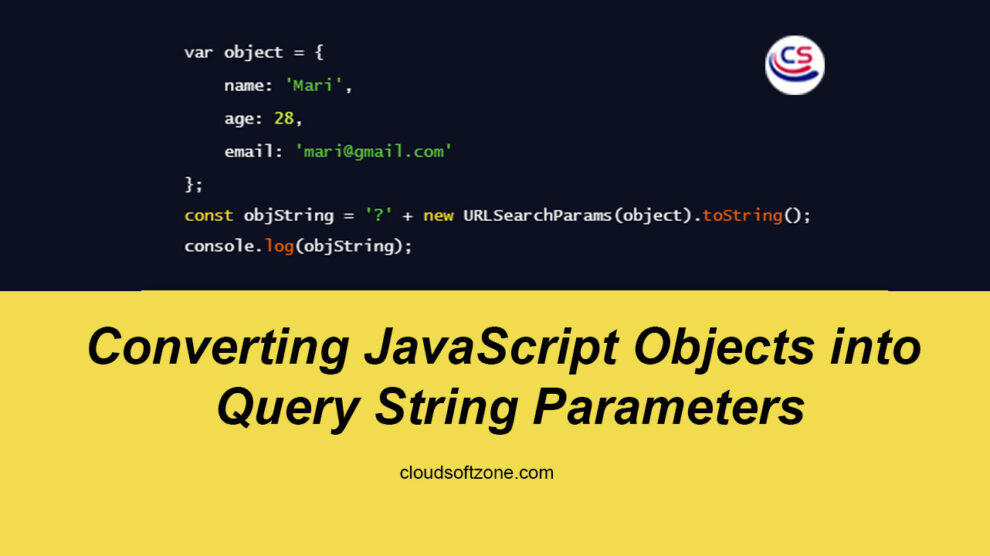
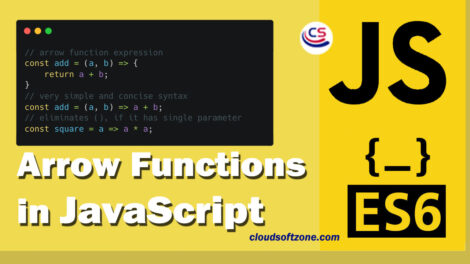








Hi! I’ve been reading your web site for a while now and finally got the courage
to go ahead and give you a shout out from Austin Tx!
Just wanted to tell you keep up the fantastic job!