Introduction
In the competitive world of web development, excelling in a CodeIgniter interview requires not only practical experience but also a deep understanding of the framework’s core concepts. To help you prepare and stand out, this guide presents a comprehensive set of CodeIgniter interview questions and answers. Whether you’re a seasoned developer looking to showcase your expertise or a job seeker aiming to land a position, these CodeIgniter interview questions will be your trusted companion. Let’s dive into the world of CodeIgniter and sharpen your skills for your next interview.
Below, you’ll find a selection of commonly asked CodeIgniter interview questions and strategies for addressing them.
CodeIgniter Interview Questions for Freshers
Q1. What is CodeIgniter?
Ans: CodeIgniter is an open-source framework rooted in the Model-View-Controller (MVC) architecture, specifically tailored for web application development using PHP. It boasts a rich set of libraries and a user-friendly interface, designed with a logical structure for accessing these libraries, in addition to handy helpers, plug-ins, and various other resources. Notably, CodeIgniter is renowned for its ease of use when compared to many other PHP frameworks.
Q2. Key Features of CodeIgniter:
Ans: When exploring the features of CodeIgniter, you’ll uncover the following advantages:
- Compact Framework: CodeIgniter’s source code is impressively compact, weighing in at just 2MB. This small footprint eases the learning curve and simplifies deployment and updates.
- Loose Coupling: The built-in components are designed to work independently, minimizing interdependencies. This feature facilitates maintenance and upgrades.
- MVC Architecture: CodeIgniter adheres to the Model-View-Controller (MVC) architectural pattern, effectively segregating data, business logic, and presentation layers.
- Rapid Loading: Speed matters, and CodeIgniter excels in this aspect. Applications built with CodeIgniter load swiftly, often within a fraction of a second.
- Comprehensive Documentation: CodeIgniter boasts well-maintained documentation, supplemented by tutorials, books, and a repository of answered forum questions. You’ll find solutions to most challenges you encounter.
- Extensibility: The framework comes with an array of libraries and helpers, and if something is missing or you prefer a customized approach, you can effortlessly create your own libraries, packages, and helpers. CodeIgniter even supports REST API development.
- Built-in Components: It offers out-of-the-box components for tasks like email sending, session management, and database handling.
- Short Learning Curve: CodeIgniter is beginner-friendly, making it accessible to PHP developers. Learning and launching professional applications is a quick endeavor.
Q3. Can you provide an overview of the CodeIgniter architecture?
Ans: CodeIgniter’s architecture is characterized by its dynamic instantiation, loose coupling, and component singularity. It’s designed to be lightweight, with components that interact minimally with one another. This means that each class and function in CodeIgniter has a well-defined and narrow focus, enhancing modularity and maintainability. The data flow within CodeIgniter is structured to ensure efficient and organized execution of web applications.
Data flow in CodeIgniter

Q4. Could you explain the concept of MVC within the CodeIgniter framework?
Ans: In CodeIgniter, the framework follows the Model-View-Controller (MVC) pattern, which separates the logical view from the presentation view, minimizing scripting within web pages. Here’s a breakdown of each component:
- Model: Models are managed by the Controller and represent the data structure of the application. They contain functions for tasks like data insertion, retrieval, and updates in the database.
- View: Views are the elements presented to users, typically web pages or parts of web pages, such as headers and footers.
- Controller: The Controller serves as an intermediary between models and views, handling HTTP requests and generating web pages. It takes incoming requests, passes them on to the models for data processing, and coordinates with the view for rendering the final output.
Q5. Explain model in CodeIgniter.
Ans: In CodeIgniter, a model is a crucial component responsible for managing data-related tasks and shaping how data is presented in the views. These models are typically stored in the “application/models” directory of your CodeIgniter project.
The fundamental structure of a model file looks like this:
class ModelName extends CI_Model {
// Your custom model methods and data handling logic go here
}Please note that “ModelName” should match the name of your model file, and it follows the convention of using an uppercase initial letter for the class name, followed by lowercase letters. By extending the base CodeIgniter Model class, your custom model inherits all the built-in methods and functionality from the parent Model class, making it easier to work with and manipulate data within your CodeIgniter application.
Q6. What is the procedure for including or accessing a model in CodeIgniter?
Ans: To include models in controller functions within CodeIgniter, you can use the following method:
$this->load->model('ModelName');If your model file is situated in a sub-directory of the model folder, you must specify the full path. For instance, if your model file is located at “application/controller/models/project/ModelName,” you would load it as follows:
$this->load->model('project/ModelName');Q7. Can you provide a concise explanation of views in CodeIgniter?
Ans: Views in CodeIgniter are files in the “views” folder that contain the visual markup for elements like headers, footers, and content. They’re reusable and loaded within controller files, ensuring separation of concerns. To load a view, use $this->load->view('view_name');. Create views by saving files in the “application/views” folder.
View Syntax:
<!DOCTYPE html>
<html>
<head>
<title>View Page</title>
</head>
<body>
<h1>An example of view page</h1>
</body>
</html>Q8. What is the default controller in CodeIgniter?
Ans: In CodeIgniter, the default controller is the one that is loaded automatically when no specific controller file is mentioned in the URL. By default, the default controller is set to “welcome.php,” which is the first page you see after installing CodeIgniter.
For instance, if you access your application using a URL like “localhost/codeigniter/”, the “welcome.php” controller will be loaded since no other file name is specified in the URL.
If you wish to change the default controller to something else, you can do so by modifying the “application/config/routes.php” file. You can set a new default controller by updating the line like this:
$route['default_controller'] = 'YourControllerName';
Replace ‘YourControllerName’ with the name of the controller you want to be loaded by default.
Q9. How will you call a constructor in CodeIgniter?
Ans: In CodeIgniter, to use a constructor in a controller, you should include the following line of code within your controller class:
parent::__construct();
This line ensures that the parent class’s constructor is called before any custom initialization you may want to perform in your controller.
Q10. Can you describe the fundamental URL structure used in CodeIgniter?
Ans: In CodeIgniter, the URL structure follows a segment-based approach instead of the traditional ‘query-string’ approach. The structure typically looks like this:
abc.com/class/function/ID
- The “class” represents the controller class that needs to be activated.
- The “function” is the specific method within that controller that is called.
- “ID” is an optional additional segment that can be passed to controllers, providing additional information or parameters.
Q11. What is the role of an inhibitor in CodeIgniter?
Ans: In CodeIgniter, an inhibitor is an error handler class that relies on native PHP functions like set_exception_handler, set_error_handler, and register_shutdown_function to manage parse errors, exceptions, and fatal errors that may occur during the execution of your application.
Q12. Can you explain the concept of remapping method calls in CodeIgniter?
Ans: In CodeIgniter, the second segment of a URI determines which controller method is called by default. However, if you want to override this behavior and have more control over method calls, you can use the _remap() method. The _remap() method always gets invoked, even if the URI is different, allowing you to modify the method that should be executed based on specific conditions. For example:
public function _remap($methodName) {
if ($methodName === 'a_method') {
$this->method();
} else {
$this->defaultMethod();
}
}In this example, the _remap() method allows you to route calls to either the ‘method()’ or ‘defaultMethod()’ based on the value of the second URI segment.
Q13. Can you explain what a helper is in CodeIgniter, and how can a helper file be loaded?
Ans: In CodeIgniter, helpers are sets of functions that aid users in performing specific tasks. There are different types of helpers available, such as:
- URL Helpers: These helpers assist in creating links and managing URLs.
- Text Helpers: They are used for text formatting and manipulation.
- Cookies Helpers: These helpers help with reading and setting cookies.
To load a helper file in CodeIgniter, you can use the following code within a controller or a view:
$this->load->helper('helper_name');To load multiple helper files, specify them in an array,
$this->load->helper(
array('helper1', 'helper2', 'helper3')
);Replace ‘helper_name’ with the name of the specific helper you want to load. This makes the functions within the helper available for use in your application.
Q14. What is a library in CodeIgniter, and how can it be loaded?
In CodeIgniter, libraries are essential components that offer a wide range of functionalities to streamline application development. These libraries are a vital part of CodeIgniter and are located in the “system/library” directory.
To load a library in CodeIgniter, you can use the following code within a controller or a view:
$this->load->library('class_name');Replace ‘class_name’ with the name of the specific library you want to load. This enables you to access and use the features and functions provided by the loaded library in your application, enhancing the speed and efficiency of development.
Q15. What is the purpose of hooks in CodeIgniter?
Ans: In CodeIgniter, hooks provide a method to modify the internal processes and functionalities of the framework without the need to modify its core files. Hooks allow the execution of custom scripts at specific points within the CodeIgniter framework.
To enable or disable hooks globally, you can adjust the following setting in the “application/config/config.php” file:
$config['enable_hooks'] = TRUE;
The configuration for hooks is defined in the “application/config/hooks.php” file. For instance:
$hook['pre_controller'] = array(
'class' => 'MyHookClass',
'function' => 'Myhookfunction',
'filename' => 'MyHookClass.php',
'filepath' => 'hooks',
'params' => array('test', 'test1', 'webs')
);In this code example, ‘pre_controller’ is a hook point. CodeIgniter provides various types of hook points to execute custom scripts at different stages of the application’s lifecycle.
Q16. Could you explain what routing means in CodeIgniter?
Ans: Routing in CodeIgniter is a technique that allows you to define custom URLs based on your application’s needs rather than relying on predefined URLs. When a request matches a URL pattern you’ve defined, the routing system automatically directs it to the specified controller and function.
In this system, there’s a one-to-one relationship between a URL string and the corresponding controller class or method. The segments in the URL typically follow this pattern: “example.com/class/function/id/”. All routing rules are configured in the “application/config/routes.php” file of your CodeIgniter application.
Q17. Can you explain what drivers are in the context of CodeIgniter?
Ans: In CodeIgniter, a driver is a special type of library that consists of a parent class and multiple child classes. Each child class can access its parent class, but it doesn’t have access to its sibling classes.
Driver files can be located in the “system/libraries” folder of your CodeIgniter application.
To create a driver, you generally follow these three steps:
- Create the file structure for your driver.
- Define a list of drivers.
- Implement the driver(s) by creating child classes that extend the parent driver class.
Q18. What’s the method for linking images from a view in CodeIgniter?
Ans: In CodeIgniter, you can link images, CSS, or JavaScript files from a view by specifying the absolute path to these resources with respect to the root folder. For example:
- To link a CSS file:
/css/styles.css - To link a JavaScript file:
/js/script.js - To link an image:
/img/news/image.jpg
This approach ensures that the resources are properly linked and loaded in your views.
Q19. What makes CodeIgniter a loosely based MVC framework?
Ans: CodeIgniter is referred to as a loosely based MVC (Model-View-Controller) framework because it does not impose strict adherence to the MVC pattern during application development. It allows flexibility in choosing whether to create a model or use just views and controllers for building an application. Moreover, it can be adapted to support other architectural patterns, like HMVC (Hierarchical Model View Controller), if needed. This flexibility is a key characteristic of CodeIgniter, making it more loosely based compared to some other MVC frameworks.
Q20. Explain the difference between helper and library in CodeIgniter.
Ans:
Helper:
- A helper is a collection of common functions that can be utilized within Models, Views, and Controllers in a CodeIgniter application.
- Helpers are not written in an object-oriented format, and they are included as standalone functions.
- Helpers are called similarly to regular PHP functions once they are included.
- Built-in helper files are suffixed with “_helper,” for example, “email_helper.php.”
Library:
- A library, on the other hand, is a class that contains a set of functions, and it’s loaded using the
$this->load->library()function. - Libraries in CodeIgniter are written in an object-oriented format, which means you need to create an object of the class to call library functions.
- All built-in library files do not have a specific suffix; they are just named as the library they represent.
In summary, helpers are more like collections of functions, while libraries are classes with object-oriented capabilities in CodeIgniter. The choice between them depends on the specific requirements of your application.
CodeIgniter Interview Questions for Experienced
Q21. Can you provide an explanation of the architecture of CodeIgniter?
Ans: CodeIgniter’s architecture is designed with a focus on delivering high performance and ease of development in a well-structured environment. From a technical perspective, it follows these key principles:
- Dynamic Instantiation: CodeIgniter loads libraries and components only on demand, making it lightweight and efficient.
- Loose Coupling: The various components in CodeIgniter have minimal dependencies on each other, allowing for flexibility and modularity in development.
- Component Singularity: Each class and its functions are designed with a clear and singular purpose, promoting simplicity and maintainability.
The data flow in CodeIgniter follows these steps:
- When a request is made to a CodeIgniter application, it first enters the “index.php” file, which serves as the application’s entry point.
- The router, within CodeIgniter, determines how to handle the incoming request.
- If a cached version of the requested page exists, CodeIgniter delivers it directly to the browser, bypassing further processing.
- If there’s no cached page, the HTTP request and submitted data undergo security checks.
- The application controller is responsible for loading models, libraries, helpers, plugins, and scripts as needed based on the request.
- A view is used to fetch data from the application controller, which is then presented to the user. Additionally, the data may be cached for faster access in future requests.
This architectural design helps CodeIgniter maintain a balance between performance, simplicity, and modularity, making it an efficient framework for web application development.
Q22. What are the advantages of CodeIgniter?
Ans: CodeIgniter offers several advantages, including:
- Built-in Libraries: CodeIgniter comes with a wide range of built-in libraries and helpers for tasks like string manipulation, array handling, working with cookies, managing directories, file handling, and form processing.
- Data Abstraction: It provides a powerful database abstraction layer, making it easy to create, insert, update, and delete records. This framework supports managing multiple database connections within a single application.
- Active Developer Community: CodeIgniter benefits from a large and active developer community. The extensive community support means you can find answers to your questions quickly and learn from others’ experiences. The documentation for CodeIgniter is comprehensive due to community contributions.
- Collaboration with ExpressionEngine: CodeIgniter’s collaboration with ExpressionEngine allows developers to leverage libraries and features from both platforms. This collaboration brings benefits like an enhanced parser class, improved user authentication, and easy access to modular applications.
- Security: CodeIgniter offers robust security features. You can configure the framework’s security settings to meet your client’s requirements. The framework handles various security aspects, such as preventing SQL injection, enabling cookie encryption, and handling data escaping.
- Migration Features: CodeIgniter provides tools for managing database schema updates, making it easier to migrate data between different environments or servers.
- Ease of Use: CodeIgniter is known for its user-friendly approach. It is often considered easier to learn and use compared to some other popular PHP frameworks like Symfony, Zend Framework, and CakePHP. This simplicity makes it a preferred choice for many developers.
Q23. Could you provide a list of available hooks in CodeIgniter?
Ans: In CodeIgniter, the following hooks are available for various stages of the application’s execution:
- pre_system: Called initially during system execution.
- pre_controller: Called just before any controller’s method is executed. Example configuration:
$hook['pre_controller'] = array(
'class' => 'ExampleClass',
'function' => 'ExampleFunction',
'filename' => 'ExampleClass.php',
'filepath' => 'hooks',
'params' => array('mango', 'apple', 'orange')
);- post_controller_constructor: Executed right after the controller class is instantiated but before any method is called.
- post_controller: Called immediately after the execution of the entire controller.
- display_override: Used to override the
_display()method of CodeIgniter. - cache_override: Enables you to use a user-defined method instead of the
_display_cache()method in the Output Library, allowing for custom cache display mechanisms. - post_system: Triggered at the end of the system execution, after the final rendered page has been sent to the web browser. This is the last point of execution in the system.
Q24. What is the Command-Line Interface (CLI), and why is it used in CodeIgniter?
Ans: The Command-Line Interface (CLI) is a text-based interface that allows users to interact with a computer or software system by issuing commands in a text format.
In CodeIgniter, the CLI is utilized for various purposes, including:
- Running Cron Jobs: It provides a way to execute scheduled tasks or cron jobs without relying on tools like wget or curl. This is particularly useful for automating tasks at specific intervals.
- Security: CLI allows you to run tasks that should not be accessible via the web browser. You can use the
is_cli()function to check if a request is coming from the command line or a web request, ensuring that certain actions are secure and only executable via CLI. - Custom Tasks: You can create custom, interactive tasks using CLI. These tasks can perform various actions like setting permissions, running backups, clearing cache folders, and more. CLI tasks offer flexibility and automation for various aspects of your application.
- Integration: CLI can be used to integrate CodeIgniter with other applications written in different programming languages. For instance, you can have a C++ script call a command to execute specific functions within your CodeIgniter models. This allows for cross-language integration and extends the capabilities of your application.
In summary, CLI in CodeIgniter serves multiple purposes, including automation, security, custom tasks, and integration with external applications, making it a valuable tool for developers.
Q25. Can you explain the process of extending a class in CodeIgniter?
Ans: Extending a class in CodeIgniter involves creating a file named “Example.php” and placing it within the “application/core/” directory. Within this file, you declare your class using the following code structure:
Class Example extends CI_Input {
// Your code implementation here
}Q26. What does the term “library” refer to, and how do you load a library in CodeIgniter?
Ans: In the context of CodeIgniter, a library is a package or set of PHP classes that provide higher-level abstractions and functionalities, making development faster and more efficient. Libraries handle various tasks, eliminating the need for developers to focus on minor details.
To create a library in CodeIgniter, you have three options:
- Create a completely new library.
- Extend or customize native libraries provided by CodeIgniter.
- Replace existing native libraries with your custom implementations.
To load a library in CodeIgniter, you can use the following code within a controller:
$this->load->library('class_name');Replace ‘class_name’ with the name of the library you want to load. All pre-defined libraries developed by CodeIgniter can be found in the “system/libraries” directory.
If you need to load multiple libraries at the same time, you can use the same code with an array parameter:
$this->load->library(array('library1', 'library2'));This allows you to load multiple libraries in one go, making them available for use in your application.
Q27. What is the purpose of a CSRF token in CodeIgniter, and how can you set it?
Ans: In CodeIgniter, a CSRF (Cross-Site Request Forgery) token is a randomly generated value that changes with each HTTP request sent by a webform. Its primary purpose is to protect against CSRF attacks, which aim to trick a victim’s browser into sending forged HTTP requests, potentially compromising the victim’s session and authorization information.
A CSRF token in CodeIgniter is set to activate this protection. It’s stored in the user’s session when added to a website form. When the form is submitted, the website compares the submitted token with the one saved in the session. If they match, the request is considered valid. Additionally, the token value changes each time the page is loaded, making it challenging for hackers to determine the current token.
To enable CSRF protection in CodeIgniter, you need to set the corresponding configuration value to true in your “application/config/config.php” file. Use the following syntax:
$config['csrf_protection'] = TRUE;
If you use the form helper in CodeIgniter, the form_open() method will automatically insert a hidden CSRF field in your forms, simplifying the process of including CSRF protection in your application.
Q28. Can you provide a list of databases supported by the CodeIgniter framework?
Ans: The CodeIgniter framework supports a variety of databases, including:
- MySQL (version 5.1+), utilizing MySQL (deprecated), mysqli, and PDO drivers.
- Oracle database, with support for oci8 and PDO drivers.
- PostgreSQL database, using Postgre and PDO drivers.
- ODBC database, making use of ODBC and PDO drivers.
- SQLite database, with support for SQLite version 2, SQLite3 version 3, and PDO drivers.
- MS SQL database, supported through Sqlsrv (version 2005 and above), MsSQL, and PDO drivers.
- Interbase/Firebird database, using iBase and PDO drivers.
- CUBRID database, supported via Cubrid and PDO drivers.
This wide range of database support in CodeIgniter makes it a versatile framework for various types of projects and database systems.
Q29. What is the purpose of an anchor tag in CodeIgniter?
Ans: In CodeIgniter, the anchor function is used to create standard HTML anchor links that are based on the URL of your local website. It has the following syntax:
anchor($uri = '', $title = '', $attributes = '')
- The
$uriparameter represents a URI string. - The
$titleparameter is the text that will be displayed in the link. If left blank, the URL is used as the link text. - The
$attributesparameter can contain HTML attributes for the anchor tag, either as a string or an associative array.
The anchor function returns an HTML hyperlink (anchor tag) as a string. You can include any segments you want to append to the URL in the first parameter, which can be a string or an array.
Here’s an example:
echo anchor('products/local/123', 'Buy Now!', 'title="Buy Link"');
// This code prints: <a href="http://example.com/index.php/products/local/123" title="Buy Link">Buy Now!</a>Q30. Can you explain the CodeIgniter Email library and how to send an email using it?
Ans: The CodeIgniter Email library provides a feature-rich system for sending emails. It offers the following features:
- Supports multiple protocols such as Mail, Sendmail, and SMTP.
- Supports TLS and SSL encryption for SMTP connections.
- Allows for CC (Carbon Copy) and BCC (Blind Carbon Copy) recipients.
- Handles multiple recipients.
- Supports email attachments.
- Allows sending both HTML and plain-text emails.
- Provides options for setting email priorities.
- Supports word wrapping for email content.
- Offers BCC Batch Mode, which is useful for sending emails to larger lists by breaking them into smaller BCC batches.
- Provides email debugging tools for troubleshooting.
To send an email using CodeIgniter’s Email library, you can follow these steps:
- Configure Email Settings: You can configure email settings on the fly or set your preferences in the “app/Config/Email.php” file. This includes specifying the email sender, recipients, subject, message content, and other email parameters.
- Create an Email Object: To work with the Email library, create an instance of the Email class using the following code:
$email = \Config\Services::email();
- Set Email Parameters: Use methods like
setFrom,setTo,setCC,setBCC,setSubject, andsetMessageto set the email’s parameters as needed. - Send the Email: Use the
send()method to send the email:
$email->send();
This example demonstrates a basic way of sending an email in CodeIgniter. You can further customize and extend the email sending process according to your application’s requirements.
Q31. How can you handle errors in CodeIgniter, and what functions are available for error handling?
Ans: In CodeIgniter, you can implement error handling in your applications using the following functions. Additionally, CodeIgniter has a dedicated error logging class that allows you to save error and debugging messages as text files.
Functions related to error handling include:
- show_error(‘message’ [, int $status_code = 500]): This function displays the error message specified and uses the “application/errors/error_general.php” template to format the error. You can also optionally provide an HTTP status code.
- show_404(‘page’ [, ‘log_error’]): This function is used to display a 404 (Page Not Found) error message based on the specified page or route. It also supports logging the error. You can customize the 404 error message using the “application/errors/error_404.php” template.
- log_message(‘level’, ‘message’): CodeIgniter provides a logging system for writing messages to log files. You can use this function to log messages of different levels (e.g., debug, error, info) along with the actual message content. This is useful for tracking and debugging errors in your application.
These functions allow you to handle and report errors effectively within your CodeIgniter applications, ensuring a smoother development and debugging process.
Q32. How do you add or load a model in CodeIgniter?
Ans: In CodeIgniter, models are loaded and utilized within your controller methods. To load a model, you should use the following method:
$this->load->model('name_of_the_model');If your model is placed inside a sub-directory, you need to include the relative path from the “models” directory. For example, if you have a model located at “application/models/blog/Posts.php,” you can load it like this:
$this->load->model('blog/Posts');Once the model is loaded, you can access its methods using an object that shares the same name as your controller. Here’s an example:
class MyBlogController extends CI_Controller
{
public function MyblogModel()
{
$this->load->model('blog_model');
$data['que'] = $this->blog_model->get_last_five_entries();
$this->load->view('blog_model', $data);
}
}This code demonstrates how to load a model and use its methods within a CodeIgniter controller.
Q33. How can you prevent Cross-Site Request Forgery (CSRF) in CodeIgniter?
One effective method to protect CodeIgniter from CSRF attacks is by using a hidden field in every form on your website. This hidden field serves as a CSRF token, which is a random value that changes with each HTTP request sent.
Here’s how the CSRF protection works:
- Insert CSRF Token: The CSRF token is inserted into the forms on your website. This token is generated randomly and is unique for each form.
- Save Token in Session: Once inserted into the form, the CSRF token is also saved in the user’s session.
- Verify Token on Submission: When the user submits a form, the website checks whether the token in the form matches the one saved in the session. If they match, the request is considered authorized and allowed to proceed.
This process ensures that only authorized requests are accepted, protecting your application from CSRF attacks. CodeIgniter provides built-in mechanisms to implement this CSRF protection, making it easier for developers to secure their applications.
Q34. What are sessions in CodeIgniter, and how can you manage them?
Ans: In CodeIgniter, sessions are used to maintain a user’s “state” and track their activity while they navigate your website. You can load and manage sessions with the Session class.
Here’s how to handle sessions in CodeIgniter:
Loading a Session: To use sessions, you need to load the Session class in your controller by using:
$this->load->library('session');Once the Session class is loaded, you can access the Session library object using:
$this->session
Reading Session Data: To read or obtain session data in CodeIgniter, you can use the userdata() method of the Session class:
$this->session->userdata('name_of_user');You can also directly access session data using: $this->session->key_item
Where “item” represents the key name you want to access.
Creating a Session: You can create a session in CodeIgniter using the set_userdata() method of the Session class. This method takes an associative array containing the data you want to include in the session.
For example:
$session_data = array( 'name_of_user' => 'user', 'email' => 'user@cloudsoftzone.com', 'log_state' => TRUE ); $this->session->set_userdata($session_data);
If you want to add a single piece of user data at a time, you can use:
$this->session->set_userdata('demo_username', 'demo_value');Removing Session Data: To remove session data in CodeIgniter, you can use the unset_userdata() method of the Session class. You can unset specific keys or an array of keys.
For example:
$this->session->unset_userdata('name_of_user');Or to unset an array of item keys:
$arr_items = array('name_of_user', 'email');
$this->session->unset_userdata($arr_items);This allows you to manage and manipulate sessions effectively in your CodeIgniter application.
Q35. What is the security parameter for preventing Cross-Site Scripting (XSS) in CodeIgniter?
Ans: CodeIgniter includes a security feature for preventing Cross-Site Scripting (XSS) attacks. This XSS hack prevention filter is designed to automatically filter data related to POST and COOKIE, or you can run it selectively based on the data item.
The XSS filter in CodeIgniter targets common methods used to trigger JavaScript or other malicious code that could compromise the security of your application. When it detects any suspicious or disallowed content, it converts the data into character entities to mitigate the risk.
To filter data through the XSS filter in CodeIgniter, you can use the xss_clean() method, like this:
$data = $this->security->xss_clean($data);
This function is typically used when you are handling data submissions. Additionally, there is an optional second parameter, which is a Boolean value. If set to true, it checks image files for XSS attacks, especially useful for file uploads. If the value is true, it indicates the image is safe; otherwise, it may pose a security risk.
Q36. What resources can be autoloaded in CodeIgniter?
Ans: In CodeIgniter, the following resources can be autoloaded:
- Classes located in the “libraries/” directory.
- Custom configuration files found in the “config/” directory.
- Helper files located in the “helpers/” directory.
- Models found in the “models/” directory.
- Language files located in the “system/language/” directory.
To set up resource autoloading, you can open the “autoload.php” file in the “application/config/” directory and add the items you want to autoload to the array of autoloads. The relevant instructions for each type of item can be found within the respective files or documentation. This allows you to automatically load these resources when your CodeIgniter application starts.
Interview Tips
Preparing for a CodeIgniter interview is not just about knowing the answers to technical questions but also demonstrating your suitability for the role. Here are some practical tips to help you excel in your CodeIgniter interview:
- Know the Basics: Ensure you have a solid grasp of the fundamentals of CodeIgniter, including the MVC architecture, routing, controllers, and views. Being confident with the basics can set a strong foundation for the interview.
- Review Your Projects: If you have prior experience with CodeIgniter, review the projects you’ve worked on. Be ready to discuss your contributions, challenges faced, and how you overcame them.
- Problem-Solving: Expect technical questions that test your problem-solving skills. Brush up on common coding challenges, and be prepared to explain your thought process when solving them.
- Demonstrate Your Code: If you have a portfolio or open-source contributions, be ready to showcase your CodeIgniter code. Explain your coding style, why you made specific design choices, and how you optimized code for performance.
- Stay Updated: Familiarize yourself with the latest CodeIgniter version and its features. Being up-to-date demonstrates your commitment to continuous learning.
- Communication Skills: Remember that interviews assess not only your technical skills but also your ability to communicate effectively. Practice articulating your thoughts clearly and concisely.
- Ask Questions: Interviews are a two-way street. Prepare thoughtful questions to ask your potential employer. This demonstrates your interest in the role and the company.
Conclusion
In the dynamic world of web development, CodeIgniter stands out as a PHP framework that simplifies the process, making it enjoyable and efficient. Its extensive feature set, clean code, and supportive community have solidified its place as a top choice among developers. As you explore the realm of web development, consider CodeIgniter for your projects and experience the power of this remarkable framework.
For your CodeIgniter interview, this resource provides you with a comprehensive set of questions and answers to help you prepare and succeed. Whether you’re a seasoned developer or a job seeker, you’ll find valuable insights into the world of CodeIgniter.
Additional Resources
To delve even deeper into the world of CodeIgniter, consider exploring these resources:
- Official CodeIgniter Documentation: The official documentation is your go-to source for in-depth information on the framework’s features and capabilities.
- CodeIgniter Community: Join the vibrant CodeIgniter community for discussions, support, and sharing your knowledge with fellow developers.
- CodeIgniter on GitHub: If you’re interested in contributing to the framework or exploring its source code, the GitHub repository is a valuable resource.
With these tips, a strong grasp of CodeIgniter, and a dose of confidence, you’re well-equipped to tackle your CodeIgniter interview and embark on successful web development ventures. Good luck!












Add Comment