Introduction
Are you gearing up for a CakePHP interview? Welcome to our comprehensive guide on mastering CakePHP interview questions. In the competitive world of web development, showcasing your expertise in CakePHP is crucial. This guide is your key to success, providing a deep dive into common cakephp interview questions and expert answers. Whether you’re a seasoned developer or just starting your journey, let’s ensure you’re well-prepared to stand out in your CakePHP interview and secure that dream job. Let’s get started!
Q1. What is CakePHP, and when was it developed?
Ans: CakePHP is a free and open-source web framework created in April 2005 by a programmer named Michal Tatarynowicz. It’s built using the PHP scripting language and is designed for the rapid development of web applications and APIs. This framework follows a structured approach called Model-View-Controller (MVC), which makes it easier to organize and build web projects. CakePHP was inspired by the Ruby on Rails framework and was officially released as CakePHP version 1.0 in May 2006.
Q2. List some features of the CakePHP framework.
Ans: CakePHP boasts a range of powerful features, including:
- MVC architecture for structured development.
- Built-in data validations for error-free data handling.
- Caching to boost performance.
- Scaffolding to create views and controllers quickly.
- Auth and ACL for user authentication and access control.
- CSRF protection through the Security Component.
- Rapid development capabilities.
- A secure, scalable, and stable foundation for web projects.
Q3. What is the role of MVC in CakePHP?
Ans: MVC, which stands for Model-View-Controller, is the fundamental architecture of CakePHP. This design pattern outlines how to organize your application and defines the roles and interactions of its components:
- Model: In CakePHP, the model represents both data and the logic associated with it.
- View: The view manages the presentation and user interface.
- Controller: This component handles the flow of data between models and views, ensuring data is obtained and displayed appropriately.
Q4. What is the role of controllers in CakePHP?
Ans: Controllers in CakePHP serve as intermediaries between Models and Views. They manage incoming request data received through routing, ensuring that the appropriate models are accessed for web application data and the correct view is rendered.
In CakePHP, you can create custom Controllers to handle both the model and view aspects of your application. Each Controller you create extends from the AppController class, which, in turn, is an extension of the base Controller class. The CakePHP framework follows conventions to automatically convert your Controller into a view that is then displayed in the browser based on the requested parameters.
Q5. What are hooks in CakePHP, and how do they work?
Ans: In CakePHP, hooks are essentially callback functions that can be triggered before or after performing database operations, such as accessing, modifying, saving, or deleting data in the database. These hooks allow you to execute specific logic just before or after these database operations.
Some of the commonly used hooks in CakePHP include:
afterFind(): Executed after data retrieval.beforeValidate(): Called before data validation.afterValidate(): Triggered after data validation.beforeSave(): Runs before data is saved.afterSave(): Executes after data has been saved.beforeDelete(): Called before data deletion.afterDelete(): Triggered after data deletion.onError(): Used for error handling.
These hooks enable developers to inject custom logic at precise points in the data handling process, enhancing the functionality and extensibility of CakePHP applications.
Q6. What is the purpose of a Layout in the CakePHP framework?
Ans: In CakePHP, a Layout serves as a container for views that primarily contain presentational code. It’s a way to encapsulate and structure how views are presented, ensuring consistency and reusability in web application design. Essentially, layouts wrap around the core content provided by views, allowing for a consistent and organized display of the application’s user interface.
Q7. What does ‘scaffolding’ mean in CakePHP, and how is it used?
Ans: In CakePHP, scaffolding is a technique employed for rapidly creating a basic application that can perform essential data operations such as creating, reading, updating, and deleting records.
Scaffolding enables the quick generation of a rudimentary, non-flexible application. It allows for the creation or removal of connections between objects. To implement scaffolding, you must have both a model and a defined Controller. By using a $scaffold variable within the Controller, you can swiftly construct your application, saving time and effort in the initial stages of development.
Q8. How many types of cache does CakePHP support, and what are they used for?
Ans: CakePHP offers support for several types of caches, each serving a specific purpose to optimize application performance. These cache types are:
- File Cache: This is a straightforward but relatively slower cache used to store large elements.
- APCu Cache: A fast cache that utilizes shared memory for storing elements, providing basic read and write capabilities.
- Wincache: Similar to APCu cache, but optimized for Windows environments.
- Redis: A high-speed and persistent cache solution.
- Array: A runtime storage cache for arranging elements in order. This cache type is useful for temporary, in-memory storage.
Leveraging these cache types can significantly improve the speed and efficiency of your CakePHP application by storing and quickly retrieving data, especially in cases where the same data is frequently accessed.
Q9. How can model associations be established and removed dynamically in CakePHP?
Ans: In CakePHP, you can create and remove model associations on the fly using the methods bindModel() and unbindModel(). These functions enable you to establish or dissolve connections between models as needed during the execution of your application, providing flexibility and adaptability in managing data relationships.
Q10. What is the different between a component, a helper, and a behavior in CakePHP?
Ans: In CakePHP, components, helpers, and behaviors serve distinct purposes and are associated with different parts of the application:
- Component: It extends CakePHP Controllers, providing additional functionalities and behaviors to controllers.
- Helpers: These are extensions of Views, offering support for generating view elements, forms, and more.
- Behavior: Behaviors are extensions of Models in CakePHP, allowing you to modify model behaviors and interactions.
Understanding these distinctions helps in effectively utilizing these CakePHP features within your application’s architecture.
Q12. What is the concept of sessions in CakePHP, and how do they work?
Ans: Sessions in CakePHP enable the identification of individual users across multiple requests and the storage of persistent data associated with specific users, all tied to a unique session ID. The primary purpose of sessions is to maintain state information between page requests, enhancing the user experience.
Typically, session IDs are sent to the user’s browser through session cookies, and this ID is then utilized to retrieve existing session data. This data can be accessed from various parts of a CakePHP application, including:
- Controllers
- Views
- Helpers
- Cells
- Components
This flexibility allows developers to work with session data conveniently throughout different layers of the application to tailor user experiences and maintain user-specific information.
Q13. What are some essential database-related functions provided by CakePHP?
Ans: CakePHP’s database layer offers a range of functions to assist in working with relational databases. These functions help in establishing connections, constructing queries, managing structural changes, and safeguarding against SQL injection, among others. Some fundamental database functions in CakePHP include:
- Validating Data: Utilizing the validator object to ensure the type, shape, and size of data before converting it into entities.
- Saving Data: Using the
save()function to insert or update data in the database after loading and making modifications. - Deleting Data: The
delete()function allows various types of deletions, including cascading delete, bulk delete, and strict delete with associated data. - Retrieving Data & Result Sets: Fetching data is achieved with functions like
get()orfind(), whilefirst()retrieves the result set. - Association: CakePHP supports various association types, enabling relationships between different databases and simplifying complex data management.”
These functions are vital for effective database interaction within CakePHP applications, ensuring data integrity and reliability.
Q14. How many types of associations?
Ans: CakePHP supports four primary types of associations, each describing a specific relationship between database tables:
- hasOne: Represents a one-to-one relationship, where one record in a table is associated with one record in another table.
- hasMany: Denotes a one-to-many relationship, where one record in a table is linked to multiple records in another table.
- belongsTo: Signifies a many-to-one relationship, indicating that multiple records in one table are associated with a single record in another table.
- hasAndBelongsToMany (HABTM): Represents a many-to-many relationship, where multiple records in one table can be associated with multiple records in another table, forming a many-to-many connection.
These associations are vital for defining and managing relationships between database tables in CakePHP, facilitating complex data structures and queries in your application.
Q15. What are components in CakePHP, and how do they contribute to application development?
Ans: In CakePHP, components are pre-built packages of logic designed to be shared among controllers. The framework provides a valuable collection of core components that can assist in accomplishing various common tasks.
Integrating components into your application offers several advantages, including cleaner and more organized controller code. It also enables the reuse of code across different controllers. Some commonly used CakePHP components include:
- Authentication: For user authentication and access control.
- Cookie: Managing and interacting with cookies.
- Cross-Site Request Forgery (CSRF): Protecting against CSRF attacks.
- Flash: Managing flash messages for user notifications.
- Security: Enhancing security measures within your application.
- Pagination: Simplifying the handling of paginated data.
- Request Handling: Streamlining the management of incoming requests.
Leveraging these components can streamline and enhance the development process in CakePHP, allowing for more efficient and secure application construction.
Q16. What is a Helper in CakePHP?
Ans: In CakePHP, a Helper is primarily associated with the presentation layer of an application. It encompasses presentational logic that can be shared across multiple views, elements, or layouts. Helpers facilitate the generation of HTML and other presentation-related tasks. Some commonly used CakePHP helpers include:
- FormHelper: Assisting in the creation and management of forms in views.
- HtmlHelper: Offering functions for generating HTML elements and links.
- JsHelper: Supporting JavaScript-related tasks and interactions in views.
- CacheHelper: Enabling caching options for improved performance.
- NumberHelper: Handling numeric formatting and conversions.
- Paginator: Simplifying the management of paginated data in views.
- RSS: Assisting with the generation and handling of RSS feeds.
- SessionHelper: Managing session data and interactions.
- TextHelper: Facilitating text processing and manipulation.
- TimeHelper: Handling time-related operations and formatting.
These helpers enhance the efficiency and reusability of code for presentation tasks in CakePHP, ensuring consistency and maintainability across the application’s views.
Q17. What is Behavior in CakePHP?
Ans: In CakePHP, Behaviors are linked with Models and serve as a means to structure and facilitate the horizontal reuse of Model layer logic. They share similarities with traits but differ in that behaviors are implemented as separate classes. This distinction enables them to integrate with the life-cycle callbacks emitted by models while providing features akin to traits.
Behaviors offer a practical mechanism to encapsulate common behaviors and functionalities that are applicable across multiple models. By packaging and reusing these behaviors, CakePHP promotes efficient and consistent development across the Model layer of your application.
Q18. Explain the Application feature in CakePHP.
Ans: The Application feature in CakePHP plays a crucial role in configuring the application and determining what elements are included. It consists of several components:
- Bootstrap: This component loads configuration files, defines constants, and sets up global functions, ensuring the application’s environment and behavior are appropriately initialized.
- Routes: Responsible for loading routes, it defines how URLs are mapped to controllers and actions, allowing for effective routing and URL management.
- Middleware: Middleware components can be added to the application to process requests and responses, enabling actions like authentication, security checks, and more.
- Console: In this context, the console deals with adding console commands to the application, making it possible to execute specific tasks via the command line.
- Events: Events allow the addition of event listeners to the application’s event manager, facilitating the execution of custom code when particular events occur.
These components collectively enable the fine-tuning and customization of your CakePHP application, adapting it to specific requirements and desired behaviors.
Q19. What is the purpose of $this->set() in CakePHP?
Ans: $this->set() in CakePHP serves the purpose of creating variables in the view file. It allows you to make data available for rendering within the view template associated with a particular action.
Here’s how it’s used:
$this->set('variable', 'value'): This form ofset()is used to assign a single variable, making it accessible in the view for that specific action.$this->set(compact('variable1', 'variable2', 'variable3', ...)): This usage, in conjunction with thecompactfunction, is employed to pass multiple variables to the view. It offers a convenient way to make several variables available for use in the associated view template.
By using $this->set(), you can provide data from the controller to the view, ensuring that the view has the necessary information to render the page or template as desired.
Q20. Which function is executed before every action in a CakePHP controller?
Ans: The beforeFilter() function is executed before every action in a CakePHP controller. It is a valuable part of the controller’s life cycle and can be used to set up prerequisites, perform authorization checks, or apply any other actions that should occur before the main action method is executed.
Q21. How can you read, write, and delete session data in CakePHP?
Ans: In CakePHP, you can manage session data using the following methods:
- Read Session Data:
- Use
Session::read($key)to read specific session data. - Example:
$this->Session->read('SessionKey');
- Use
- Write Session Data:
- Utilize
Session::write($key, $value)to write session data. - Example:
$this->Session->write('SessionKey', 'Cloudsoft Zone');
- Utilize
- Delete Session Data:
- To remove specific session data, employ
Session::delete($key). - Example:
$this->Session->delete('SessionKey');
- To remove specific session data, employ
These methods enable you to manipulate session data in CakePHP, making it possible to store, retrieve, and remove data as needed during a user’s session.
Q22. What is the class name for email configuration transport in CakePHP?
Ans: In CakePHP, the class name for email configuration transport can vary based on the specific transport method you wish to use. Here are some examples:
- Mail: This class is used to send emails through the PHP
mailfunction. - SMTP: When you want to send emails using the SMTP protocol, you would use a class specific to this transport method.
- Debug: If you want to debug email functionality and prevent actual email sending, you can use a class like ‘Debug’ that doesn’t send emails but returns the result for testing purposes.
The choice of class name depends on your email transport configuration and the desired functionality.
Q23. What are the available logging levels in CakePHP, and what do they signify?
Ans: CakePHP provides a range of logging levels that allow developers to categorize and manage log messages effectively. These levels include:
- Emergency: Signifies a system state that is unstable and requires immediate attention.
- Critical: Used to announce critical conditions, indicating that prompt action is needed.
- Notice: Indicates important conditions or events that should be noted.
- Error: Reserved for announcing error conditions that need to be addressed.
- Alert: Implies an alarm condition that should prompt action or attention.
- Debug: Used for debugging messages, helping developers trace and analyze code behavior.
- Info: Provides informational messages that can be helpful for monitoring and understanding system activities.
These logging levels in CakePHP enable a structured approach to handling and interpreting log messages, making it easier to identify and respond to various conditions and events within the application.
Q24. How can you display the schema of a model in CakePHP?
Ans: You can access and display the schema of a model in CakePHP by using the following code:
$this->ModelName->schema();
Simply replace ‘ModelName’ with the name of the specific model for which you want to retrieve the schema. This code will provide you with the structure and details of that model’s schema, including the fields, data types, and any associated constraints.
Q25. How can you create a cookie in CakePHP?
Ans: CakePHP offers a straightforward and secure method for managing cookies. To create a cookie in CakePHP, you can use the CookieComponent class, which allows you to set various attributes such as the cookie’s path, expiration, domain, key, encryption, and more. Here’s how you can configure a cookie using the config() method:
$this->Cookie->config([ 'expires' => '+5 days', 'httpOnly' => true ]);
In the example above, we’ve set the cookie to expire in 5 days and made it accessible only via HTTP. After configuring the cookie, you can use the methods provided by the CookieComponent class to read, write, delete, and check cookie data, providing a convenient way to work with cookies in CakePHP.
Q26. What is Pagination in CakePHP, and how is it implemented?
Ans: In CakePHP, Pagination is a feature that enables you to split large sets of data into smaller, more manageable chunks, typically for displaying data in a user-friendly manner. CakePHP provides two primary components to work with pagination:
- Controller Pagination Component: This component allows you to build paginated queries in your controller. It enables you to specify how many records to display on each page and provides methods to retrieve the data for each page.
- PaginatorHelper: In the view, you can use the PaginatorHelper to generate pagination links and buttons. This helper simplifies the process of creating navigation controls, such as ‘Previous’ and ‘Next’ links, to navigate through paginated data.
By utilizing the Controller Pagination Component and PaginatorHelper, you can effectively implement pagination in your CakePHP application, making it easier for users to browse and access large sets of data.
Q27. What is Composer, and how can you create a CakePHP project using Composer?
Ans: Composer is a dependency management tool for PHP that simplifies the process of including and managing external libraries and packages in your PHP projects. It’s widely used in modern PHP development to streamline the handling of project dependencies.
To create a CakePHP project using Composer, follow these steps:
- Open your terminal or command prompt.
- Run the following command:
php composer.phar create-project --prefer-dist cakephp/app app_name
Replace app_name with the desired name for your CakePHP project.
Q28. What is the default extension of view files in CakePHP, and how can you change it?
Ans: The default extension for view files in CakePHP is .ctp. To change the default extension, you can do the following:
- Change Default Extension Globally: To change the default extension globally for all views in your CakePHP application, you can add the following line in your
AppController: public $ext = ‘.yourextension’;
Replace.yourextensionwith the desired extension you want to use. - Change Extension for a Specific Controller: If you want to change the extension only for a specific controller, you can include the
$extproperty in that controller class. - Change Extension for a Specific Action: If you want to change the extension for a specific action within a controller, you can set the
$extproperty for that specific action.
These options provide flexibility in changing the view file extension as needed within your CakePHP application.
Q29. What are Elements in the CakePHP framework?
Ans: In the CakePHP framework, Elements are modular and reusable pieces of view code. These elements are generally smaller in scope and designed to be rendered within views. They serve a crucial role in enhancing code reusability and maintainability by allowing you to encapsulate and reuse common view elements.
Q30. What is a Layout in the CakePHP framework?
Ans: In CakePHP, a Layout is used to display views that contain presentational code. It serves as a template for rendering views. In simpler terms, views are embedded within layouts, allowing you to structure and style the content of your application consistently.
Q31. How can you set a Layout in the Controller?
Ans: You can set a Layout in the Controller by using the following commands:
- To set the layout for the entire controller, use:
var $layout = 'layout_name';
- To overwrite the layout for a specific action within the controller, use:
$this->layout = 'layout_name';
Replace ‘layout_name’ with the name of the layout you want to use.
Q32. How can you include Helpers in a CakePHP controller?
Ans: You can include Helpers in a controller in the following ways:
- To include Helpers for the entire controller, use:
public $helpers = array('Form', 'Html', 'Js', 'Time');- To add a Helper for a specific action within the controller, use:
$this->helpers[] = 'helper_name';
Replace ‘helper_name’ with the name of the Helper you want to include.
Q33. What is the purpose of the RequestAction method in CakePHP?
Ans: The requestAction method in CakePHP is used to invoke a controller’s action from any location within the application and retrieve data returned by that action.
Q34. How can you include components in a CakePHP controller?
Ans: To include components in a controller, use the following command:
public $components = array('Emails', 'ImageUploader', 'Sms');This declaration specifies the components you want to use in the controller, such as ‘Emails,’ ‘ImageUploader,’ and ‘Sms’.
Q35. How can you change the structure of the URL in a CakePHP application without modifying the entire code?
Ans: You can change the structure of the URL in a CakePHP application using the url() function, which allows you to define the URL structure by providing a string or an array as the $url parameter. The optional $full parameter determines whether the URL should be in its full form.
Q36. How can you encrypt and decrypt data in CakePHP?
Ans: In CakePHP, you can encrypt and decrypt data using the security library methods. To hash a string, you can use the Cake\Utility\Security::hash($string, $type = NULL, $salt = false) method, which allows you to create a secure hash of the data. This can be used for various security-related purposes, including password hashing. Decryption methods depend on the specific use case and may involve different techniques, but hashing is commonly used for data integrity and security.
Q37. How can you create a validator in a CakePHP Controller?
Ans: You can create a validator in a CakePHP Controller by following these steps:
- First, make sure to include the necessary namespace at the top of your controller file:
use Cake\Validation\Validator;
- Next, you can create a new validator instance using the
Validatorclass:
$validator = new Validator();
This allows you to define and configure validation rules for your data within the controller, ensuring data integrity and consistency in your application.
Q38. How do you incorporate a JavaScript menu into your website in CakePHP?
Ans: To incorporate a JavaScript menu into your website in CakePHP, you can follow these steps:
- Add the necessary JavaScript files to the webroot directory of your CakePHP project.
- Use these JavaScript files in your views as needed. You can include them in the default layout or specifically in the views where you want the JavaScript menu to be active.
By adding the JavaScript files to your project and using them in the relevant views, you can implement a JavaScript menu in your CakePHP website.
Q39. Where is the database configuration file located in CakePHP?
Ans: The database configuration file in CakePHP is typically found at the following path: /app/config/database.php.default.
Q40. What are the drawbacks or limitations of CakePHP?
Ans: Some drawbacks of CakePHP include a potentially steep learning curve for beginners, and it loads the entire application before starting a specific task, which can affect performance. Additionally, CakePHP’s resource-heavy structure makes it less suitable for small projects.
Tips for Acing a CakePHP Interview
A. Highlight important points for interview success:
Preparing for a CakePHP interview can be a daunting task, but with the right approach, you can increase your chances of success. Here are some key points to help you shine in your CakePHP interview:
- Master the Basics: Ensure you have a strong understanding of CakePHP’s core concepts, including the MVC architecture, routing, and data modeling.
- Know the Latest Version: Stay updated with the latest version of CakePHP. Understand any new features or changes in the framework, as interviewers may ask about them.
- Practice Coding: Be prepared to demonstrate your coding skills. Practice creating models, controllers, and views, and understand how they interact within a CakePHP application.
- Database Interaction: Familiarize yourself with CakePHP’s database interactions, including using models, associations, and performing CRUD (Create, Read, Update, Delete) operations.
- Validation and Security: Understand how to use CakePHP’s validation and security features to ensure data integrity and protect against common web vulnerabilities.
- Middleware and Components: Know how to use middleware and components for extending the functionality of your application.
B. Offer advice on how to demonstrate practical CakePHP knowledge:
During your CakePHP interview, it’s not just about theoretical knowledge. You should be able to apply your understanding in practical scenarios. Here’s how to demonstrate your practical CakePHP knowledge effectively:
- Portfolio Projects: If you’ve worked on CakePHP projects, be ready to discuss them. Highlight your role, the challenges you faced, and how you used CakePHP to overcome them.
- Coding Challenges: Some interviews may include coding challenges. Be prepared to write code that demonstrates your skills in creating controllers, models, and views.
- Troubleshooting: Be ready to troubleshoot issues. Discuss how you’ve solved common CakePHP problems like routing errors, database connection issues, or security vulnerabilities.
- Performance Optimization: If you have experience, showcase how you’ve optimized CakePHP applications for performance. Discuss techniques like caching, minimizing database queries, and improving load times.
- Version Control: Explain how you’ve used version control systems like Git to manage your CakePHP projects collaboratively.
- Testing: Discuss your experience with testing in CakePHP, such as unit testing and functional testing using CakePHP’s testing suite.
Conclusion
In conclusion, being well-prepared for a CakePHP interview is essential. CakePHP is a powerful and versatile framework, and your knowledge and practical skills can set you apart from other candidates. By mastering the basics, keeping up with the latest updates, and practicing your coding and problem-solving skills, you can confidently tackle CakePHP interviews and excel in your career.
Additional Resources for CakePHP Interview Questions
To further enhance your CakePHP knowledge and skills, here are some recommended resources:
- CakePHP Official Documentation: The official documentation is a valuable resource for in-depth knowledge. It covers all aspects of the framework, from setup to advanced topics.
- CakePHP Community: Engage with the CakePHP community through forums, mailing lists, and social media. You can learn from other developers, ask questions, and stay updated on best practices and tips.
- GitHub Repository: Explore the CakePHP GitHub repository to view the source code, report issues, and contribute to the framework’s development. It’s a great way to dive deep into the framework’s internals.
With these additional resources, you can continue to expand your knowledge and become a CakePHP expert. Good luck with your CakePHP interviews and your journey as a CakePHP developer!
You may also like:












Add Comment